Test System and Testing Procedures
Test System
- Intel Core I7 8700k @ stock settings (3.7 GHz Base)
- Z390 Aorus Pro
- Zotac RTX 2060 AMP
- 32 GB of G. Skill Trident Z DDR4 3200 Cas 14 (XMP Profile #1)
- Intel 512 GB SSD 6 NVMe M.2 SSD (OS)
- 1 TB Crucial P1 NVMe M.2 SSD (Games and Utilities)
- Swiftech H320 X2 Prestige 360 mm AIO Cooler
- 1600 Watt EVGA Super Nova P2 80+ Platinum Power Supply
- Primochill Praxis Wet Bench
Games
- Battlefield V
- Deus Ex: Mankind Divided
- FarCry 5
- Final Fantasy XV
- Ghost Recon: Wildlands
- Shadow of The Tomb Raider
- Shadow of War
- Witcher 3
Synthetic Benchmarks
- 3DMARK Firestrike Ultra
- 3DMARK Time Spy Extreme
- Unigine Superposition
- VRMark – Orange Room
- VRMark – Cyan Room
- VRMark – Blue Room
Utilities
- GPUZ
- Hardware Monitor
- Zotac Firestorm
- FurMark
All testing was done with both the CPU (8700k) and GPU at their stock settings. For the I7 8700k, it was left at its stock speed of 3.7 GHz. However, this particular chip usually boosts between 4.4 and 4.5 GHz. The one exception was when we tested the overclocking capabilities of the Zotac 2060 AMP. Although ambient temperature does vary. We do our best to keep the ambient temperature around 20°c or 70°f. Each game we tested was run three time each, and the three results were averaged out. Each benchmark was run for 120 seconds, or 2 minutes. For synthetic benchmarks, each was run three time as well. However, instead of averaging out these results, we picked the best overall result.
The charts in the gaming section show a comparison between the GTX 1070 TI FTW 2 at its ultra-preset and the Zotac RTX 2060 AMP at the games ultra-preset. The one exception was Battlefield V was tested on the games High Preset on the Zotac 2060 Amp. This was due to the game running below 30 FPS on one of the test runs. For all testing, I use the highest preset that allows the game to give a result over 30 FPS or what we would consider playable.
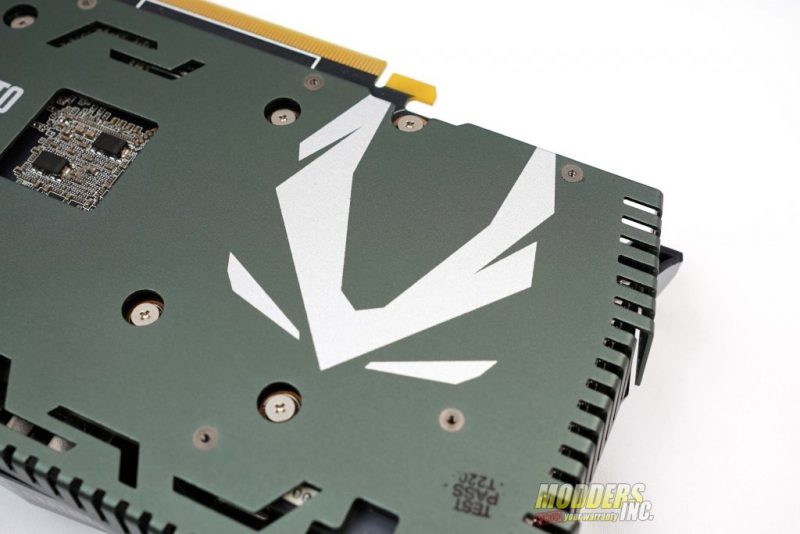



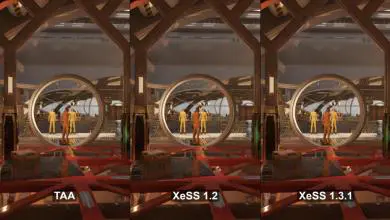




Is it safe to add the extra 800