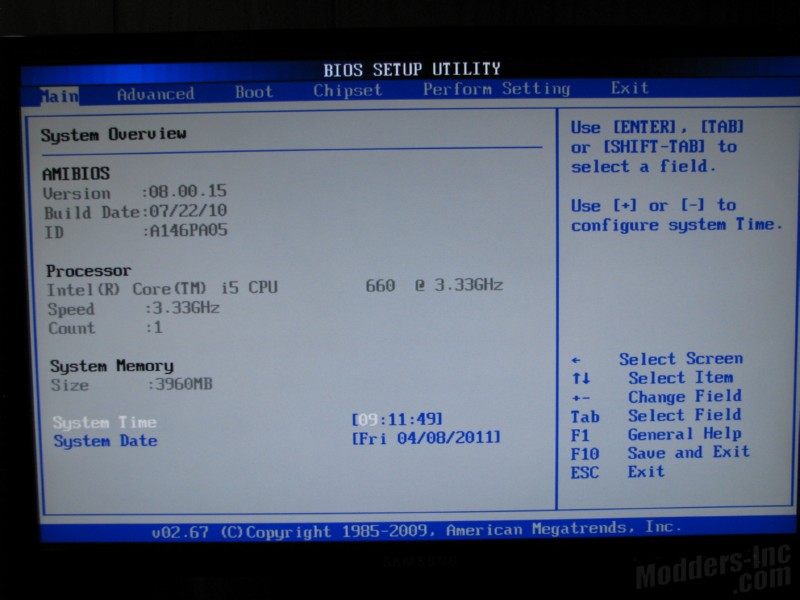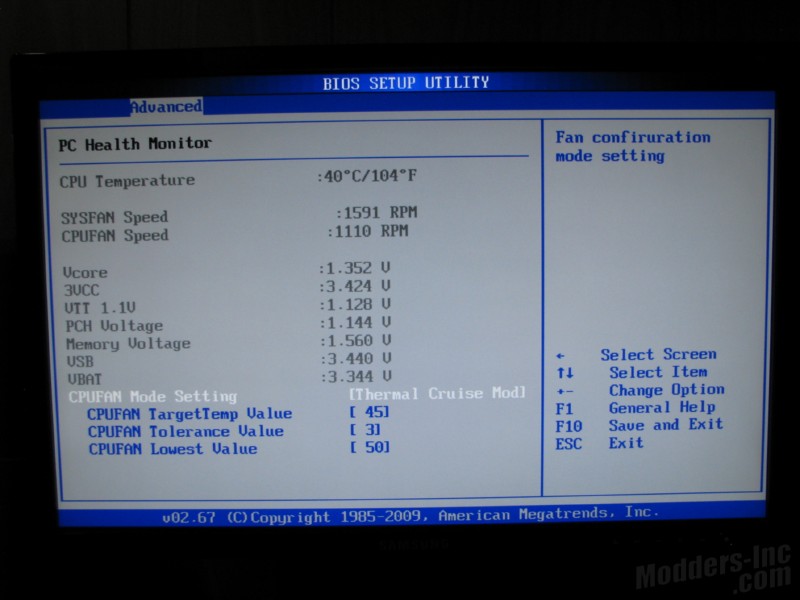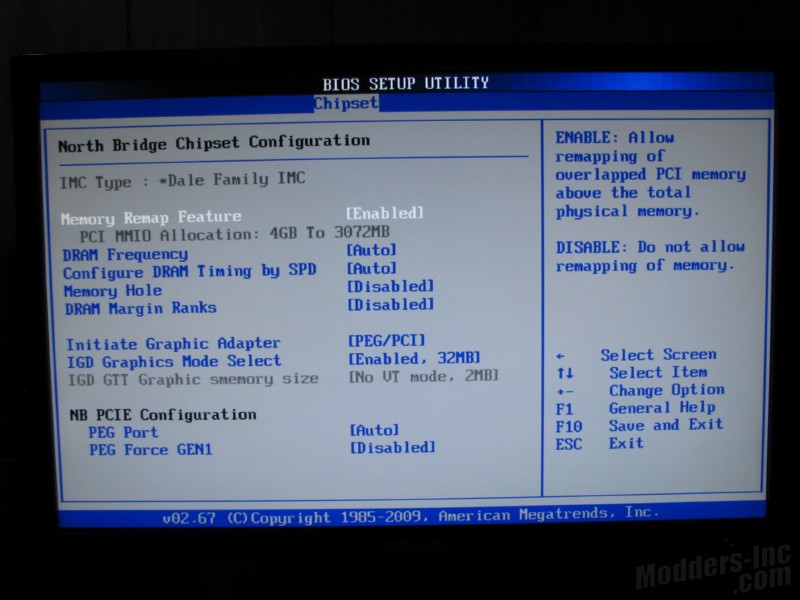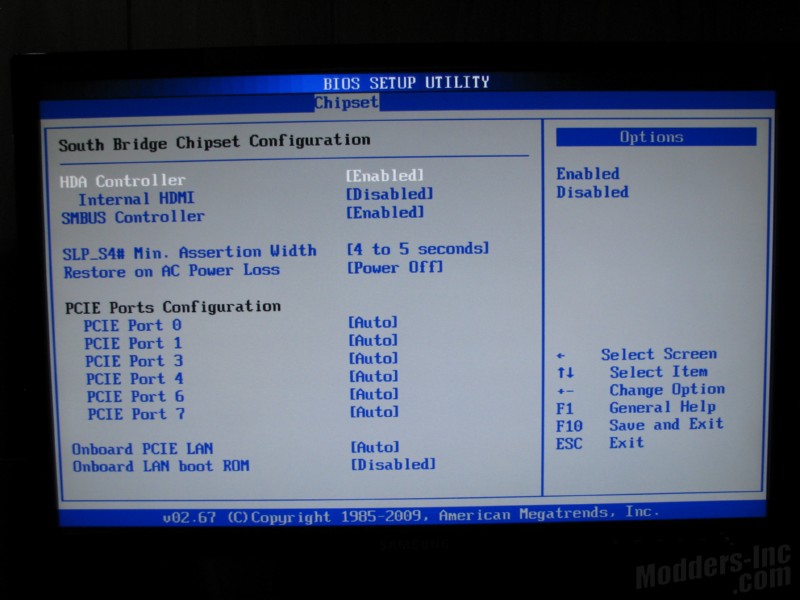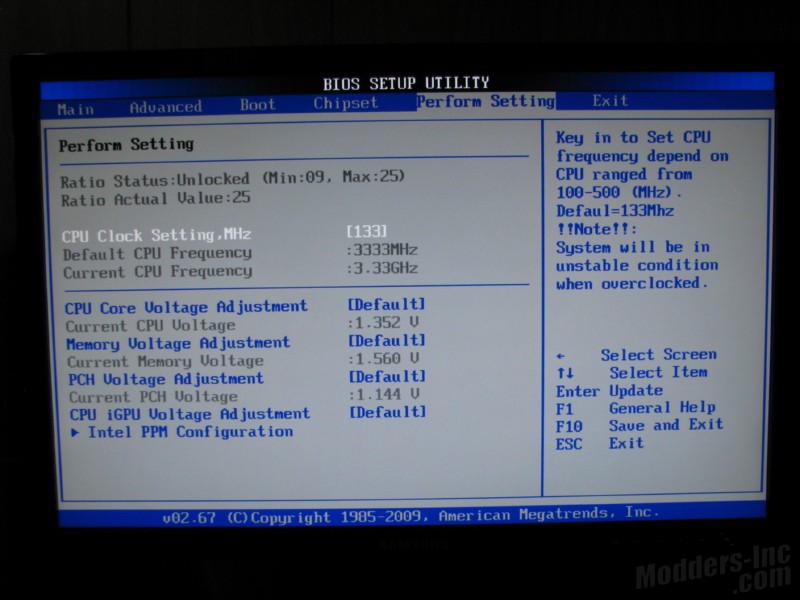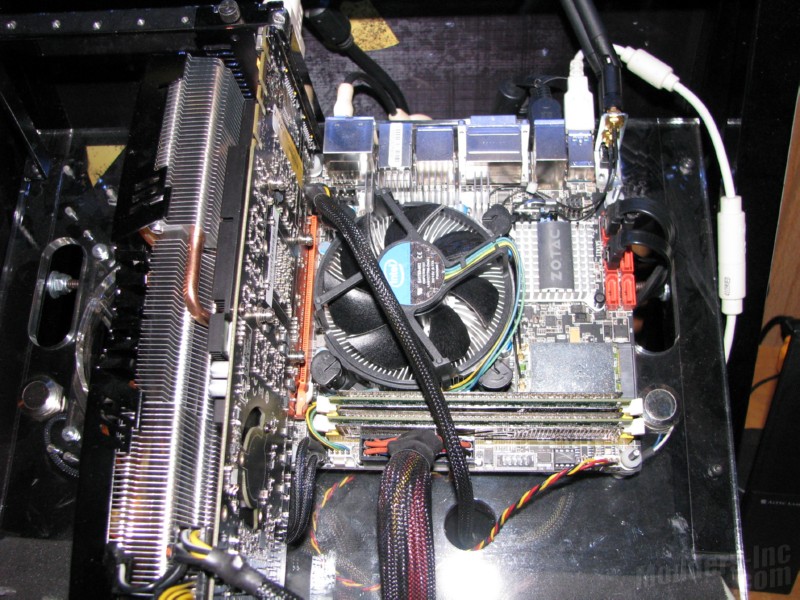Zotac H55ITX-C-E Motherboard
Looking at the BIOS |
|
With the Zotac H55ITX-C-E being a compact ITX based board, one would certainly assume that the BIOS is going to reflect that by being limited in areas. White it is restricted a bit in areas, it does offer some overclocking potential. Just remember it’s not as full featured as the full size ATX boards, and doesn’t have the capabilities to do massive voltage tweaks. Here we have the PC Health Monitor information along with the fan control options. Above we see the available options for the North Bridge chipset configuration. And here are the South Bridge chipset options. Here we have the Performance Setting options. As you can see I’ve left most of the bios at its default settings. The Intel Core i5 660 that am using isn’t all that fond of overclocking. Test Rig & Installation I will be using my AV8 test bench setup, which makes swapping things around a little easier. Testing hardware on an open test bench like this does limit you to a point. We won’t be able to pull any temperatures for example and expect them to be even remotely close to what you would find in a closed case.
As shown in the above chart, both configurations will be using the same hardware excluding the motherboard, and the LAN card on the Asus configuration. To get the LAN Speed tests results, I started out with installing a smaller video card so I could access my PCI slot for the wireless card. Once I completed that test, I pulled the Asus EAH 5750 Formula card and slipped in the Zotac AMP! GTX 470 to finish the testing. Both configurations will be used to run multiple applications in order to measure how well they stack up against each other. The Asus P7H55D-M Evo Micro-ATX board is the closest thing I have on hand to be a close comparison. The only other SFF based board I have on hand is a Zotac ION base board, and I really don’t think that’s going to give the H55 based brother a run for its money. Seeing that the Asus board is a bit more fully featured, I have opted not to install any of its default software. I wanted this to be a fair head to head battle, and the Asus has some features that would make it shine a little more in specific areas.
Above we have the list of applications that we will be using to measure both systems. Each process will be ran a minimum of three times each and then averaged to obtain the final score charted. This should allow us to get a good read on how well the system performs in each application. |
|||||||||||||||||||||||||||||||||||||||||||||||||||