ZOTAC GeForce GTX 1060 AMP Edition Graphics Card Review
Firestorm and Thermal Imaging
Firestorm is Zotac’s overclocking and monitoring software. This happens to be the smallest manufacture utility I think I’ve downloaded as it is only 2.88 megabytes in size. While the application installed fine, during the installation process the dialog boxes were not in English.
The Firestorm interface reminds me of a car dashboard. On the left side you have the clock speeds of both the GPU core and Ram. Below the graph is the option to synchronize the GPUs that are in SLI if available and three profiles can be saved in this software. On the Right is the temperature and fan speeds. Between the two are the sliders for adjusting GPU clock speed, Memory clock speed, power and temperature targets.
Below the right side gauge are the customization options for the software. The software allows the user to monitor the temperature and fans speeds of the GPU. A custom fan slop can be applied or you can choose to manually control the fan using the slider just below the gauge.
During the benchmark session, I snapped a few images with the Flir One to show the thermal distribution of the heatsink when the GPU is in use. There are a few hot spots under the heatsink. For one, you can really see the VRM heatsink working hard under the first fan, which happens to be the yellow vertical stripe under the left fan in the 1st image below. You can also see the heat pipes are warm at the bottom of the image. When viewed from the back of the card, you can see again, the VRM is the hottest part of the card which in the second image, is the white to yellow area on the right. While the images here look like the card runs really hot, the reported temperatures of the GPU during use never exceeded 68°C.
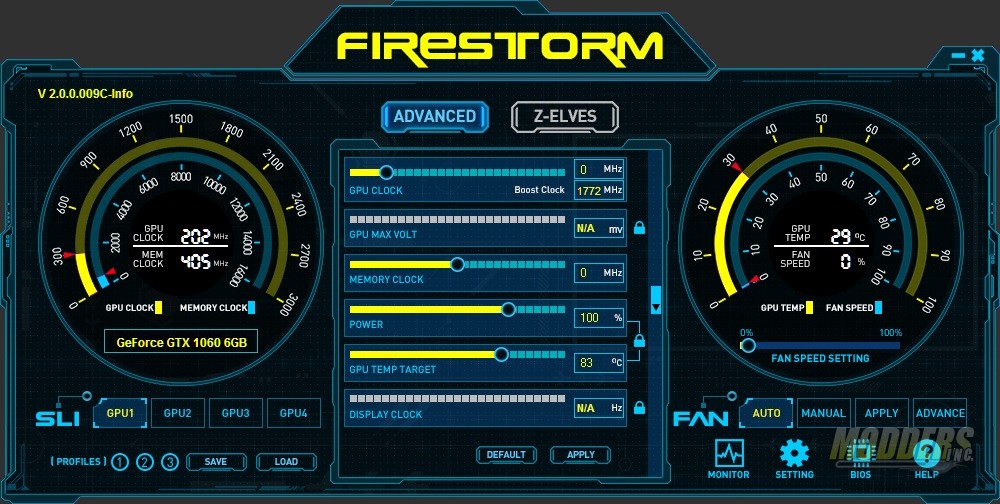
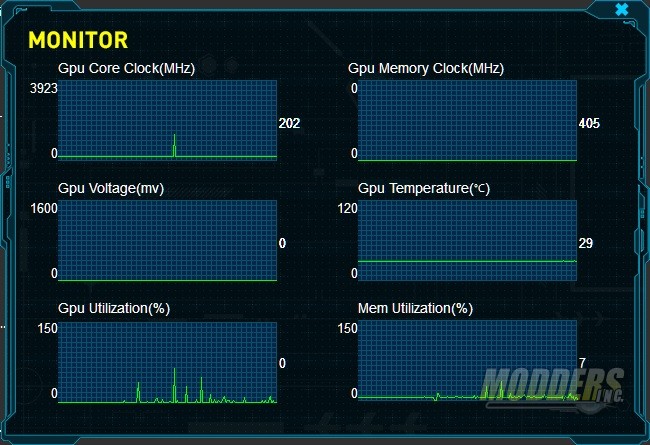
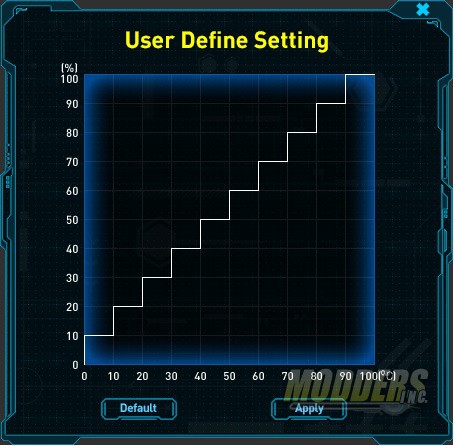





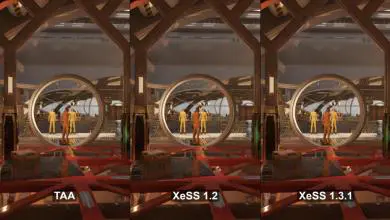





4GB RX 480 is only $199, and offers similar performance to the $279 GTX 1060 card.
RX 480 is the better value, by far.
Well…4GB version doesn´t “exists” right now and no, it really has not the same performance. 8GB version is for the same price.
” it really has not the same performance.”
RX 480 with 4GB runs most games at 1080 high-detail at 60 frames/sec or better.
There is NO reason to waste $280-$320 for a GTX 1060 card. It only has 192-bit memory, and is way overpriced.
dave doesnt know how all this computer stuff works clearly…
I know that 1080p gaming at 60 frames/sec works perfectly on the RX 480 4GB card.
Why let NVidia rip you off for the GTX 1060? It’s totally not worth the money! If I I were gaming at 1440p, GTX 1070 is a fine card. 1060 is pointless.
I was wondering about the lighting settings in the witcher 3, since the ultra preset doesnt modify the lighting
Newegg has a very nice MSI RX 470 4GB card in stock, right now, for $199.
The RX 470 is perfect for 1080p gaming. Why spend 300 bucks for GTX 1060? That’s a rip off.
#DavetheIdioticAMDfanboy
You’re paying 40% more for 35% more performance and 50% more VRAM, sounds like a good deal to me.
“40% more for 35% more performance and 50% more VRAM”
RX 470 runs games butter-smooth at 1080p. 40% more money, 50% more VRAM doesn’t mean squat! Can you tell the difference between 60 fps and 80 fps? Nope!
People that overpay for 1060 cards are just flushing money down the toilet.
shut up Dave
It’s october dave, and there are still rx 480’s for $200… (i live in US)
Cheapest around are $230, which at that point, you might as well go for 1060.
I smell a red fan.
Does it support Motherboard Express card slot 2.00…?
@Leon – PCI-Express 3.0 devices are backwards compatible with PCI-Express 2.0 slots and PCI-Express 2.0 devices are also forward compatible with PCI-Express 3.0 slots.
Does the Zotac 1060 AMP have VRM cooling pads?
On the Zotac 1060 it actually has a small heatsink for the VRM. The pads that help the heat transfer process from the VRM to the heatsink.
My benchmark scores for the GTX 1060 are WAY higher than the ones in this article, I think something else is dragging down the benchmarks.