Zalman Z11 NEO Case Review: Value vs Features
Hardware Installation and Clearance Issues
 |
 |
For the most part everything went smooth. As you can see from the pictures above I had a little luck with my power supply as it not completely modular. In the picture above you can see me using 2 Gigabyte R9 290 cards. The space is very right between the card and the hard drive cage. If you have longer cards, hard drive cages can be removed if needed. I didn’t had to remove hard drive cages but you can see how tight the cards are. In short, you can full size cards 270 to 400mm long.
 |
 |
CD drive installation didn’t work our for me. I am using older CD drive and I feel that it could be pushed up just a little bit more to the front. The One-touch Sliding ODD door works well however I think I need a new CD drive.
 |
When system is build and powered on, I could see a soft blue light emitting from the front and top of the case. If you correctly map your Power LED and HDD LED connectors on to the motherboard, the front facing LEDs light up blue and red respectfully.