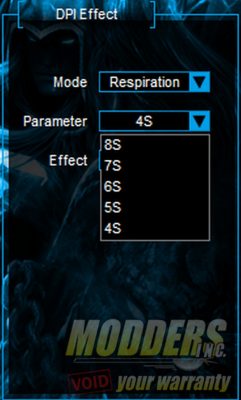XSOUL XM8 Predator Gaming Mouse Review
Software
Included in the box with the XM8 was a mini CD, which came as a bit of a shock to me as many vendors will have the user download the software from their website. As someone who did not have high speed internet available to them for a very long time, this was a pleasant surprise, as I used to have to go somewhere else to download the software then bring it back home. Users can also save custom profiles directly to the mouse itself, over installing profiles to the pc. Upon starting the XM8 Predator software users are shown a clearly labeled diagram of the mouse with a “key setting” menu that informs the user of what button they are modifying.
It is here that users can select their color, which by default puts red at 750DPI, blue at 1500DPI, green at 2500DPI and white at 3500DPI. These can be changed to all the same color or a different order of colors by selecting the color box at the bottom of the DPI settings window, that will open a color pallet.
XSoul gives users another option when it comes to controlling the LEDs, with the ability to choose the mode in which the LEDs function. Clicking the drop down will give the option of standard, respiration and neon.
To follow up the mode feature, XSoul also lets users choose how long to allow the respiration, fade in and out effect with choices going from four to eight seconds.
<iframe width=”560″ height=”315″ src=”https://www.youtube.com/embed/kzl9fPElsBY” frameborder=”0″ allowfullscreen></iframe>
Lastly is the effect tab with allows users to pick either the RGB flash which switch between the different colors when the DPI button is hit, or the flash option which with cycle through a series of colors, video examples of both can be found below.
DPI Switch Effect
Flash Effect
At the upper left hand corner of the screen, users can select the advanced settings option, which will give access to four new options. The options are mouse speed, scrolling speed, double click speed and macro settings. During my testing with the mouse I found the scrolling speed turned up to six was great when playing doom. One thing I did find odd about this and maybe XSoul is a fan of Spinal Tap as their option levels go to eleven, rather than the traditional ten.