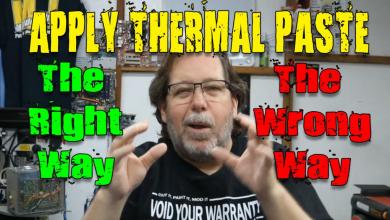CPU Cooler
Xigmatek HDT-S963 CPU Cooler
« Page 2 | Page 4 »
Installation |
|
Installation of the Xigmatek HDT-S963 is the same as any heatpipe cooler. Simply clean off any old thermal paste with the appropriate cleaners and apply some fresh thermal paste. I always use ArcticSilver 5 on every heatsink I install. This is just a standard that I have grown accustomed to. Once you have your paste applied you can proceed with mounting the cooler. Keep in mind to check your mounting options. Generally there you can mount the cooler in one of two directions, in some situations you can choose from all four directions.
Place the cooler onto the CPU and align your mounting brackets. For this installation I am using my Sapphire Pure Innovation motherboard and an AMD 3800+ processor. For the actual testing I will move the cooler over to my EVGA mATX board with the FX57 processor. Once you have the cooler aligned correctly, you can then slip the retention clip on and flip the lever over to lock it down. Plug the CPU fan pigtail to your CPU fan header on the motherboard and your ready to go. With the K8 and AM2 setup on this cooler, you will not have to remove the motherboard for installation.Update (9-5-07):One thing I missed (yup I am human) on the installation of the HDT-S963 was the alignment issue that a user can run into. As most of us know. It is generally best (for overall performance of the coolers) to mount them horizontally so that the exhaust from the cooler is pulled straight out the rear of the case. With the HDT-S963 and the two boards I installed it on (the EVGA, and the Sapphire), horizontal mounting was not possible. The CPU socket orientation on the board prevented it. I did not dock the cooler for this simply because it did not seem to affect its performance nor the performance of the other components in the case. The vertical mounting actually worked out pretty good on the CoolerMaster case that I tested it in, simply because it had a fresh air intake right at the CPU cooler.
|