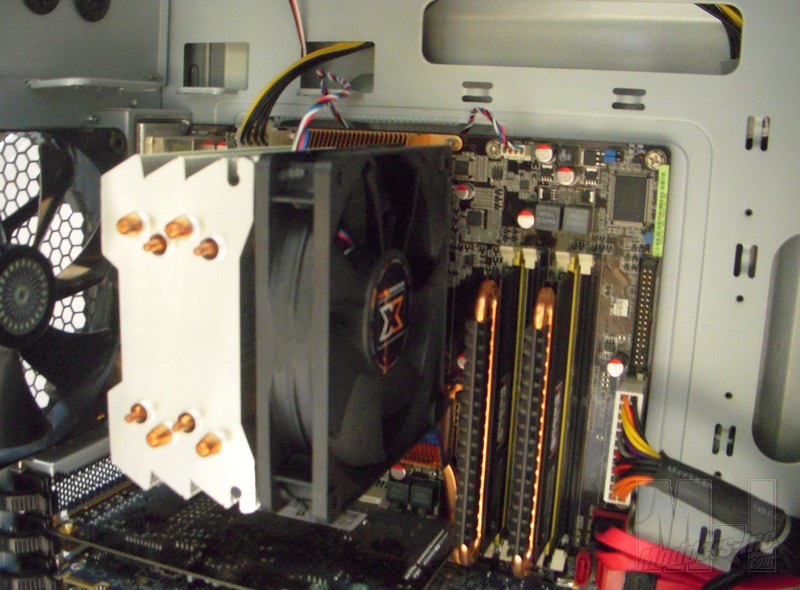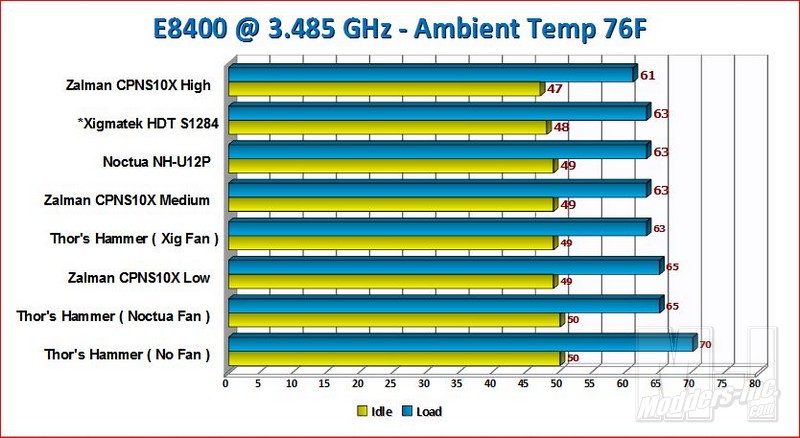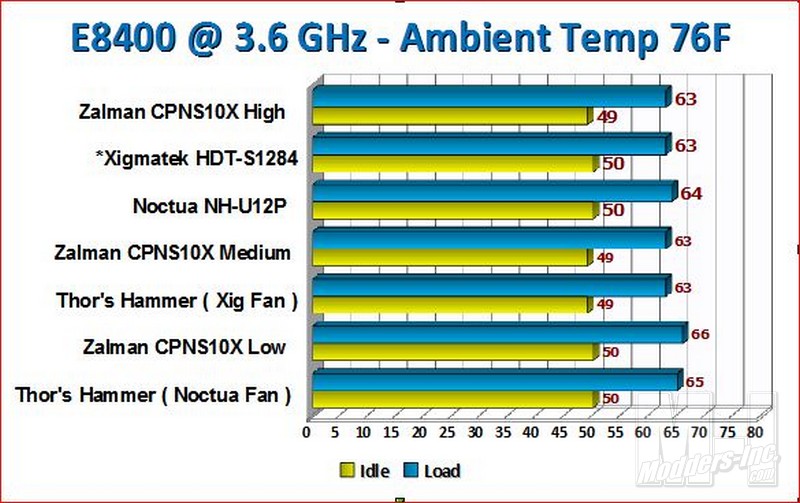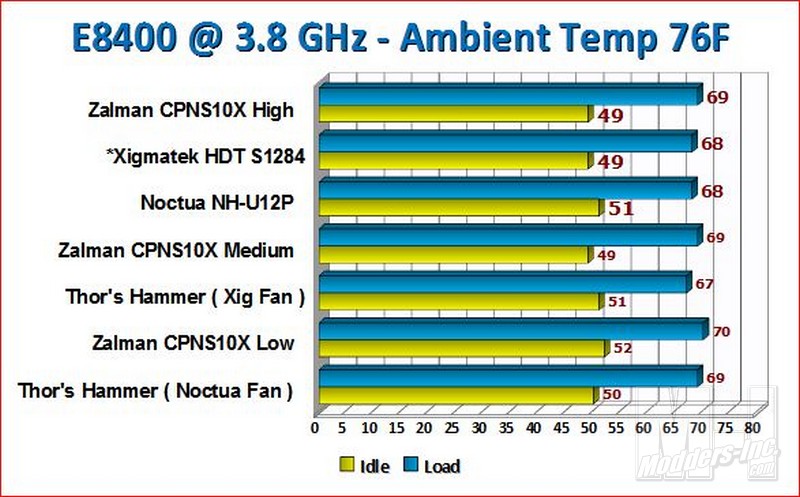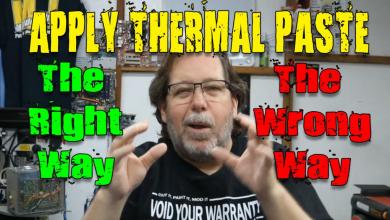« Page 3 | Page 5 »
Observation
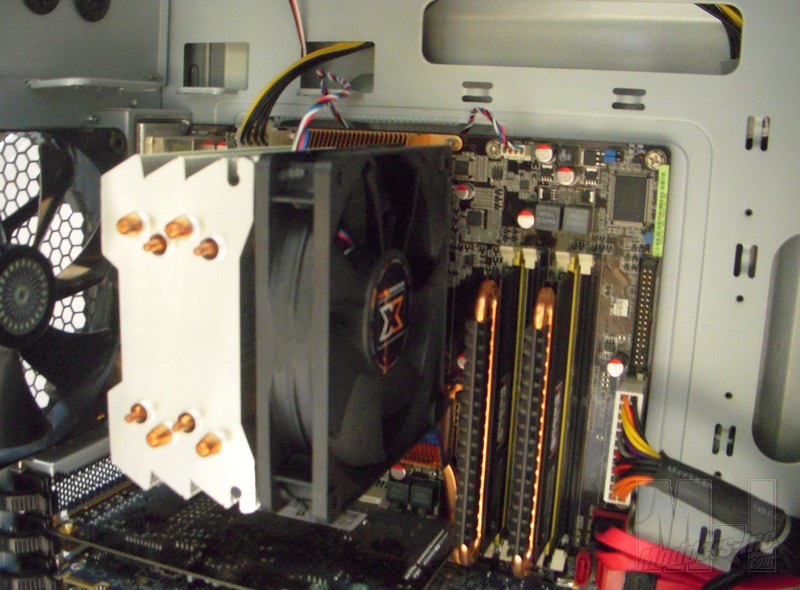
Now that we have the HDT S1284 installed it’s time to see how it performs under pressure. Today I’ll be putting it up against several very good performers on this Intel 775 platform. To test the coolers I will be torture testing them with Prime95 using the in-place large FFT test for maximum heat, power consumption, and some ram tested. I will let Prime95 run for around 15 minutes and writing down the highest temperature the CPU reaches during this time and putting it in the graphs below. The idle temperature is taken 15 minutes after boot leaving the computer to basically sit and idle. The ambient Room temperature is a constant toasty Texas 76F. Here are the specs of the machine I will be running the benchmarks on.
Setup:
Intel E8400 CPU
Asus P5Q Deluxe Motherboard
2GB OCZ Reaper memory
Sapphire HD4850
PCP&C 850W Power supply
Case: Cooler Master HAF932 (Stock) Read our review.
To test these coolers I decided to go ahead and skip the stock cooling. I don’t find that running benches at stock are really going to tell us anything. The real value is found when pushing the limits of the coolers cooling abilities. Overclocking and adding extra heat is where the important data is going to come from so I figured I’d just jump right in.
The first setting I have for the E8400 is pretty much stock but with a slight overclock of the stock settings. The setup for this setup is a multiplier of 8.5 x 410 FSB. The voltage isn’t needed to be pushed up for this setup and remains at a low 1.3125 volts. As you can see from the chart the Xigmatek HDT is one of the cooler “coolers” running at this speed. Getting beat only by a few degrees at load by the Zalman CPNS10x. The Noctua’s reading is nearly identical as well as the Zalman again with the fan set to medium. Only the ambient temperature of the S1284 being a single degree cooler pushes it up the list.
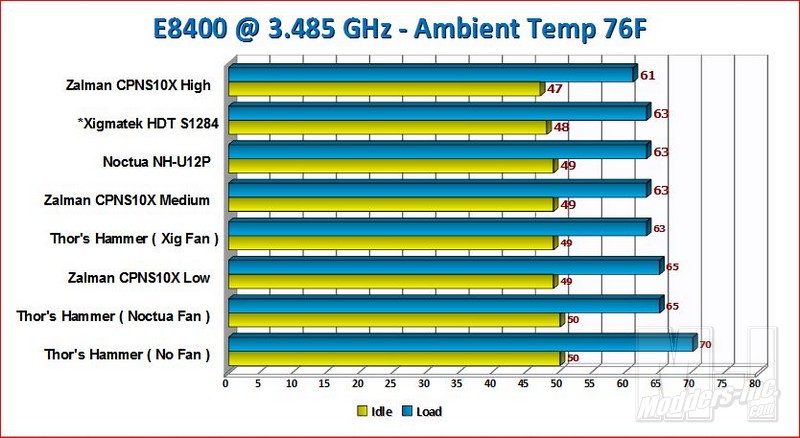
Pushing the CPU up on overclocking I set the multiplier of the CPU to 9x and pulled the FSB (Front Side Bus) back down to 400. Really this isn’t pushing this CPU and there is a lot of headroom for the E8400 to go much farther. Again at this speed I didn’t need to increase the voltage for it to be stable and it again ran at 1.1325 volts. The fact that I didn’t have to increase the voltage is probably why for the most part the Load temperatures remained pretty much the same across the board. Really only the load temperatures increased and even then it is only a slight change. Here again we see the cheaper and smaller HDT 1284 hold it’s own again much larger and more expensive coolers in the line up. Tying most coolers and beating a few with load temperatures. If not for a slightly higher Idle temperature the HDT would be one of the coolers with the lowest temps.
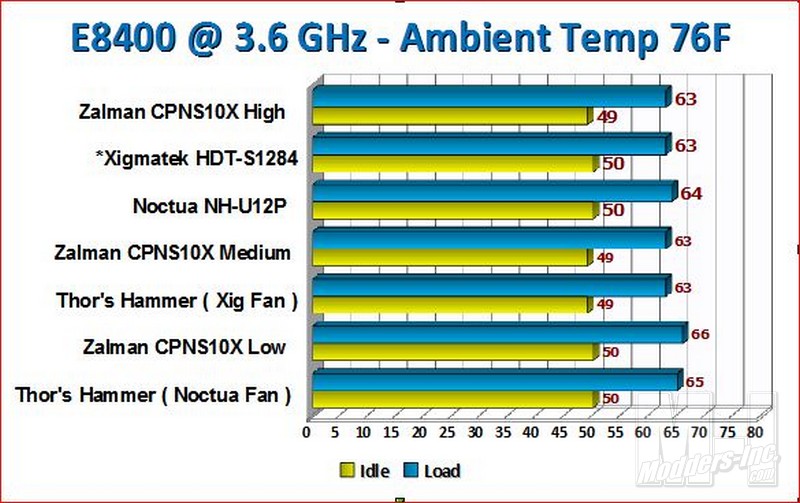
Seeing a very minimal difference in the first two clocks I pushed the CPU a bit further this time. Now we are just getting out of the range of novelty overclocking into where a bit of tweaking in the bios is involved. I left the multiplier the same as the last setting at 9x but increased the FSB to 423. To get the E8400 stable and able to boot at this setting I had to increase the voltage to 1.3625 volts. This is a good increase in power which should translate nicely into heat pushing the coolers outside their comfort range. Looking at the chart below we see that overall the temps jump 4-5C across the board. Once again we see that the HDT S1284 is only a degree shy of being the cooler the keeps the CPU running at the lowest temperature. Oddly enough it seems it’s bigger brother the THOR took top spot at this setting. The Zalman seems to have slipped back a single degree at this point in the benchmarks.
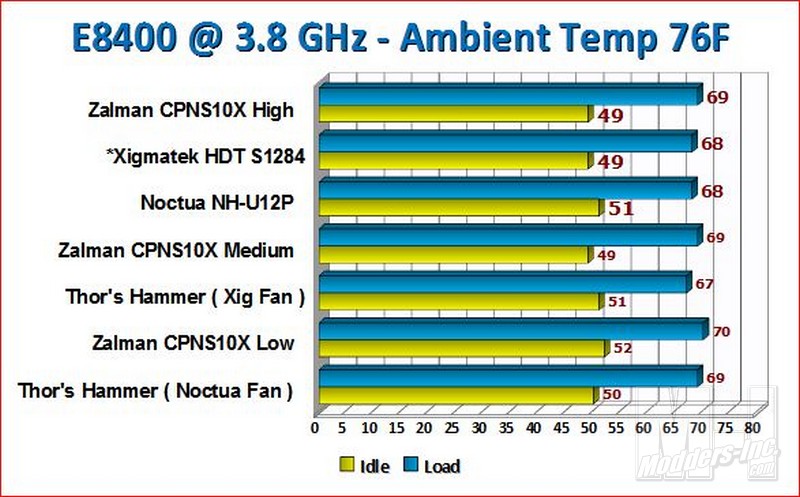
Assuming I could push this chip safely to 4.0Ghz I’d guess that along the way the Xigmatek HDT S1284 would keep up these larger more expensive cooler. This is very impressive given that the Xigmatek HDT is nearly $30 dollars cheaper than the coolers it is going up against in these benchmarks. This is a phenomenal value to cooling ratio if I ever saw one.