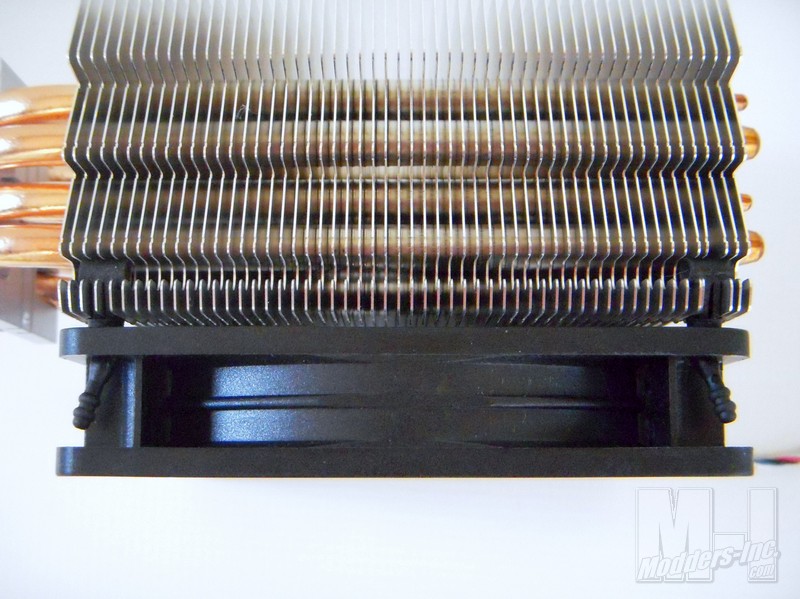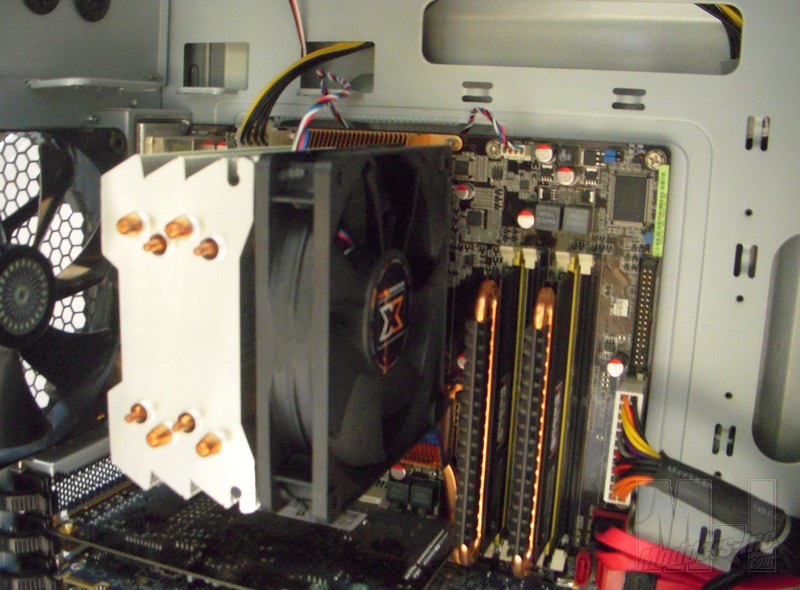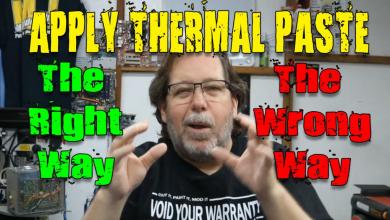Xigmatek HDT-S1284 CPU Cooler
Installation

The frugal nature of this kit is really of no surprise as the retail package doesn’t yet support the newer i7 CPU’s. However there is a an adapter kit that you can buy to make it compatible with the i7 layout for those who are interested. I hope that here in the future we can do a overall review of the i5 CPU with older 775 coolers adapted to work with them.
Back to the installation at hand I am in fact installing this cooler on a Intel socket 775 E8400 CPU. What I like about the Xigmatek HDT S1284 is that install seems geared around it being a simple and easy process for both Intel and AMD setups. In my case I had to screw the push pin brackets to either side of the base. I didn’t use the thermal paste provided and instead used Artic Silver paste instead. The reason for this is I am going to be comparing the temps of this cooler with others I have evaluated using Artic Silver 5 paste.
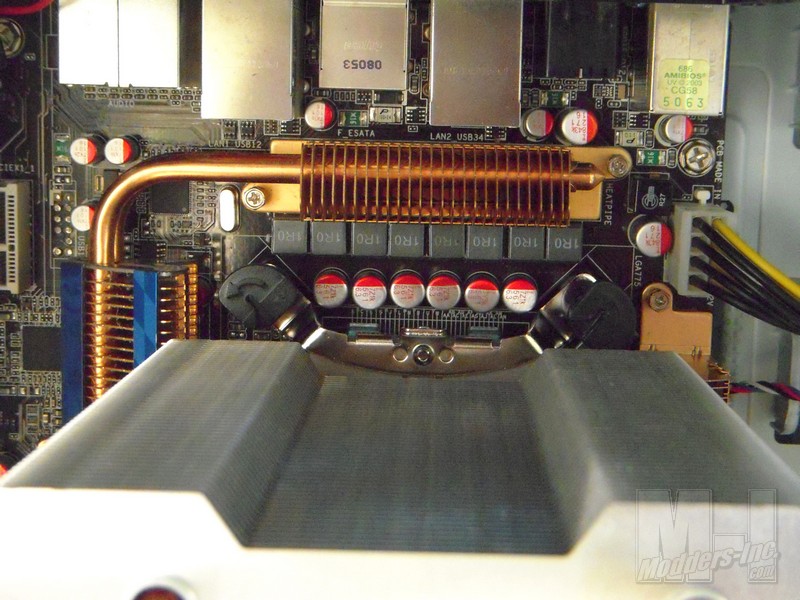
There are really only two drawbacks to this install process that I can see. First off the push pin installation doesn’t really feel secure to me. Several times I would push the pins in and it would click. Then upon moving to the opposite side the first pin would pop out. Eventually with several tries I got all four sides to hold just fine and it felt fairly secure. Still without any bolts holding in a large cooler like this I would feel uncomfortable moving it too much personally. I have horrible visions of it popping out and crashing on top of my Graphics card.
The second issue is really a minor one that most cooler installs have; you have to install the fans after the cooler is mounted to the motherboard. This usually isn’t a big deal with most coolers as they are bolted down, but as I mentioned this coolers push pin mounting feels very precarious. Fortunately the install process for the fans is very simple for this cooler and I didn’t have any problems with any of the push pins coming loose.