X-Finity 800 Watt PSU w/ Active PFC
Installation
Installing the X-Finity 800 Watt PSU starts out the same as most power supply’s simply put the power supply on the inside of the large hole on the back of the case then line up the 4 screw holes and put screws in them to hold the power supply it in place.


Next you’ll need to connect the wiring. You will notice a few more connections than most power supply’s have the extra connections connect to the processor fan and case fan to help cool it after shutting the system off. The processor and case fan will remain running for about 5 minutes after the system is shut down.


The AST connections are clearly labeled with large stickers wrapped around them. While this is nice on a new install I can see them getting lost if you change things up a lot like I do since most modders won’t want to leave the stickers on after setup.
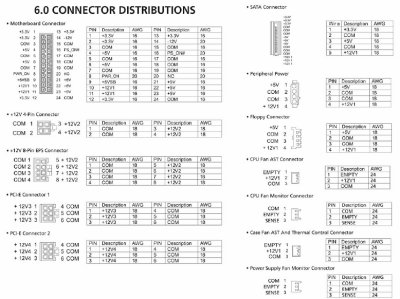
Here’s one you don’t see everyday. On the end of the PCI Express connectors are filters or “chokes”. These little cylinders act as a “signal cleaner” to help reduce electrical interference to the video card. I checked the wires out and where to put them and I could not find the four pin twelvevolt connector I had to break down and ask. It turns out the eight pin connector splits in half to make two four pin connectors for systems the do not require the eight pin connector. You will need to pull the wires from the four pin connectors apart unless you want them hanging there like they are in the pic.


Sure it’s easy to just connect the wiring and throw the cover back on but we’re not going to do that are we? Birds nests belong in trees not computers plan ahead figure out where the wires are going and how to make them less visible or completely invisible if at all possible. Since the wires are flat the wires should be fairly easy to hide, use some wire ties if needed or cut some holes. Use your own judgment as to what looks good.
After everything is connected and tucked away neatly inside the case connect the power cord to the rear of the power supply and power up the system to make sure everything works as it should.








