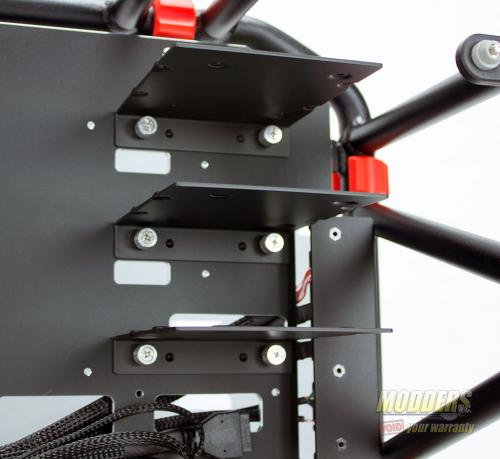In Win D-Frame Mini Review: When Small Is Just Right
A Closer Look at the In Win D-Frame Mini
We will be taking you on a guided tour around and through the In Win D-Frame Mini. Along the way we will be pointing out some of the features the case has to offer.
The left and right side of the D-Frame Mini are almost a mirror image of each other. Smoked tempered glass acts as your side panels to keep your hardware caged up. You see that there are quite a few (16) of the bright orange rubber bumpers placed around the D-Frame Mini. It helps give the case a more rugged look, but it actually helps keep it safe and in place. You can position the D-Frame Mini onto any of the four edges to suit you likes and needs.

The front of the case is minimal in the items it offers, but it does give you what you need with access to USB ports, audio connections and the power button.
On the rear of the case we can see the spot were the power supply will be placed.

The glass panels are held in place with four thumb caps that screw onto the posts in the corners of the glass. A silicone grommet is used as both a shock absorber and a spacer to help protect the glass when it is being moved. If you were to break one of the panels you are in luck as it is tempered glass so when it breaks, it becomes hundreds or thousands small pieces. This protects you from getting cut on larger, sharp pieces. The panels are also interchangeable so you could take the one from the rear and place it on the other side to protect your hardware. You can also see just how ‘smoked’ the glass is as it takes the bright orange bumper and tones it down quite a few notches.
With glass taken off, we can get a good look at what we have to work with to get the hardware installed. The front port box is pre-wired and temporarily routed through the motherboard tray, but this can be changed in a heart beat.
The motherboard/back plate is made out of aluminum just like the rest of the case and has many cut-outs that can be used to route the needed wires for your build. At a closer look we can see that the storage area is not the typical ‘cage’ that we see in a case.
Here we are presented with trays that mount to the back plate with screws. In the images it may look like they are flimsy, but they are actually fairly thick and rigged. Mounting an SSD, which weighs almost nothing, is quick, easy and I would have no worries about it when moving the case to a LAN party. Even with a standard 3.5 storage drive, it was secure and could easily support the weight. If you do not plan on using all three shelves you can just removed the unneeded ones. Or if you do not want to use any of them, In Win made the option available for you to mount the drive directly to the motherboard/back plate.
Looking down from the top of the case, we get to look at the I/O plate. Yes, you heard me right. Looking down from the top, not at the back of the case. You see the motherboard is turned 90 degrees clockwise from it normal position. Why you ask? Well you see doing this creates enough room to allow you to install a powerful over-sized graphics card to get the full benefits of a gaming rig.
At the normal rear of a case where the I/O (In/Out) ports are usually located we encounter the new vertical mounting place for the power supply. Why did they do this you ask? To keep the case small in size and not take up any needed space at the bottom of the case, In Win placed it in this position as it would only add about four inches to the length, and it looks cool too. The bracket can handle all size power supplies with ease.
At the top of the case, a handle is configured into the design. The center of the grip has been roughed up to ensure that you have a good grip on the case.