In Win 707 Full Tower Case Review
 Simply put, there are a lot of case manufacturers that are vying for your business. Some use “gimmicky” tactics to entice you to buy their case; only to find out later that the item does not work as intended for very long or you just do not use that specific function of the case. In my opinion, a case should be able to stand on its own and stand the test of time. This means that while the hardware inside the case may change, there may not be a reason to change the case. Granted, in the last few years more and more consumers are moving towards water cooling albeit an AIO (All-In-One) or a full custom loop setup. A few years ago adding radiators to a case may be challenging in its stock form. In Win over the years, has manufactured what feel are some solid cases and they have also manufactured some pretty gimmicky cases. The In Win 707 is a full tower case that features minimalist styling while at the same time granting the consumer various options for adding water cooling to the case.
Simply put, there are a lot of case manufacturers that are vying for your business. Some use “gimmicky” tactics to entice you to buy their case; only to find out later that the item does not work as intended for very long or you just do not use that specific function of the case. In my opinion, a case should be able to stand on its own and stand the test of time. This means that while the hardware inside the case may change, there may not be a reason to change the case. Granted, in the last few years more and more consumers are moving towards water cooling albeit an AIO (All-In-One) or a full custom loop setup. A few years ago adding radiators to a case may be challenging in its stock form. In Win over the years, has manufactured what feel are some solid cases and they have also manufactured some pretty gimmicky cases. The In Win 707 is a full tower case that features minimalist styling while at the same time granting the consumer various options for adding water cooling to the case.
In Win chose the simple route for the packaging of the 707. They did not adorn the box with a bunch of graphics and artwork. Instead, they chose very simple line art on the cardboard. The two large sides feature the model number of the case and the side features the specifications.
Inside you’ll find the case wrapped in a plastic bag to prevent scratches and scrapes during shipping. The bag and case are housed in closed cell foam to prevent damage while bouncing around in the back of the delivery truck. After removing the foam and plastic from the case, the case window is further protected from damage via a thin sheet of plastic wrap.
The installation kit that comes with the In Win 707 includes a users manual, washers for water cooling, motherboard standoffs & socket adapter, fan, power supply, and optical drive screws as well as a few zip ties for cable management.
Specifications
| Model | Gaming Version | |
| Case Size | Full Tower | |
| Material | SECC Acrylic Window Side Panel |
|
| External Drive Bay | 5.25″ x 3 | |
| Internal Drive Bay | 3.5″ or 2.5″ x 8 | |
| M/B Form Factor | E-ATX / ATX / Micro-ATX | |
| Power Supply | ATX 12V, PSll Size and EPS up to 220mm | |
| Front Port | USB 3.0 x 2 USB 2.0 x 2 HD Audio |
|
| I/O Expansion Slot | PCI-E-Slot x 8 Supports High-End Graphic Cards up to 365 mm |
|
| Thermal Solution | Air Cooling | Front: 140mm Fan x 2 Rear: 140mm Fan x 1 Side: 120 or 140mm Fan x 1 Top: 120mm Fan x 3 Bottom: 120 or 140mm Fan x 2 HDD Cage: 120 or 140mm Fan x 1 |
| Water Cooling | Top: 360mm Water Cooling Radiator Bottom: 240mm Water Cooling Radiator (Bottom HDD Cage Must be Removed) Water Cooling Hole Ready |
|
| CPU Heatsink | Maximum CPU Heatsink up to 195mm (CPU Die Surface to Side Panel) |
|
| Dimension (H x W x D) | 532 x 243 x 582mm 21″ x 9.5″ x 22.9″ |
|
| Net Weight | 11.4 kg | |
| Gross Weight | 13.0 kg | |
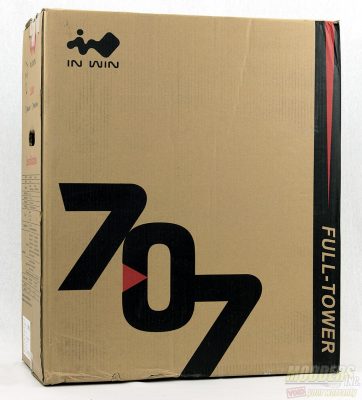











Recently purchased one of these cases 2nd hand – can you replace the rear exhaust fan with a Corsair LL series fan for example?
James, yes you can. You can swap out the 140mm fan for any fan.