VisionTek CandyBoard Mini Wing Keyboard Review
Continued
 |
The VisionTek CandyBoard Mini Wing Keyboard is a full keyboard and mouse combined into one package. The keyboard is a full QWERTY keyboard. Additional functionality is accessed using the Fn key, similar to laptop keyboards. The keyboard is also back lit; the light is just right for low light environments and is not intrusive or distracting.
 |
The VisionTek CandyBoard Mini Wing Keyboard is powered by a 3.7v 810 mAh rechargeable battery. To access the battery, slide the cover back. Also tucked away under the rear cover is the USB wireless transceiver. The battery is charged using the included USB cable. Battery life, for me was a little over a week. I did some web browsing as well as an email here and there and used it during some moving watching sessions.
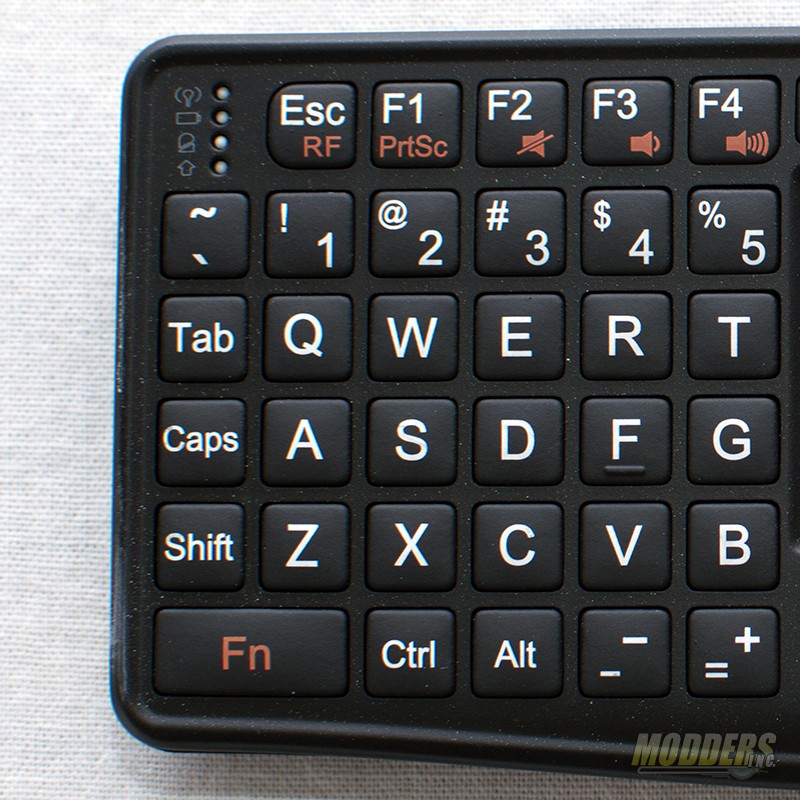 |
The keys on the VisionTek CandyBoard Mini Wing Keyboard are about 1/4″ square and are evenly spaced. With a keyboard this small, I was worried about accidentally pressing other keys while typing but the layout and spacing helped to avoid that issue. Users with larger hands and fingers may run into that problem however.
 |
The touch pad on the VisionTek CandyBoard Mini Wing Keyboard can be used in either the vertical or horizontal position. Accuracy with the touch pad is good and the pad is very responsive. Under the touch pad there is the standard left and right click buttons, left click can also be activated by tapping on the touch pad. Under the touch pad is the Internet short cut. Surrounding the button is a 4 way pad that acts as the arrow keys on a traditional keyboard.
 |
The VisionTek CandyBoard Mini Wing Keyboard is just over 3/8″ of an inch thick. The left edge of the keyboard is the on/off switch as well as the charging port.








