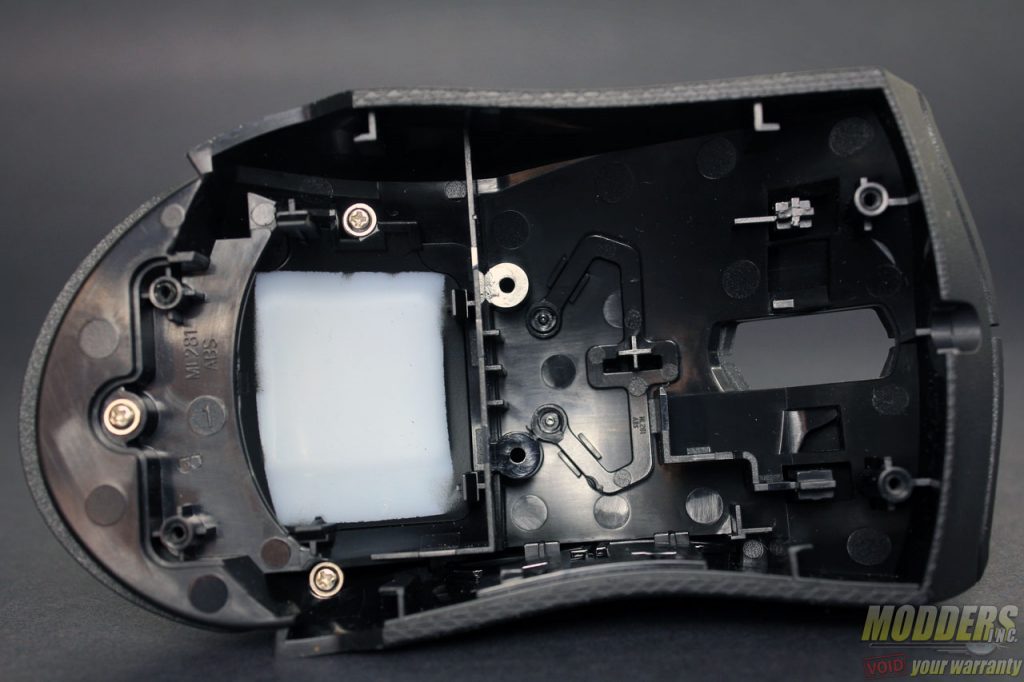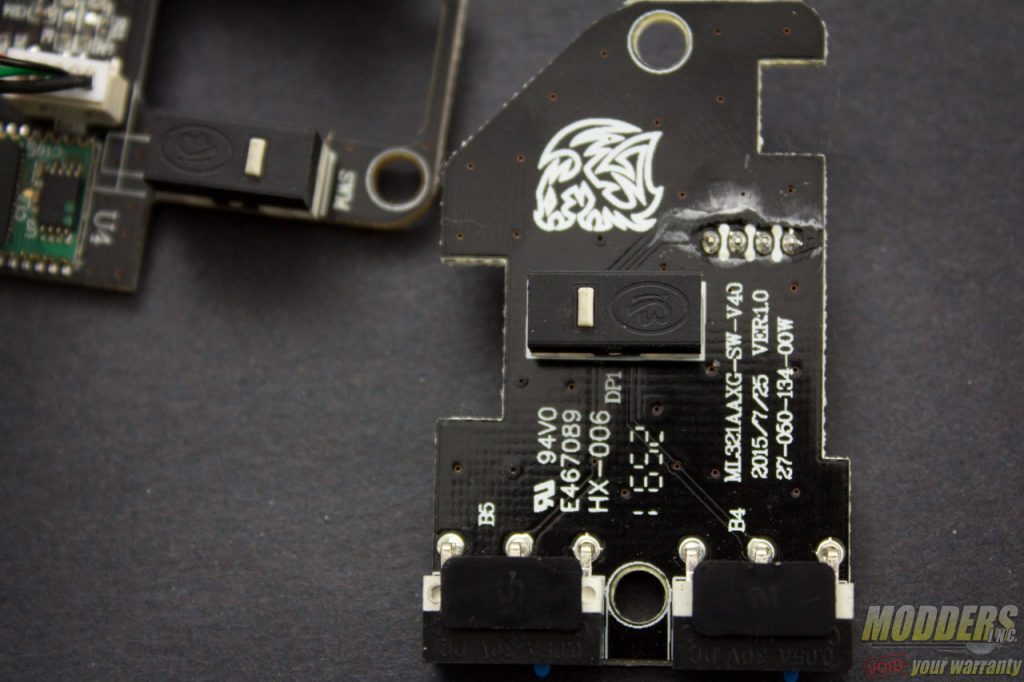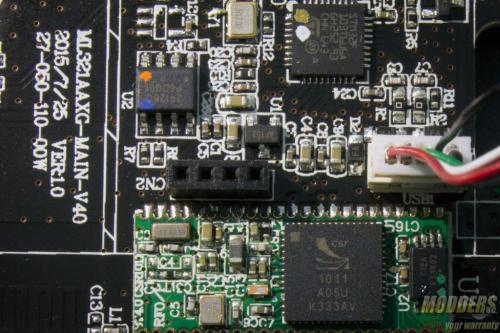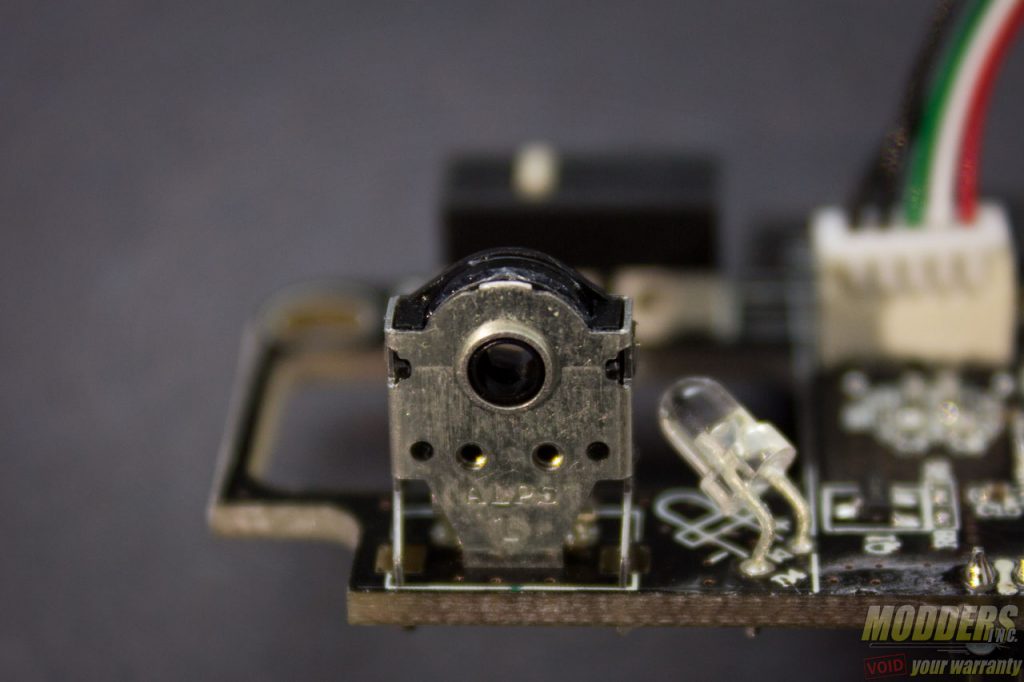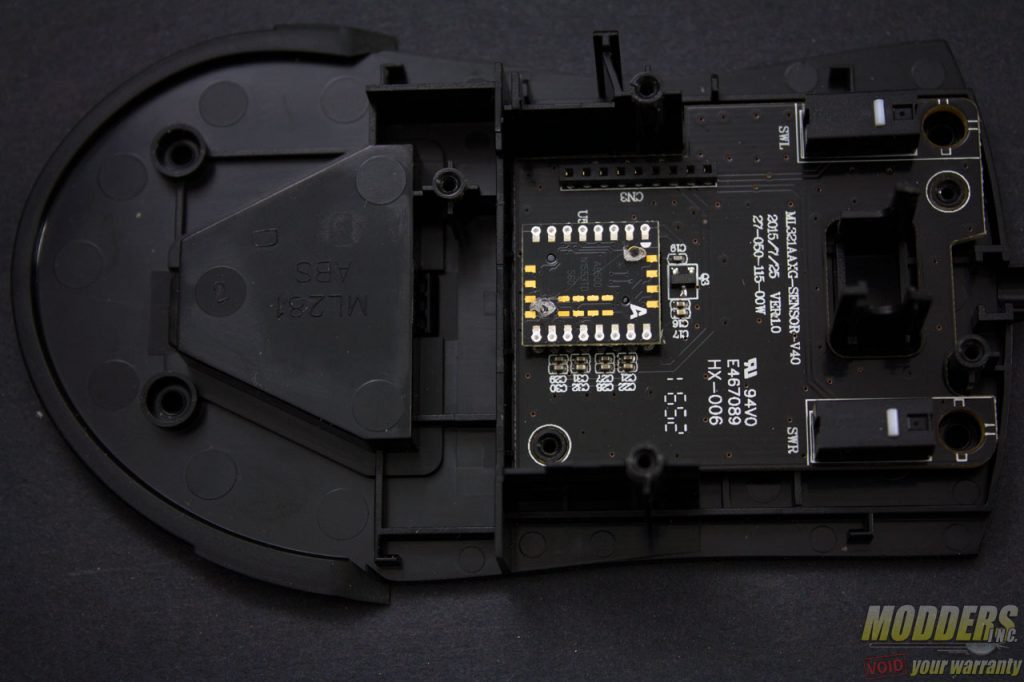Tt eSPORTS Ventus X Plus Smart Gaming Mouse Review
A Closer Look at the Tt eSPORTS Ventus X Plus Smart Gaming Mouse
The new Ventus X Plus is right handed biased compared to the original Ventus which was ambidextrous. The new Ventus X Plus model however retains the ventilated honeycomb mesh for the palm area, complete with the Tt eSPORTS logo backlit.
The entire top cover is very slightly textured and more of a dark gray than black. It is a single piece top stemming from the end of the base all the way to the clickers. It stands 42.10mm at the tallest point in the centre, with a similar curve towards the front as the back rather than flattening out towards the main left and right clicks. The side buttons are placed higher up so that the thumb does not accidentally press it and both left and right sides have rubberized pads for grip.
Looking at the mouse from the front and the back reveals the tilt sloping down towards the right side.
A view from the top reveals that the right side actually extends outwards a bit to provide more room for the pinkie as a resting area. The left side on the other hand, curves inward to allocate more room for the thumb.
Underneath, the teflon skates cover a wide surface at the rear as well as the front with a single piece each. The sensor is located in the middle unlike the original Ventus, which had an off-centre sensor located closer towards the thumb side. The bottom area without the skates actually has a diamond pattern texture throughout.
The optional weight-adjustment feature is also located underneath. Users can choose to take off up to three 4.5 grams (13.5 grams total) to lighten the mouse depending on their preference.
The total weight without a the cable is 115 grams (measured, with cable actually removed). Even the container holding the three 4.5g weights is 1.5g, so the total weight without additional weight is 100g. This is still somewhat on the heavy side, but then again the Ventus X Plus is larger than many other mouse.
Disassembly and Internal Components
Just like most mice, the Tt eSPORTS Ventus X Plus can be disassembled by removing the screws underneath the skates. There are four in total, highlighted in blue in the photo below. The good thing is that the adhesive on the skates does not break off (observe how clean the surface is in the photo) so users can actually put it back after modding if they are careful. I use a very fine flat wood carving tool to pry the skates off usually. You can use any thin bladed edge. Users would also need a precision Philips head screw driver.
The top part easily comes off once all four screws are removed. Inside, we are greeted by a very elegant three-layer PCB sandwich. There is actually only one wire and its the main USB connector. This is a very high quality and well thought-out build. Each PCB has a Tt eSPORTS logo as well. This is probably the best quality internal organization I’ve seen in a mouse, and I’ve owned and disassembled many.
Looking at the underside of the top cover, it is clear that the honeycomb mesh area is screwed in place. Modders would need to remove these first if re-painting.
The top PCB houses the DPI toggle switch and two side buttons. The DPI toggle button shares the same type of microswitch as the scroll-wheel button. It is noticeably softer to actuate, although still has a very pronounced click. I’m not sure what brand those are as there are plenty of Chinese microswitches popping up. The logo reminds of the Cadbury chocolate logo except with W and a Star in it.
The thumb side buttons have a blue-headed microswitch which has a very clicky feel, although noticeably shorter throw.
With the top PCB removed, we can see the second layer PCB which houses the most components. The biggest chip with a yellow and white dot is the 32-bit ARM MCU, specifically the STMicro F1 MCU. The 8-pin SOIC below it is the 256kb memory storage. The green PCB with a sticker soldered into this board is the Bluetooth module. Removing the sticker reveals that this is a Qualcom CSR1011 Bluetooth 4.1 chipset.
The wheel input uses an ALPS mechanical encoder. It is commonly used in most mainstream and high-end gaming mouse since it retains the step feeling even after plenty of use while allowing for fast scrolling.
The main left and right microswitches are of course, Omron, specifically the D2FC-F-7N rated for 20M clicks.
With the main left and right microswitches at the lowermost PCB is also the ADNS-9500 laser sensor.