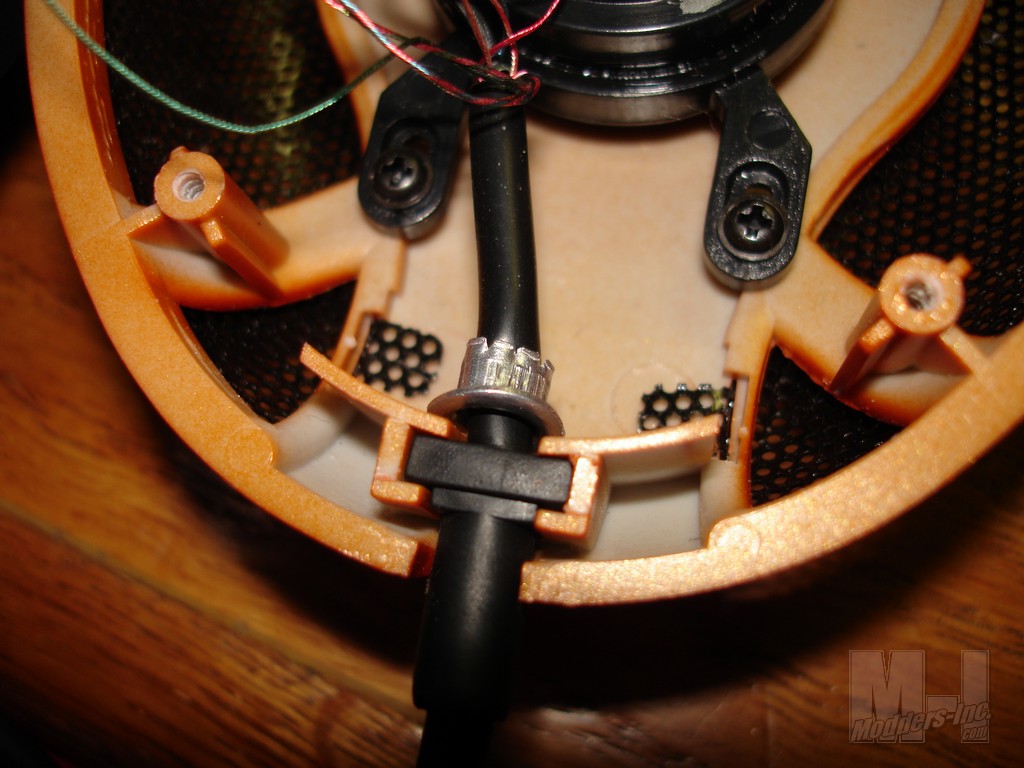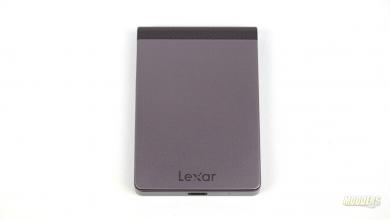Tritton AXPC USB 5.1 Digital Headset
Observation |

I have been using the AXPC headset for almost a month non-stop now. As I stated earlier, before I acquired these I was using a set of Sennheiser HD 280 Pro’s. Out of the four or five sets of headsets I have here the HD 280 Pro’s do the best at reproducing the sounds for my listening pleasure. I decided before starting this review that I am not going to do a direct comparison of the headphones/headsets like I have done in previous reviews. This would end up being a very unfair comparison because none of the previous sets fall in the same category as the AXPC’s.
Example: Sennheiser HD280 Pro = Audio headphone, no microphone, closed earcups. Those five headphone/headsets would be broken down into four different groups. If I was to not use the surround sound option on the AXPC’s. I could then compare them to the Steelsound 4H and 5H headsets without to much of a problem, but that then takes away from the AXPC headset. So there is no easy way to compare them. One is going to shine in one area, where another is not. Audio playback (music and movies): For audio playback the Tritton AXPC’s do a pretty good job at reproducing the sounds. The highs and mids are crisp and clear. The lows on the other hand are lacking just a little bit in the frequency response, but what is reproduced is pretty good. I would liked to have seen them go just a little lower on the frequency though. They have the integrated rumble built into them that gives you a realistic feeling of bass hitting, but unfortunately it’s not quite the same as the real feeling. I found that if I adjusted the Sub setting to 10 that it kind of over does it a little bit. Dial it back to 9 – 9.5 and its probably as close as your going to get to the real feeling. The surround sound was surprising as well. It’s also not 100% perfect, but you have to remember that these are a USB headset and they are not going to be exactly the same as the non-USB sets. They are more accurate than I thought they would have been. Overall I am very pleased with the sound reproduction that the AXPC’s produce. With a little fine tuning of the settings and volumes you can easily dial them right in. Gaming: On the gaming side of things, I feel the AXPC’s really started to shine. The in game sounds are reproduced very nicely and the rumble feature does make the game feel more realistic when explosions are going off. With the 5.1 digital surround sound you are able to locate the source of a sound a lot quicker than with a stereo headset. I am sure a non-USB digital headset will perform a little better than the USB version. The catch is the portability of the SUB version. It is a lot easier to install and setup a set of USB headset than having to deal with pulling out the computer to get at the rear plugs. Plus say you do head over to a buddies place but don’t need to drag your computer. You still want to take a good headset. What are you going to do when you get there and find out that his spare system can not accommodate your digital connection? This problem would be less likely to happen with a USB headset. Another aspect to look at would be like my situation here. I have two computers sitting here that I game on. One being UltraSweet, and the other being SLi FLy. Both of these computers are utilizing SLi configurations. On UltraSweet (AM2 5600+ with a pair of XFX 8800GTS cards), I have the room to install a sound card. I do not run one though, I feel that keeping my temps down on my video cards is more important than having the perfect sound. On SLi FLy (FX57 with a pair of XFX 7900GS cards), I do not have the room for an additional sound card. In both situations I am left with one of two options. Connect up using the integrated audio or use a USB headset. Well on UltraSweet, the integrated audio sounds good enough that you could easily get by using it. On SLi FLy the integrated audio isn’t near as good. So ideally a USB headset would probably suit me the best. Shall we go a little deeper? Why the hell not! OK, it’s time to take these bad boys apart and see just how well they are built. One of the comments Mike made to me at QuakeCon was “If one of the ear pads comes off and someone loses it, he would gladly send a new one out to them”. This is something that not every company will do.  
Above we have a couple of shots of the ear pad. We can see that the pad is nice and thick, which means they should be more than comfortable. The right photo shows the back side of it (toward the ear cup). Taking these off is a piece of cake, but putting them back on is a royal pain in the ass.
 
The lip on the ear pad is thin material and has a sewn edge. This part is what slips between the black and orange piece of the ear cup. Like I said, putting one of them back on can be a royal pain in the ass. On the right we see the ear cup with the ear pad removed. There is a think layer of foam that is glued to the plastic. This is strictly there to give you a little comfort when wearing the headset.
 
There are three screws that hold the inner ear cup section to the outer ear cup section. One at the top and two toward the bottom. Remember that the top one is the short one if you attempt to take yours apart.
If you attempt to do this on your own. Please remember that the wiring in the headset is very small and can easily be broken. Do so at your own risk. The first thing I wanted to see was the method they used to ensure that the wires wouldn’t pulled out of the headset. The Tritton AXPC headset is the first one that I have seen actually clamp a metal retainer over the wiring. Most simply tie a knot in the cord and call it a day, which is a bad thing. The knots can actually slip and allow you to break the wires. Props to Tritton for the use of the retainer. On the right we have a glimpse of the Subwoofer / Rumbler, this is securely fastened to the outer section of the ear cup. If the AXPC headset was a closed headset, the bass might have actually been a little better.
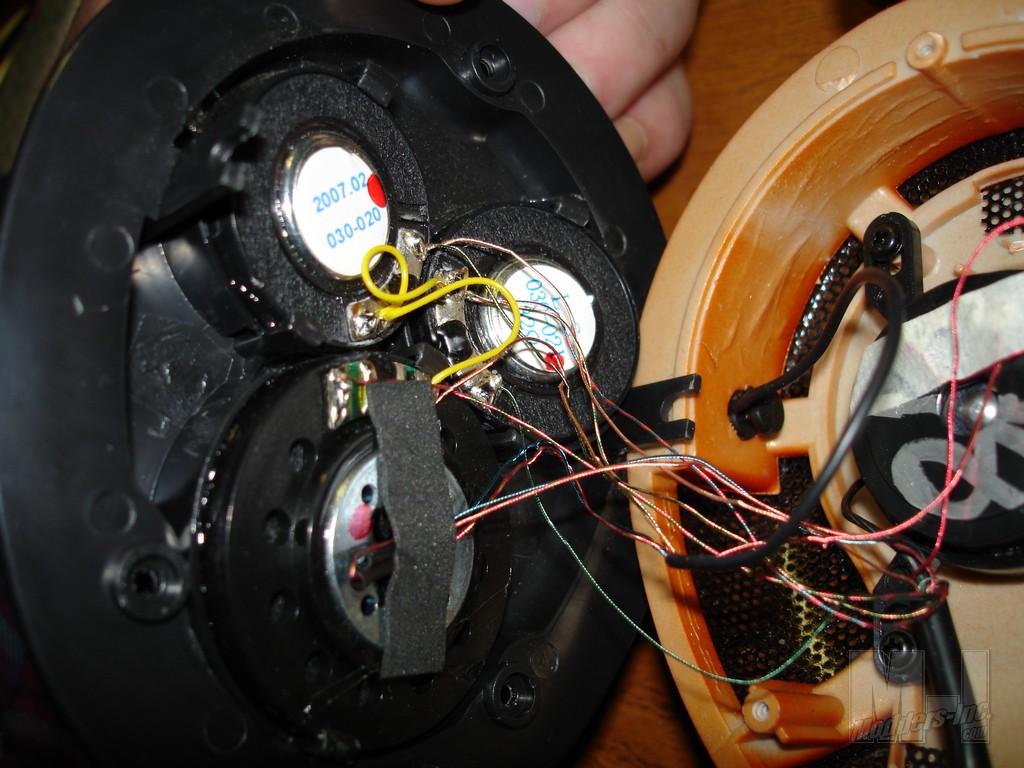
Here we have the “Money Shot”. Looking at this picture, the speaker at the top is “Center”, the one just below and to the right is the “Surround Sound”, the bottom one of the three is the “Front”, and as we stated the “Sub” is the one shown at the far right of the picture. As you can see these wires are small and can be easily pulled off of their contacts or broken, so if you attempt something like this. Handle them with care.
Setting the speaker volumes to your liking is probably going to be the toughest part to do. You have the five volumes to adjust at the controller, plus the levels that can be adjusted in the software. If you move the AXPC’s around a lot you will find that you’re constantly changing the volume levels due to bumping into them. It won’t take but a couple of times for you to remember what number you had them set on though. |