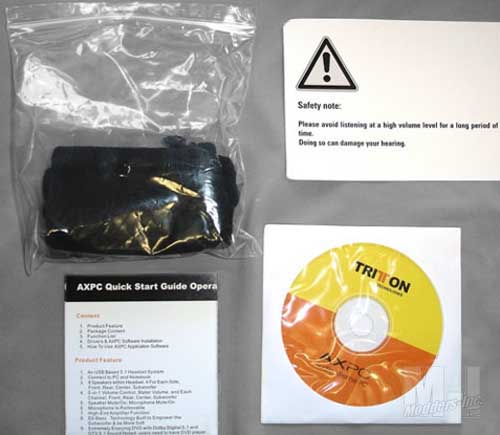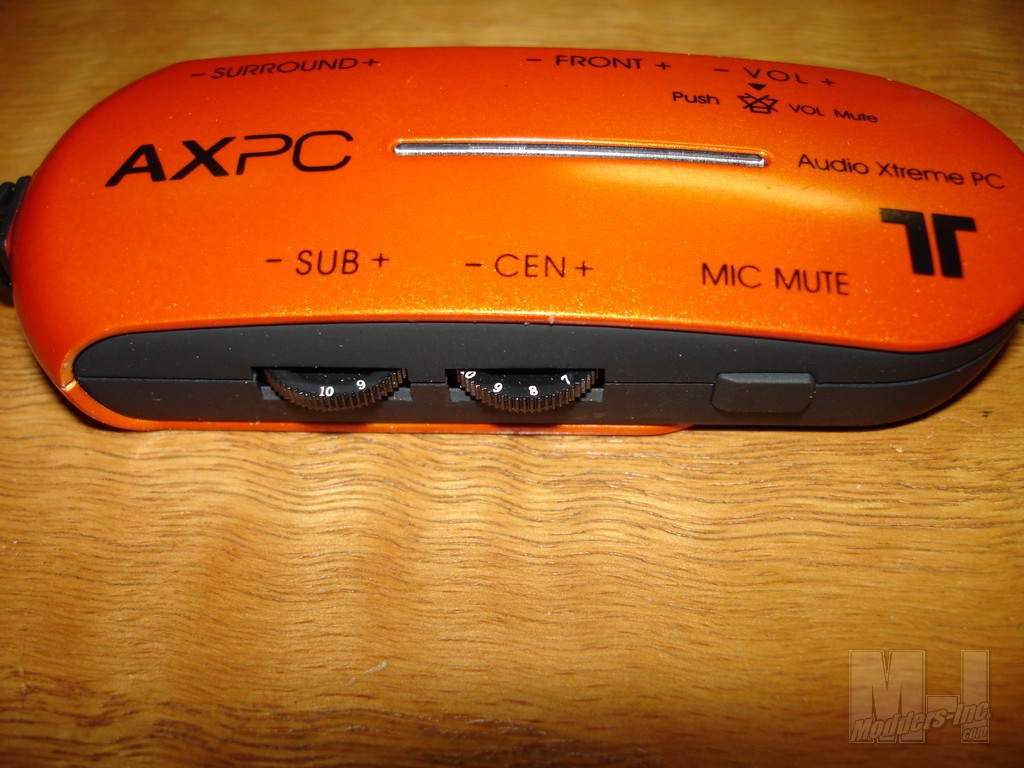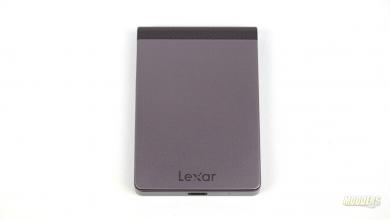PC Gaming Headphones / AudioPC Hardware Reviews
Tritton AXPC USB 5.1 Digital Headset
« Intro | Page 3 »
A Closer Look |
As we can see in the above photo. The Tritton AXPC headset is a full-sized headset. They are uniquely colored in a metallic orange paint accented by black mesh. The Tritton AXPC headset is a USB 5.1 Digital headset and does support USB 1.0 and 2.0. The AXPC is designed to provide true 5.1 digital, 360 degree surround sound via the convenient USB connection.
Flipping over the AXPC we can see the large earphones and cushions. They are fairly light for a headset of this size and will also fold up to a smaller size for portability as seen in the right photo.
Looking at the adjustment and pivot points of the AXPC we can see that they are fairly bulky, which tends to show a sign of structural strength when compared to other headsets. The AXPC headset has about 1.5″ of adjustment on each of the earphones. The pivot on the earphones allow you to turn them approximately 100 – 110 degrees.
The microphone is located on the left earphone and is removable. You can pivot the microphone approximately 165 – 170 degrees, which will allow you to go from the upright position (parallel with the headstrap) to just below your chin. Tritton even went to the extent of using a gold plated connection at this location to allow for optimal connectivity. On the right earphone you will see the Tirtton logo.
The microphone is one of the best ones I have seen as far as durability and seems to have been made for long term use. From looking at the size of it, you might think that it would be lacking in the flexibility department, but it is not. It is easy to bend in place and seems to hold its position very well.
Here we have the inline audio controller (the brain). The audio controller is located approximately 2 feet from the end of the 7.5 foot cable. Now I am not one that generally likes having any extra weight hanging off of a headphone. There is a clip on the cord that will allow you to clip the cord just above the audio controller to your clothing which will support the weight of the controller. Personally, I would really like to see manufactures move the controllers further up the cord (toward the connection to the PC) and provide a small loop that can be wrapped around one of your case feet. I have seen many users forget they have them clamped on their person and start to walk away. The result of doing that a few times will leave you with a headset that doesn’t work properly if at all. Moving it toward the PC will take the weight of it off the cord (which over time can be hard on the connections inside) by allowing it to sit on the desk.
Here we have a closer look at the AXPC’s audio controller. Starting at the top right we have the Volume +/- and Mute button, next to that we have the pot for front speakers, and the surround sound speakers pot at the end. On the bottom we start with the Microphone Mute button, followed by the center speaker pot, and the subwoofer pot bring up the rear. The pots adjust from 0 – 10 and control their corresponding speakers. Looking at the center of the audio controller you can see a clear section. This is where LED indicator shows which state the microphone is in. When illuminated in blue the microphone is live (unless turned off via software). When the microphone is muted it will change to a purple color.
|