PC Gaming Headphones / AudioPC Hardware Reviews
Tritton AX51 Gaming Headset (TRIAI-712)
« Page 2 | Page 4 »
Installation |
  Installation of the Tritton AX51 Gaming Headset is relatively simple. The first thing we want to do is connect the headset to the system using the four 1/8″ jacks (the black one is hidden under the coil of wire). These are color coded as well as labeled so you shouldn’t have a problem figuring out which one goes where. Of course this will require that you have either a sound card or motherboard that supports 5.1 speaker connections. We then will want to connect the AC Power Supply to its source and connect it to the female connector on the headset.One thing I did find odd was the 1/8″ jacks that connect at the rear of the PC. Looking at the microphone, we see that they utilized a gold plated connection. On the 5 other connections we can clearly see they aren’t gold plated. Not that its going to affect the quality of sound a lot, but the potential is there. It just bugs me most that it’s not consistent throughout all the jacks.
  Not knowing just how load everything is set; you will want to turn the separate volume controls down as well as the main volume control. This will allow you to adjust each of the speakers volumes appropriately.Having fought USB issues on this over a couple of weeks, I decided that going with a True 5.1 headset would alleviate the need for additional drivers that might cause problems. The Tritton AX51 headset will use your integrated or sound card drivers. So I don’t bore you to death, I am just going to state that if you take the time to set your volumes from the start, you will be much happier in the end. I am using Vista 64 Ultimate and to be easy on you, I am just going to show the basic options via screen shots rather than going over everything.
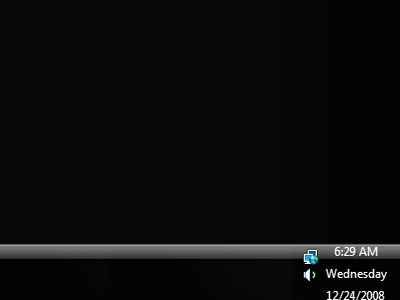 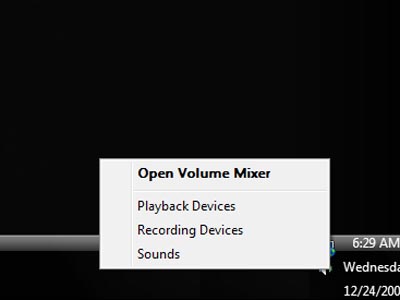 To get to the playback and recording settings, simply right click on the little speaker icon in the lower right corner of your task bar.
|






