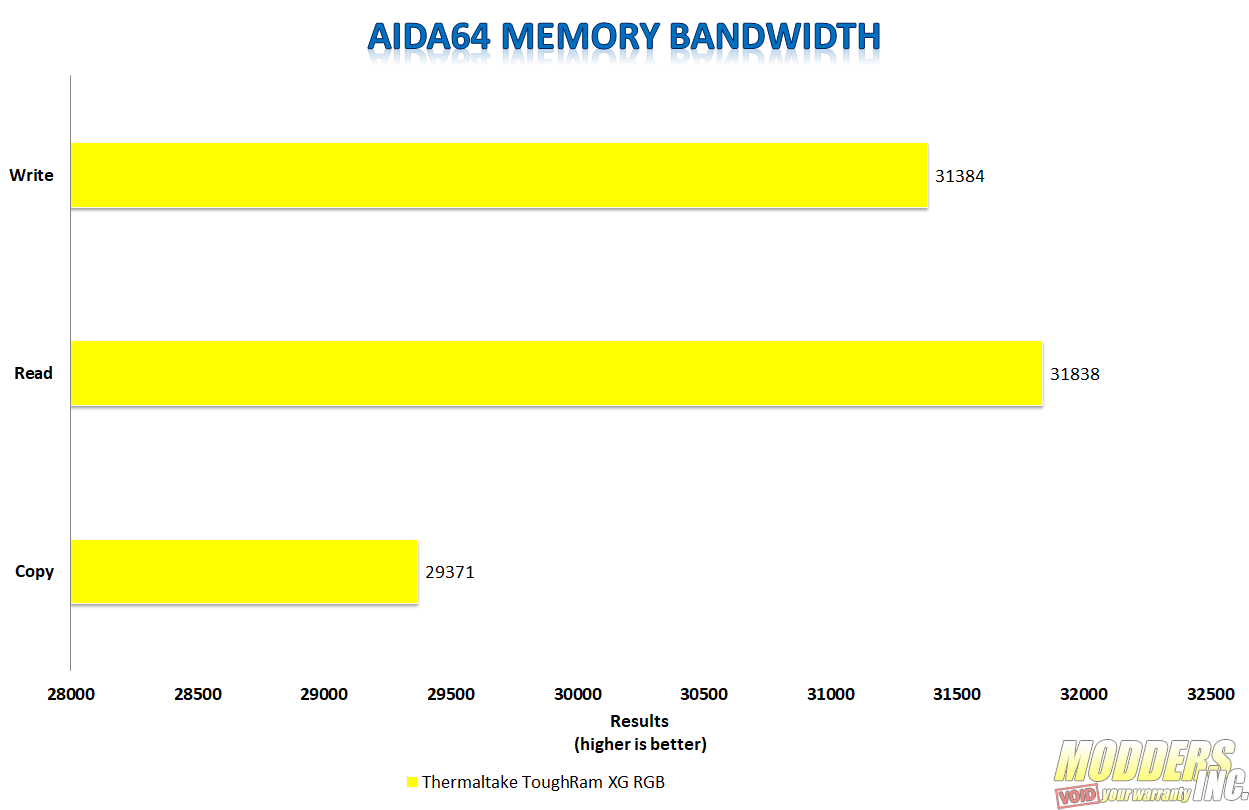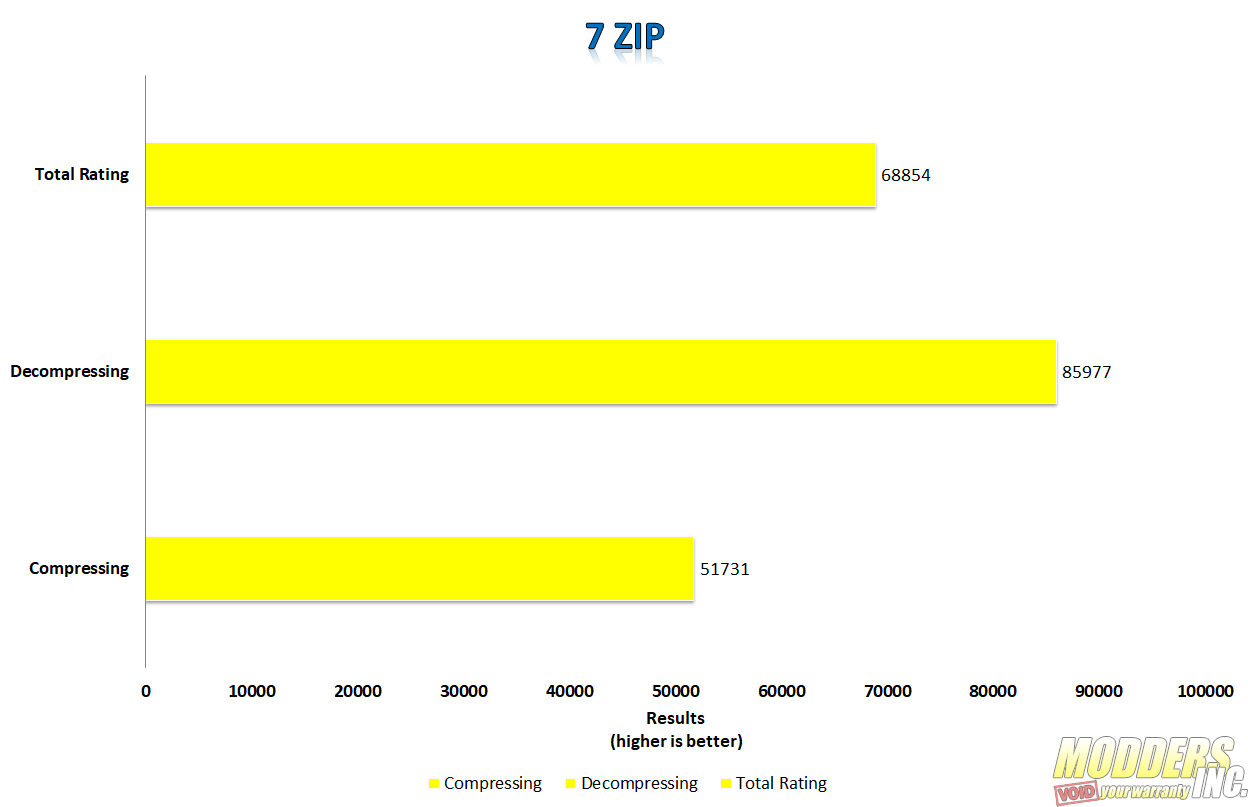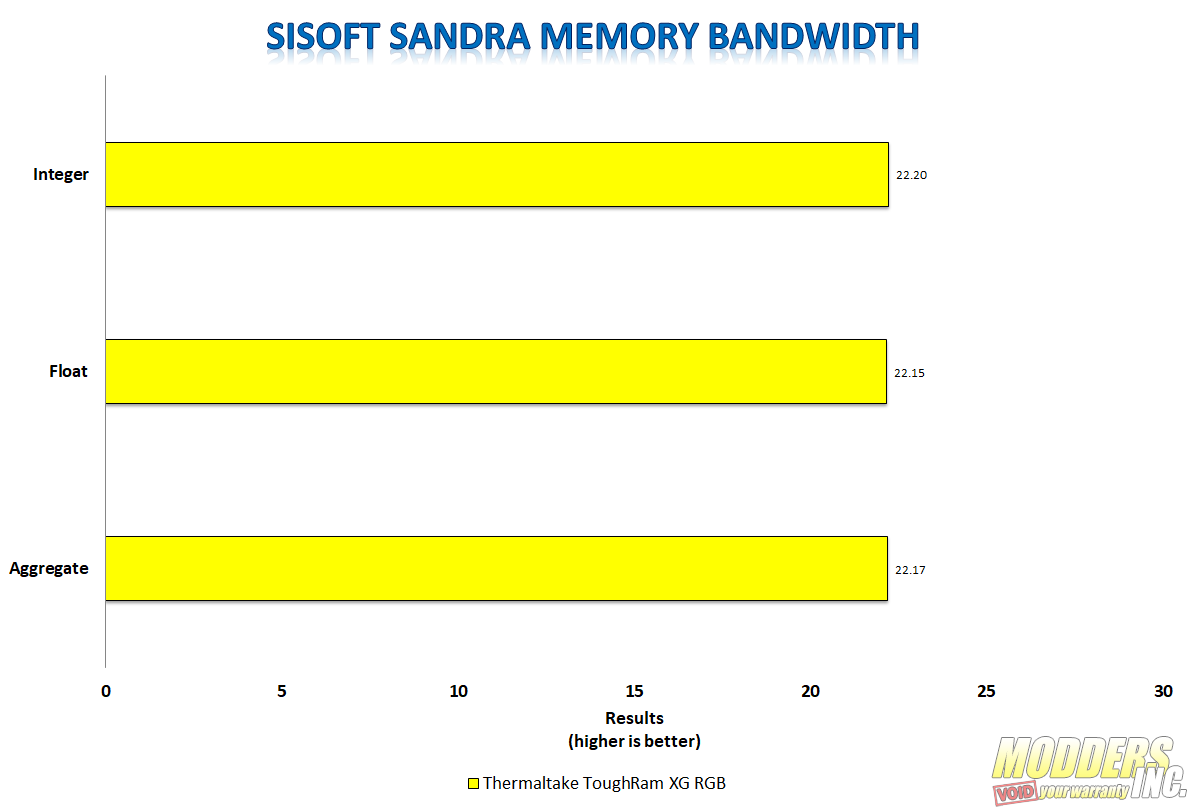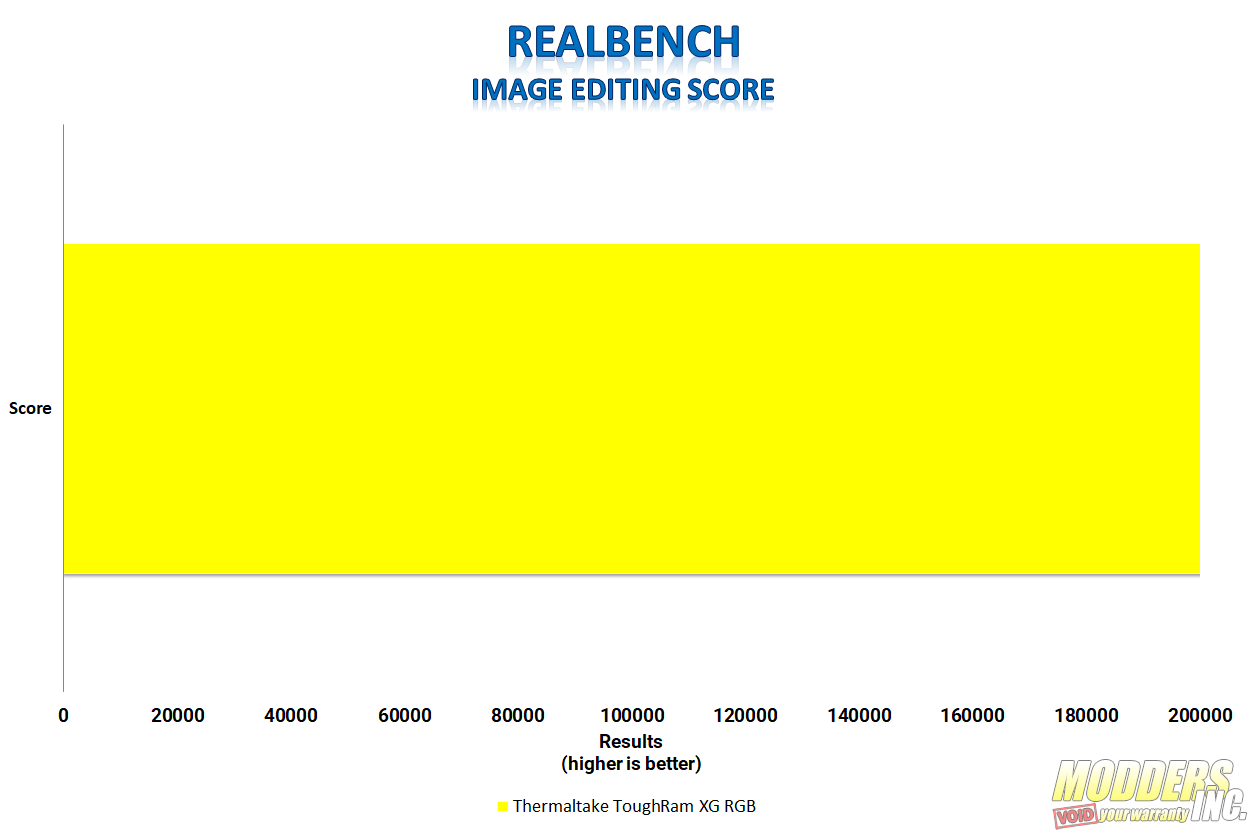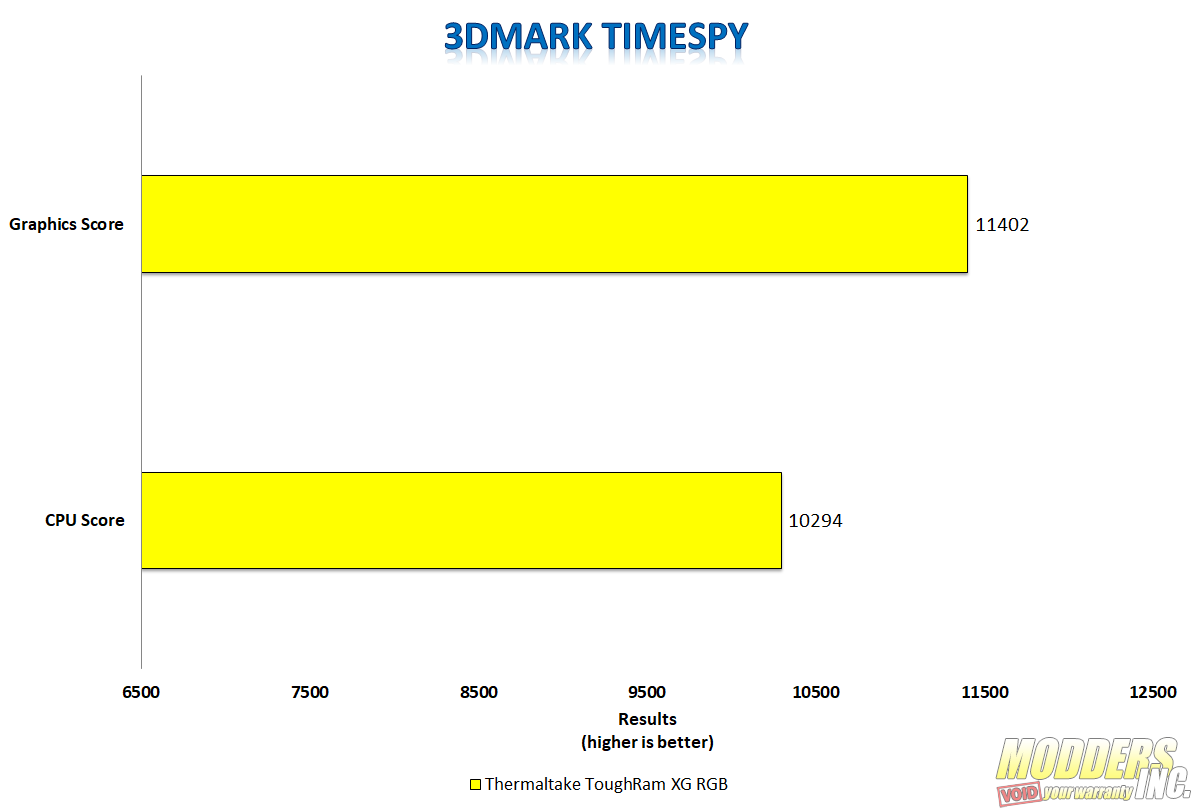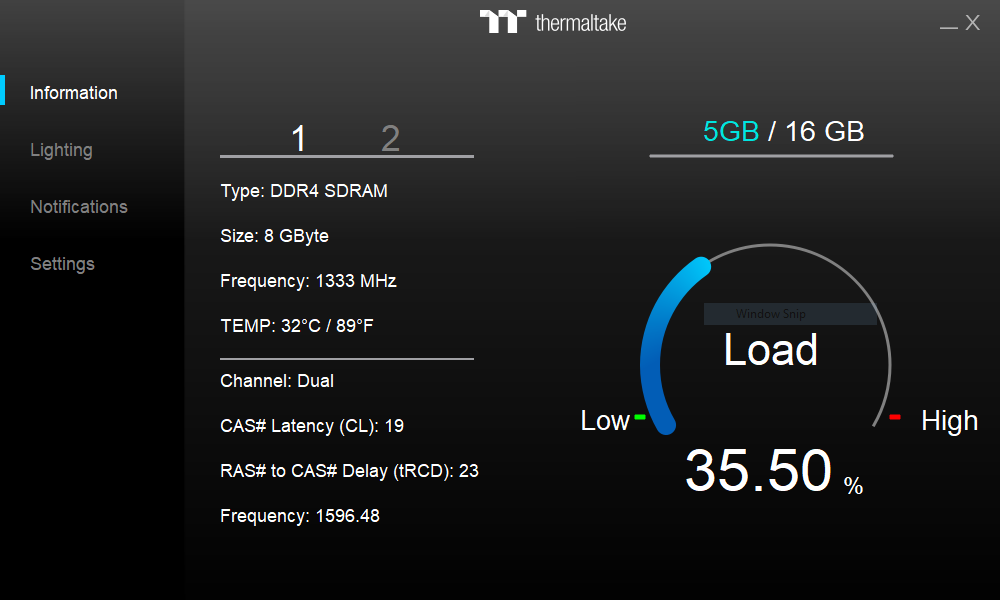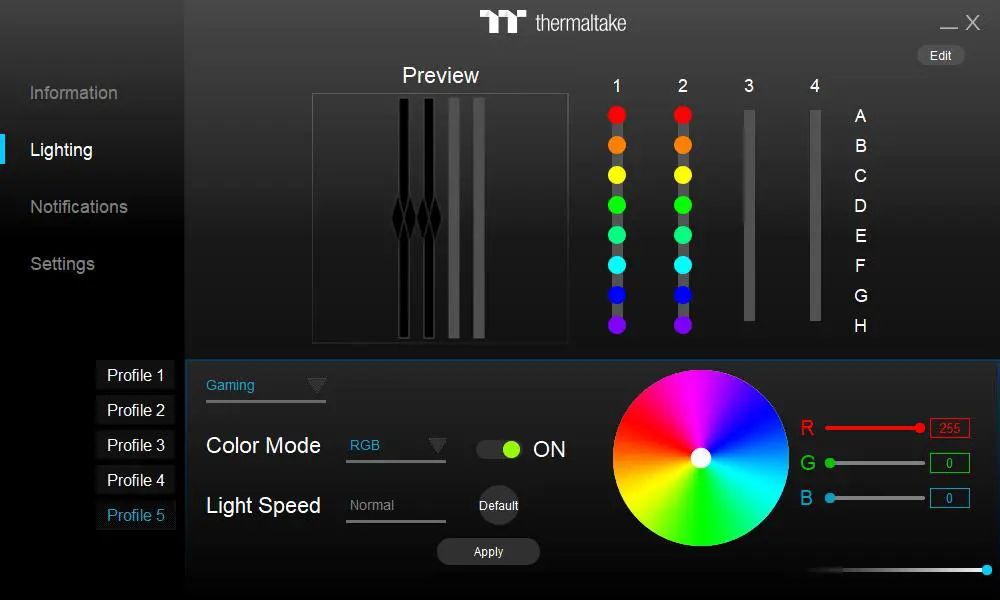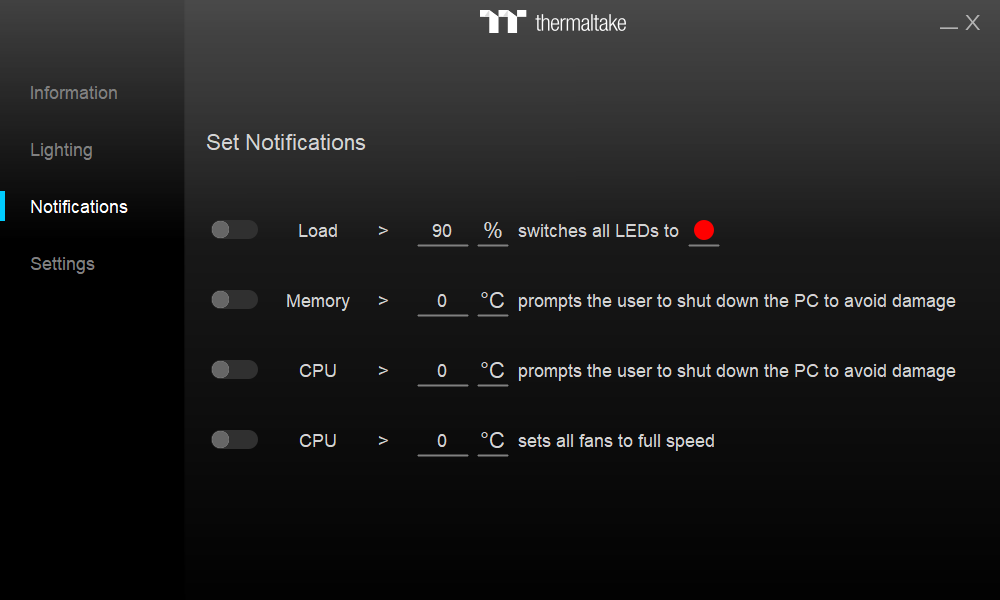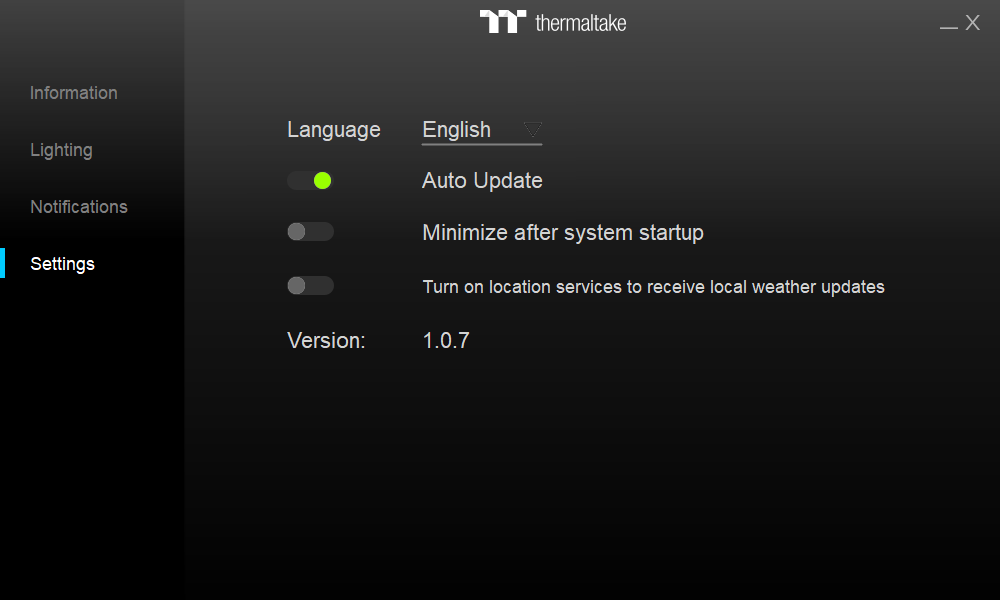Thermaltake Toughram XG RGB Testing
Component |
Product Name |
Provided By |
Processor |
Intel I7 10700KF | |
Motherboard |
ASRock Z590 PG Velocita | ASRock |
Memory |
(2x8GB) Thermaltake Toughram XG RGB DDR4000 | Thermaltake |
Drive |
(2) SK Hynix Gold P31 PCIe NVMe Gen3 M.2 2280 Internal SSD – 500GB NVMe (1) Samsung 850 Evo 250GB SSD | |
Video Cards |
MSI GeForce RTX 2080 Super | MSI |
Monitor |
BenQ EL2870U 28 inch 4K HDR Gaming Monitor 3840×2160 @ 60 Hz |
|
Case |
Open Test Bench |
|
Power Supply |
Fractal Design ION+ 660P | Fractal Design |
Operating System |
Windows 10 2004 x64 Pro with latest patches and updates |
AIDA64 ENGINEER
AIDA64 implements a set of 64-bit benchmarks to measure how fast the computer performs various data processing tasks and mathematical calculations. Multi-threaded memory and cache benchmarks are available to analyze system RAM bandwidth and latency. Benchmark pages of AIDA64 Extreme provide several methods to measure system performance. These benchmarks are synthetic, so their results show only the theoretical maximum performance of the system. The AIDA64 suite has various benchmarks for CPU, FPU, GPU, storage, and memory testing.
7-Zip
The 7-zip benchmark shows a rating of MIPS (million instructions per second). The rating value is calculated from the measured speed, and it is normalized with the results of the Intel Core 2 CPU with a multi-threading option switched off. So, if you have a modern CPU from Intel or AMD, rating values in single-thread mode must be close to real CPU frequency. There are two tests, compression with the LZMA method and decompression with the LZMA method. Once the total passes reach 100, the score is taken.
SiSoft Sandra Lite
Sandra Lite is a free version of SiSoft’s Sandra testing suite. Sandra Lite is a synthetic benchmark program that has its own set of system memory-specific benchmarks. Aggregated scores of the Memory bandwidth performance in Gigabytes per second and Memory Transaction Throughput in total throughput per second are measured (higher is better).
ASUS ROG Realbench
ROG Realbench is an open-source program, designed to test your PC as it would run in real-world scenarios. It’s a semi-synthetic testing suite that collects four different programs and can perform controlled runs of each related to image editing (GIMP), video encoding (Handbrake H.264), OpenCL (Luxmark), and Heavy Multitasking (Combination of all three at the same time). Specifically, the test I ran was the image editing benchmark to gauge memory performance.
3DMARK Time Spy
3DMark is a computer benchmarking tool created and developed by Futuremark used to determine the performance of a computer’s 3D graphics rendering and CPU workload processing capabilities. It does this through a series of graphics and physics and or CPU tests.
Software Testing the Thermaltake Toughram XG RGB Testing
Toughram XG does not come with any software however you can install Toughram software directly from Thermaltake.com
There are four tabs on the Toughram XG application, Information, Lighting, Notification, and Settings. The information tab shows your total load and speed and timing information about modules.
The Lighting tab is where you can adjust and create unique combinations with pretty much any color, pattern, and speed you want. There are five profiles you can customize.
The Notifications tab is helpful when you want to customize some of the internal sensors and how they are displayed on the RAM modules. For instance if the load of the RAM is more than 90% turn the ARGB LEDs all to red color.
On the last tab Settings, you have a few common features like Auto Update and Minimize after system startup. What you don’t see every day is the “Turn on-location services to receive local weather updates.” Yes, you can set your Toughram XG to display the weather conditions on it.