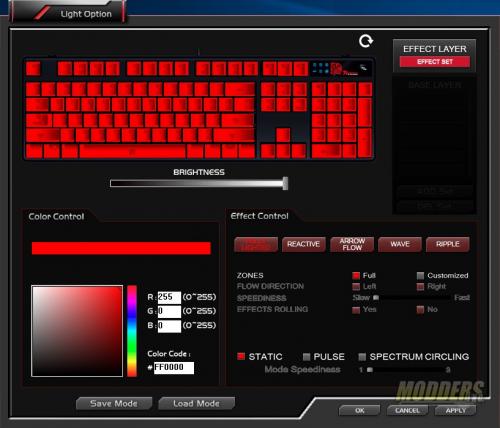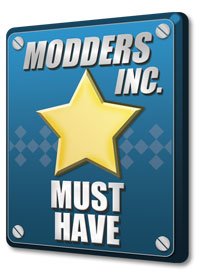Thermaltake Poseidon Z RGB Mechanical Gaming Keyboard Review
Software and Performance
In order to fully utilize the Poseidon Z RGB, you’ll need to install the keyboard controller software. This doesn’t ship in the box so, you’ll have to download it from Thermatake’s site.
The software is fairly light weight and is quick when using it. Most functions of the software are enabled when the keyboard is put into game mode. The profiles are located across the top of the window and the options are located on the right side.
The light option is where you can configure the color and motion of the LEDs. Each key can be a different color. There are a lot of options and you can tweak to your heart’s content. To change the color of an individual key, simply click on the key and then use the color slider. To change the color for all or a group of keys together, click and drag a box around them and use the color slider.
Macros are recorded in the macro key option. To create a new macro, click on the new button and give it a name. Next, click on record and do the keystrokes that you want to do when the button is pressed. When your done be sure to hit stop. Assigning a macro will come in just a bit.
Once the keyboard is placed in game mode, the software allows per key macro assignments. To assign a macro to the key, click on the key you’d like to assign a macro to, then press the T key option under the key assignment at the bottom of the main window. Then select one of your pre-recorded macros.
You can remap keys using the single key function. Select the key you want to remap then click on the Single Key function. In the window that follows, press the key you want to remap. You can also set the keys to launch a specific program. Start by selecting the key and then press Launch Prgm. Next, you’ll need to find the .exe you want to launch when that key is pressed.
How did it perform
Thermaltake focused a lot of the effort on the Poseidon Z RGB on the lighting and switches and this keyboard does not include a built-in USB hub or audio connections. While a while ago, the inclusion of USB and audio would have been nice, I’ve noticed recently I’ve had issues with the USB hub on some of my other keyboards. Thermaltake is going for longevity here. And Longevity is the name of the game here. Thermaltake offers a 5 year warranty on the Poseidon Z. My understanding is Thermaltake isn’t just buying batches of switches and throwing them in. The switches go through rigorous internal Thermaltake testing and certification.
I am a blue switch user. I like the feel and the click that the blue switches give. However, I find that I am more accurate typing on brown switches. Switch color depends on your personal preference and for me switching from blue to brown was a minor change.
The lighting effects on the Poseidon Z RGB are top notch. The LEDs are bright and the aluminum back plate gives enough reflection to light the area under each key. The brightness can be adjusted in both the software and on the keyboard. The keyboard gives six levels of brightness and the software offers a slider to adjust brightness. I could spend hours setting up different profiles for the games that I play. I tend to keep the keyboard dark and only light the keys that I need during game play. With RGB keyboards, I choose Red for fire controls such as shooting, or lobbing grenades, green for movement keys, and other colors for things like inventory or communications. You can set the lighting effects to how you want them to be. Thermaltake gives you plenty of options to do so.
The heavy duty construction of the innards means that this keyboard is going to last. A heavy aluminum plate covers the PCB and prevents it from flexing during a fast and furious key mashing session. The Poseidon Z RGB can be purchased for about $105 from online retailers. Given the fact that there’s a 5 year warranty on the keyboard and the sheer amount of lighting options, I’d say it is worth the price. While I am used to a larger keyboard on the desk, I don’t see a reason I wouldn’t switch to this keyboard. Overall, I am impressed with this keyboard. I’ve used and discarded other Thermaltake keyboards and it shows that Thermaltake has done their homework and released a very solid product with the Poseidon Z RGB. If you’re in the market for a good gaming keyboard be sure to give the Thermaltake Poseidon Z RGB a look, it can take a beating and then some.