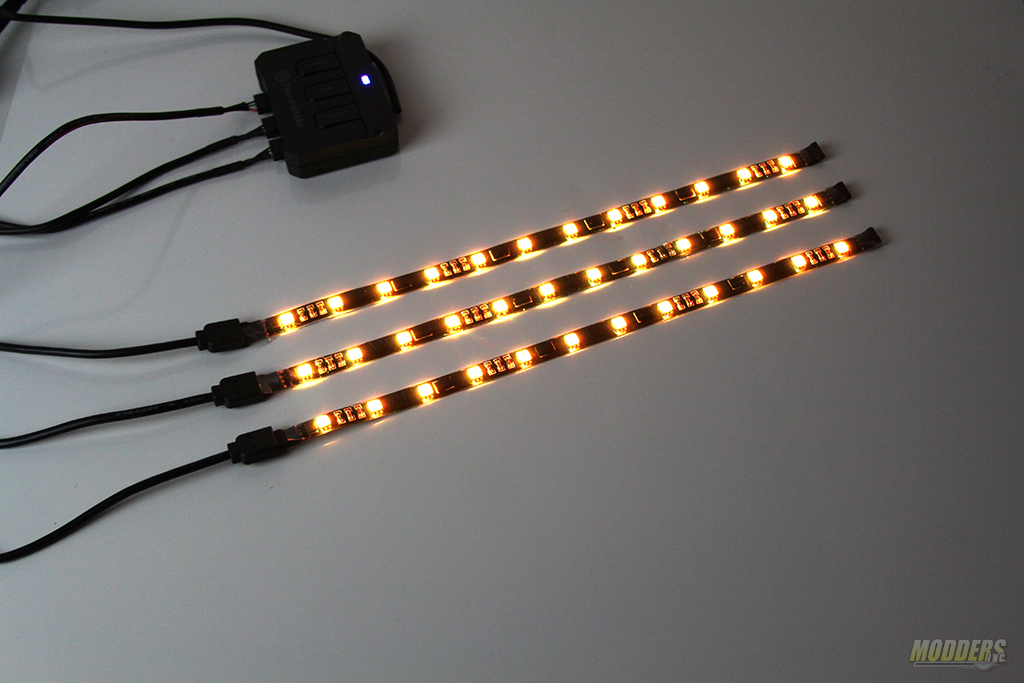Thermaltake Lumi Color 256c LED Strip Review
Closer Look at Lumi Color 256C
The Lumi Color 256C controller box is very small, measuring 80 x 60 x 20mm and could be hidden anywhere in the case. The whole enclosure is made of ABS plastic and seemed very sturdy to me. Mounting the controller box is done by applying Velcro strip to the controller and the surface where you would like this mounted.
Power delivery to the controller is done by a 12V Molex cable that is about a foot long. I have also found 5-pin connector on the controller box however I couldn’t figure out what the purpose of this connector. If I had to guess, my bet is that this is some kind of linking connector that could be used to link multiple controllers together. LED strips connect via connector cables that attach to the controller. Each LED strip contains 12 LEDs.
LED connector cables are about 45cm long. You can easily manipulate them to achieve exact placement of the LED strips.
LED strips are 30 cm long and are covered by clear rubber based coating. The strips are flexible enough so that you adjust them based on your placement. It is worth to mention that you cannot bend these strips at 90 degree angle. On the back of the LED strip there are six neodymium magnets that would be able to hold on every metal surface. In case you are planning to install these strips on other surfaces, there is an adhesive sticker on the back of the strip.
All of the customizing comes by adjusting three buttons on the controller. Controller has “Customize”, “Mode” and “Brightness” buttons.
Customize button will start the cycle of 256 colors. If you see the color you want for your case, hit the button again to program that color.
Mode button will start the cycle of per-defined colors. There are seven per-defined colors: blue -> green -> red -> white -> orange -> yellow -> purple. You can also the control flashing of the strips by holding Mode button for three seconds.
Brightness button allow three different type of brightness on the LEDs.
Final Thoughts
I like it. Lumi is simple and easy to use. The is virtually no set up time, however you do need to figure out where you are going to be placing the controller box and the LED strips. The quality of the product seems very good and while playing around with the strips, I haven’t felt any heat coming from the controller box, which is always a good thing. The LEDs are bright and offer three different stages of brightness. What I like about these LED strips is that they are able to display 256 colors. Another positive point here is the neodymium magnets. I had no problems placing the strips on to the metal.
There are couple of things that I thought would be beneficial. The color and function could only be adjusted/set on the three LED strips and not individually. Some time you have a need to have multiple of color in your case. With Lumi you get the same function on all of the channels. Another improvement here would be a magnetic base on the controller. Right now to mount Lumi you would use a Velcro tape (included) to securely mount it to the surface. It would be great to see some kind of magnetic strip on the back of the controller box so you wouldn’t have to play around with Velcro.
The price of Lumi Color 256c is just shy of $ 45USD and I think it has enough value to match the price. Good and fun product. Easy to use and will use in my next build.