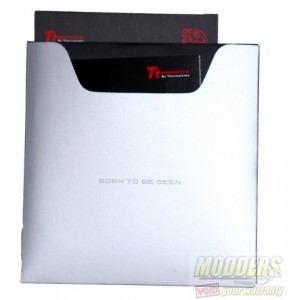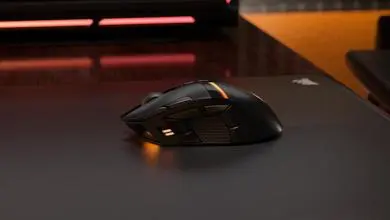Thermaltake Level 10 M Gaming Mouse
Installation
The Level 10 M comes with an install CD and quick guide which will makes the instillation of the included software as quick and painless as possible Of course, as always, we recommend checking the Thermaltake site for the latest Drivers and Software updates.
Here we have a look at the Level 10 M software as you will see it. From here you can create up to five profiles utilizing options such as normal and battle modes, Macro Keys, Performance, and Lighting. Thermaltake in many ways has made improvements to many aspects of the software by including a few extra options under performance such as independent adjustments for the X and Y moment axis. With this being said Thermaltake still has a lot of room for improvident here. The software, though faster than older Tt (Thermaltake) software, is still fairly slow to load and shows no real attempts to wow or amaze the end user. It is also loaded down with two “advertisement” videos. We are not sure why they had to include the ads with the mouse since you already made the purchase. Even with that said the software is still very much much usable.