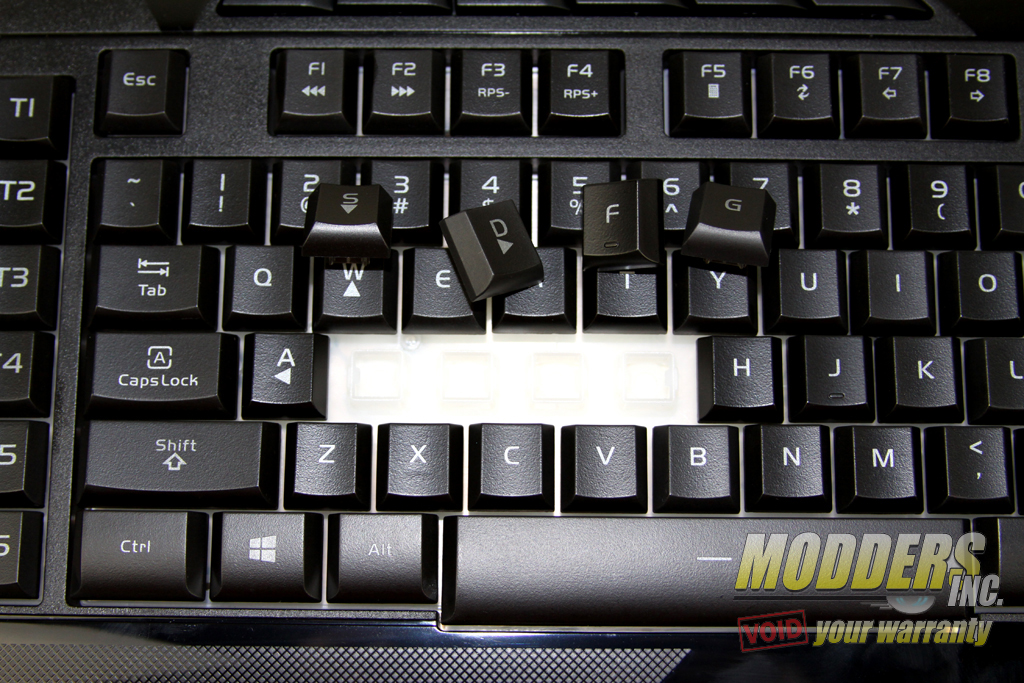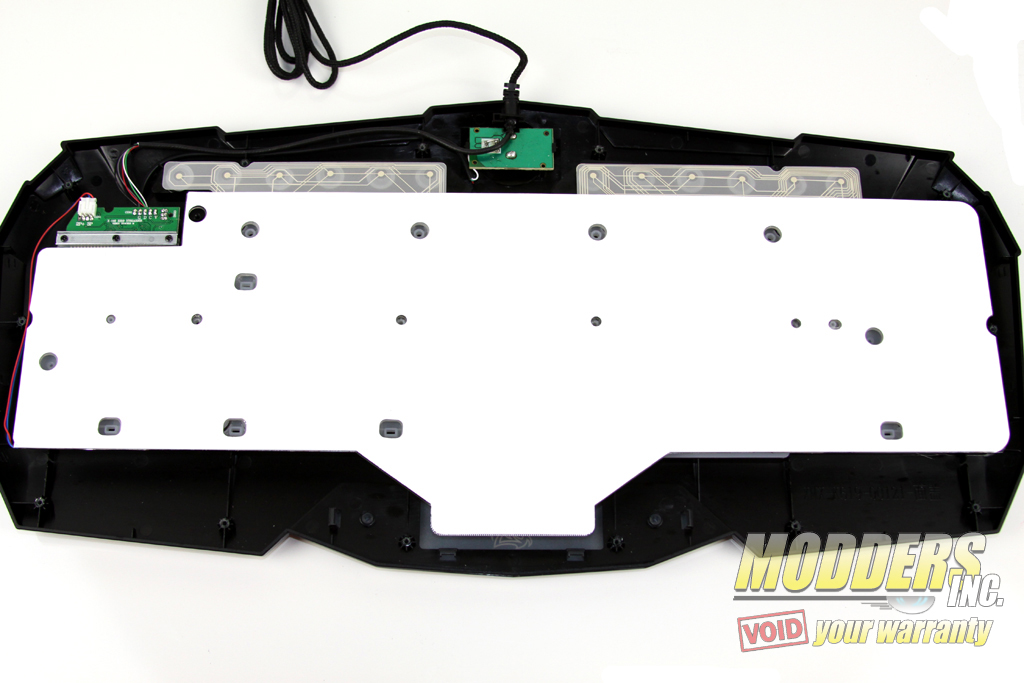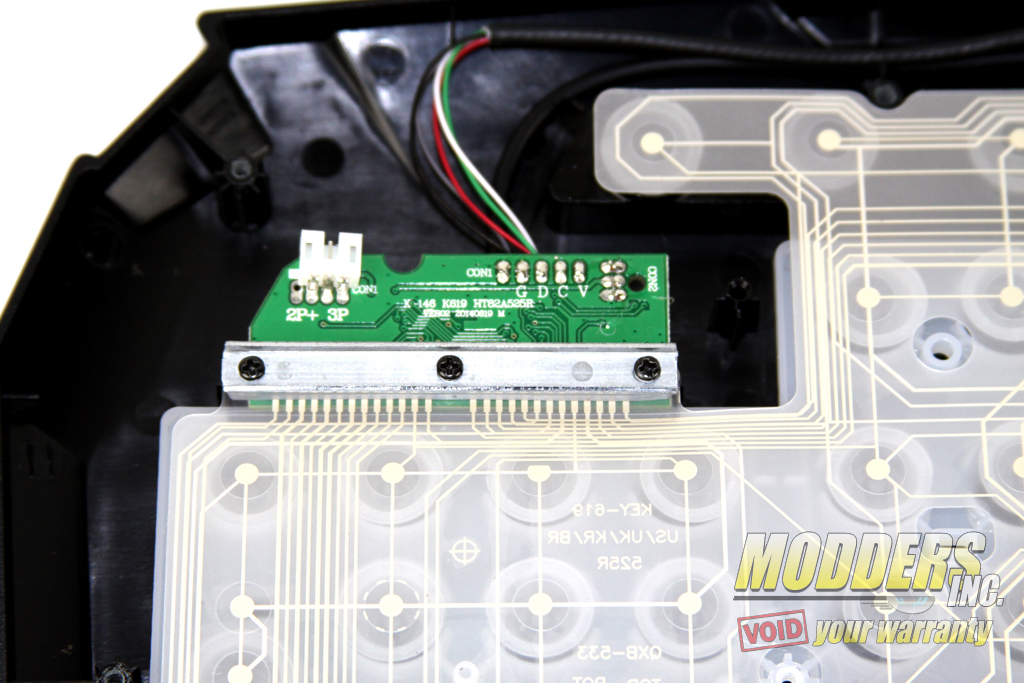Thermaltake eSports CHALLENGER Prime Gaming Keyboard Review
About the Switches
The CHALLENGER Prime uses membrane type of switches. Membrane type switch is very quiet in operation however there is a down side to the membrane switches. Membrane type of switches use flexible membrane/layer under the plastic keys. When key is pressed it causes the membrane to contract and to make contact with the bottom layer which is usually plastic with metal contacts. This allows the current flow just like a light switch. This type of action is called “Closing”. The biggest issue with this type of switch is that you need to completely retract/depress the key before reapplying it again for the next signal. This event is called “Bottoming Out”. With longer usage times your fingers can over exert or you can experience a hand fatigues which can lead to carpal tunnel syndrome. So the key with membrane keyboard is to take a break from use as often as you can. In different type of keyboard which use mechanical switches we don’t see these kind of issues but they usually cost much more.
Removing the back plate was pretty easy as there was just a hand full of screws to remove. Immediately we saw the white back light which held everything together in place.
If you were wondering what the membrane switches look like take a look at the image above. You can also see the printed plastic circuit board with contacts.
The whole keyboard layout is attached to the PCB board which has the controller chip that communicates with computer and sends proper signals when they keys are pressed.
As I have mentioned previously in this review the CHALLENGER Prime has some backlighting features. To be exact CHALLENGER Prime can be set to light up in Blue, Red and Purple. All this can be set from the Software. It is also worth mentioning the additional lightning feature: “Pulse”. Depending on the configuration, you can set up a profile with a particular color to pulsate slowly. Very cool!