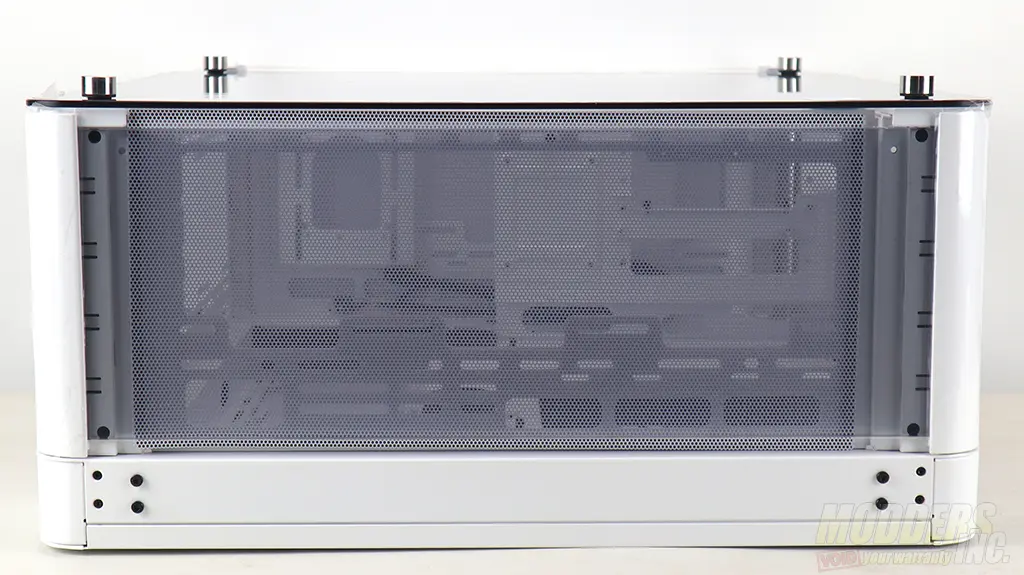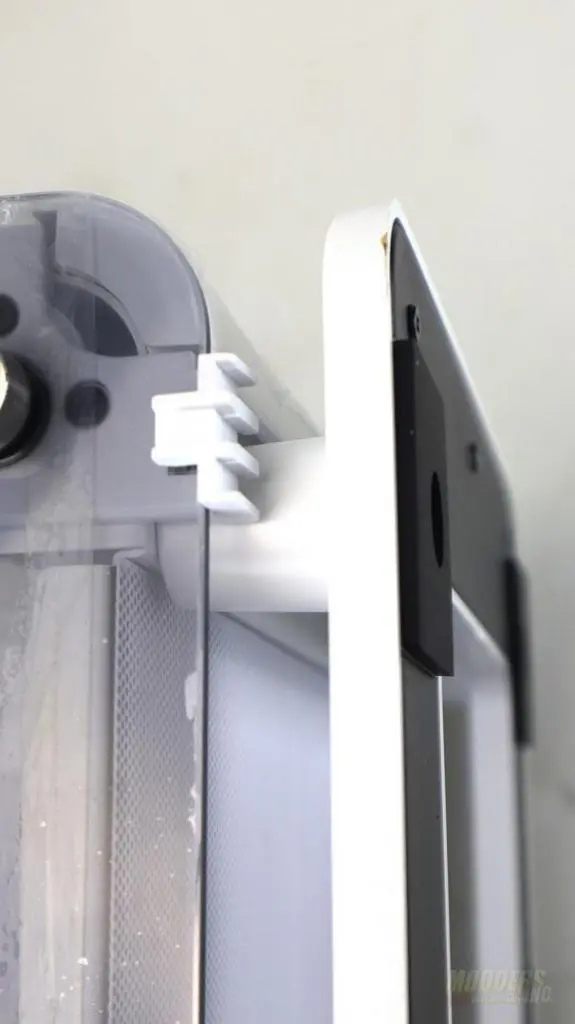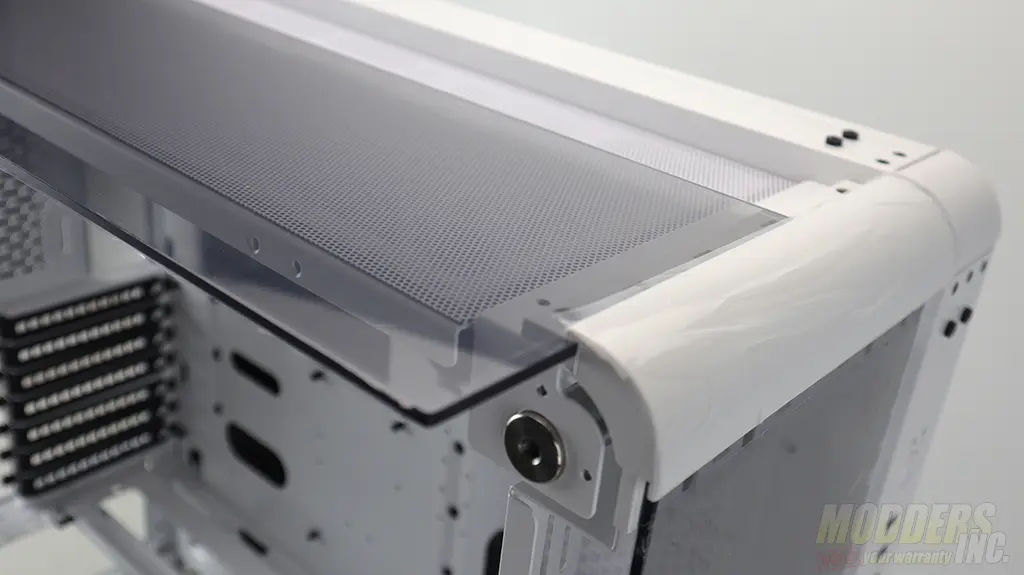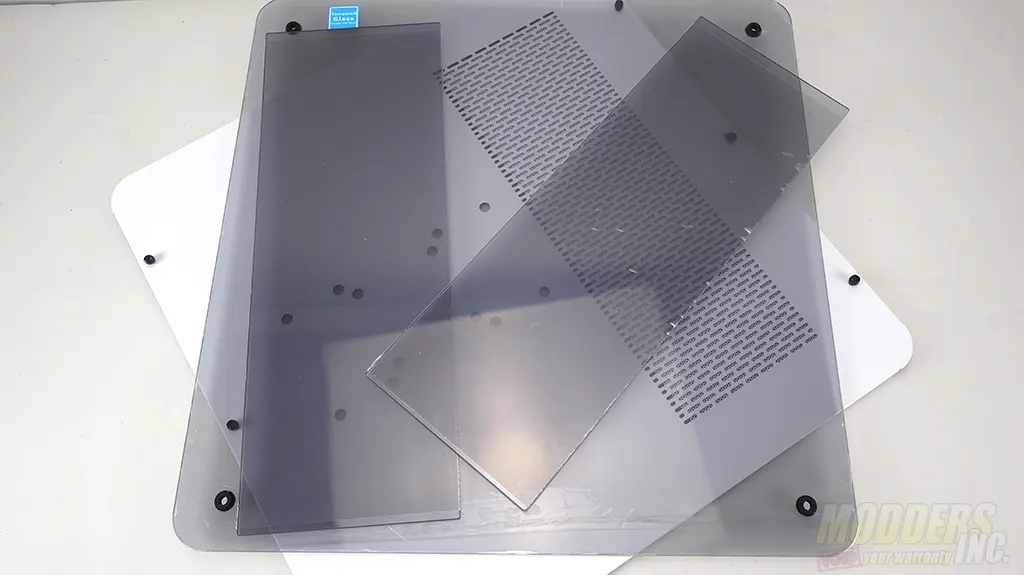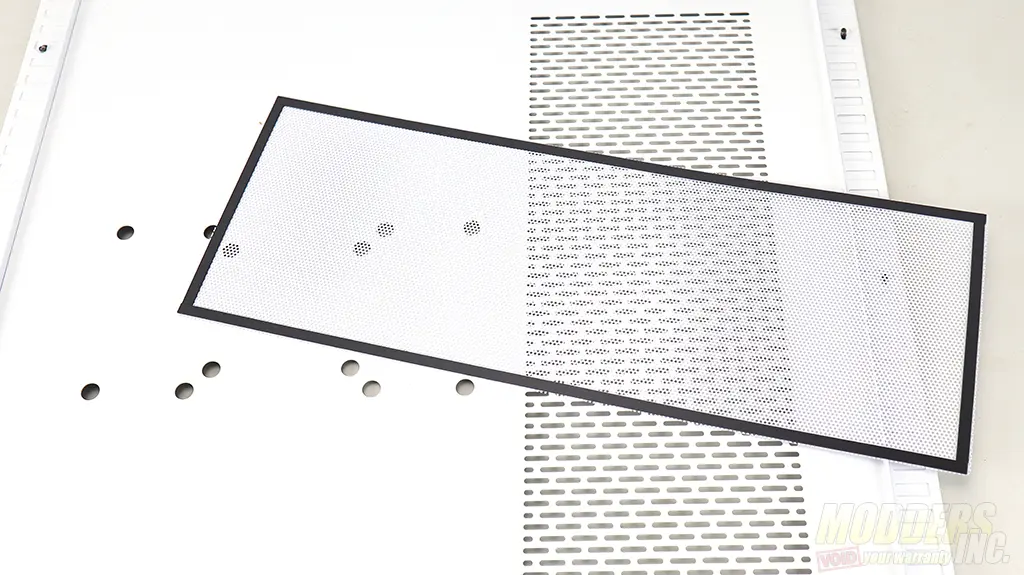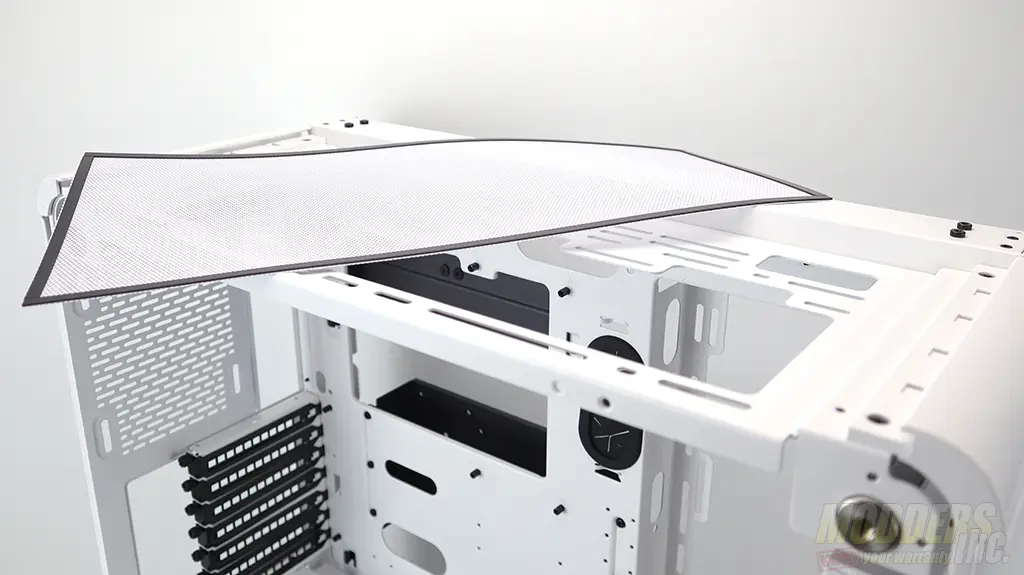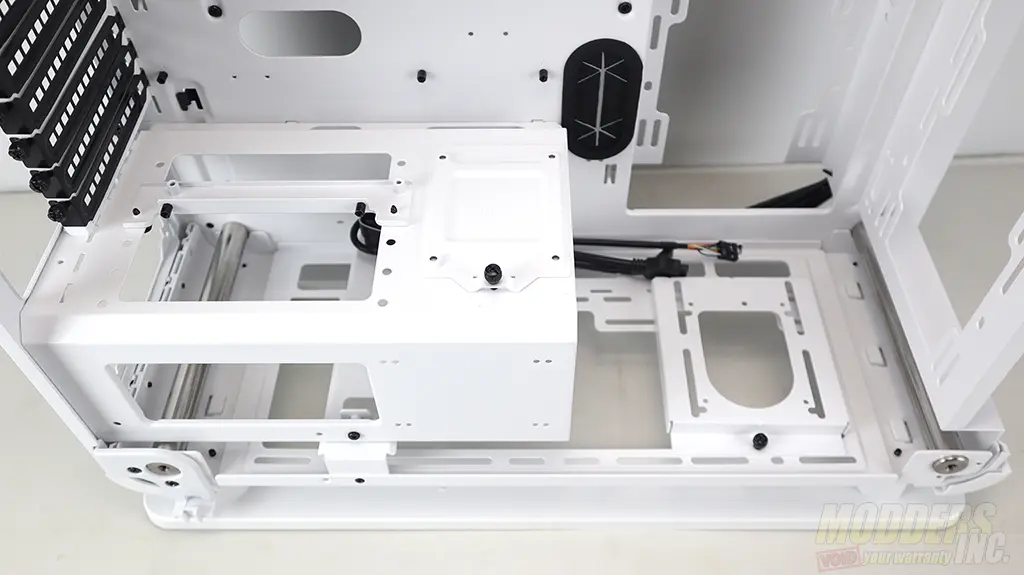Thermaltake Core P6 TG Case Review
A Closer Look at the Thermaltake Core P6 TG
The Core P6 TG is not a light case by any measure. The net weight of Core P6 TG is close to 40Lb or 20Kg without any components. The steel construction and three-millimeter tempered glass are why this case is so heavy. Once you have this case on the flat surface, it is extremely difficult to move it. Dimensions of the case are 565mm x 255mm x 530mm or (22.2″ x 10″ x 20.9″)
As I mentioned before, Core P6 TG does not come with any fans so you would have to either purchase them yourself or use the space to water-cool your PC with radiators and fans. There is no front bezel in this case as you simply have tempered glass in place. There are 5mm openings between the glass and the sides of the case so there is ventilation here. The back of the case has a standard design with a power supply being mounted on the bottom of the case. What is interesting in this case is the 7 slot PCI cage that could be rotated 90 degrees to mount a GPU vertically.
The bottom of the case sits on four black rubber feet. These are basically rubber patches glued to the case. They are very well secured and keep the case extremely stable on flat surfaces. There is also a very large cutout in the bottom of the case with a removable magnetic meshed filter to keep your case free of dust. The top of the case has another tempered glass window and again there is the spacing between the glass and the sides of the case here as well.
The base of the case is made from ABS plastic and not steel as you would expect. The bottom portion of the stand could be removed but you will be leaving your case on the tempered glass without any support.
The mechanism that holds the tempered glass in place consists of right-angle brackets. To remove the tempered glass from the case for maintenance you would need to remove these right-angle brackets.
There are a total of three tempered glass panels in Core P6 TG and one steel panel on the right of the case. This panel has mounting holes. It is possible to mount this case on the wall for display if needed.
The case is spacious and has a lot of options as to where the mount your radiators or/and fans. There is plenty of cable management holes with two rubber cable management grommets on the motherboard tray. On the inside of the bottom of the case, there is a reservoir bracket that could be removed if needed. On the PSU cage, there is a bracket for SSD that could be removed as well if needed.
The front, right side, and the top of the case could host large radiators to up 360mm so you can really get creative with your custom cooling loops. There is plenty of room to work with as this case is very roomy.
With all panels removed the case is still extremely stable and does not wobble. The power supply is mounted on the bottom of the case. Core P6 TG has a removable power supply plate for easy installation of the power supplies.
The front IO panel has two LEDs for power and HDD activity, a Power button, two USB 3.0, and two USB 2.0 connectors, a USB Type C connector, Headphone jacks, and a Reset button.
There is a way to make Core P6 TG a little lighter by removing the wall mounting bracket and SSD mounting plates from the back of the case. Cable management Core P6 TG should not be a problem as there is plenty of space behind the right panel and plenty of small openings to tie Velcro around.
The ThermaltakeCore P6 TG comes with two different PSU plates so you can pick and choose which one to use based on the Power Supply you are going to use.