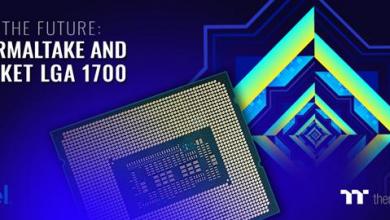Thecus N5550 Network Attached Storage Review
ThecusOS 5
The software used to configure the N5550 is a Linux variant developed by Thecus. Currently their OS is at version 5, whereas some of their other devices use OS 6. Configuration can be performed by either the GUI web interface or SSH.
 When you go to the GUI, you will be presented with a screen similar to the one above. The admin link will all you to configure the device. The module link will take you to software that you’ve installed from Thecus’ website.
When you go to the GUI, you will be presented with a screen similar to the one above. The admin link will all you to configure the device. The module link will take you to software that you’ve installed from Thecus’ website.
 After logging in, you will be taken to the home page. On the right side of the screen, you will see icons that are considered “Favorites” essentially they are just shortcuts to the menu items in the configuration pages. On the left there is a menu with different sections. The 1st of which is the System Information page. This gives you information on the different parts of the N5550 such as memory, cpu, and network utilization in the system monitor page, the system log can be accessed from this menu as well. In the status menu, you can see what services are running.
After logging in, you will be taken to the home page. On the right side of the screen, you will see icons that are considered “Favorites” essentially they are just shortcuts to the menu items in the configuration pages. On the left there is a menu with different sections. The 1st of which is the System Information page. This gives you information on the different parts of the N5550 such as memory, cpu, and network utilization in the system monitor page, the system log can be accessed from this menu as well. In the status menu, you can see what services are running.
 The next section is the system management page. The date and time are set here as well as setting up notifications via email about the status of the NAS. Firmware updates are done in this section. From this section you can also set the administrative password or reset the configuration back to factory defaults.
The next section is the system management page. The date and time are set here as well as setting up notifications via email about the status of the NAS. Firmware updates are done in this section. From this section you can also set the administrative password or reset the configuration back to factory defaults.
 In the system network area, network settings such as interface IP address options can be configured. The N5550 can act as a DHCP server too. Link aggregation is configured in this section.
In the system network area, network settings such as interface IP address options can be configured. The N5550 can act as a DHCP server too. Link aggregation is configured in this section.
 Next on the list is storage. The storage menu is where the RAID Arrays are configured, iSCSI targets are configured as well as configuration of the shared folders. This as well as the networking menu are pretty much the heart and soul of the N5550.
Next on the list is storage. The storage menu is where the RAID Arrays are configured, iSCSI targets are configured as well as configuration of the shared folders. This as well as the networking menu are pretty much the heart and soul of the N5550.
 User and Group Authentication is where access to the N5550 can either be granted or denied. To enable small businesses to fully utilize the N5550 active directory and LDAP authentication can be configured here. User Quotas, which limit the amount of data that a specific user can save to the NAS is configured here as well.
User and Group Authentication is where access to the N5550 can either be granted or denied. To enable small businesses to fully utilize the N5550 active directory and LDAP authentication can be configured here. User Quotas, which limit the amount of data that a specific user can save to the NAS is configured here as well.
 One of the cool things with Thecus NAS devices is the fact they have applications for them. Applications vary from device to device, but XBMC for example is available for the N5550. Other applications such as transmission, snort, virus scan, picasa are all available. Some have links built into the NAS under the Auto App Installation menu, while others will need to be downloaded from the website at http://www.thecus.com/sp_app_center.php.
One of the cool things with Thecus NAS devices is the fact they have applications for them. Applications vary from device to device, but XBMC for example is available for the N5550. Other applications such as transmission, snort, virus scan, picasa are all available. Some have links built into the NAS under the Auto App Installation menu, while others will need to be downloaded from the website at http://www.thecus.com/sp_app_center.php.
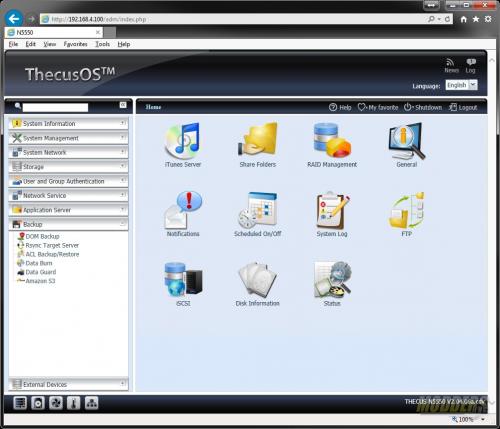 The ability to backup the device, folders, and the DOM are all done in the backup menu.
The ability to backup the device, folders, and the DOM are all done in the backup menu.
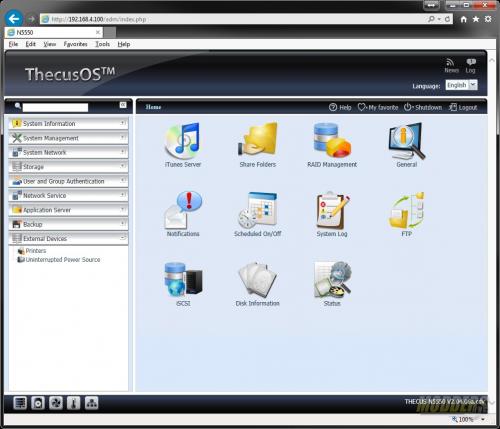 The N5550 can handle print services as well, plug the printer in via USB and you can then share it to the rest of the network. Another option is to plug a UPS or uninterrupted power supply into one of the USB ports to shut the N5550 down gracefully if the power happens to go out.
The N5550 can handle print services as well, plug the printer in via USB and you can then share it to the rest of the network. Another option is to plug a UPS or uninterrupted power supply into one of the USB ports to shut the N5550 down gracefully if the power happens to go out.