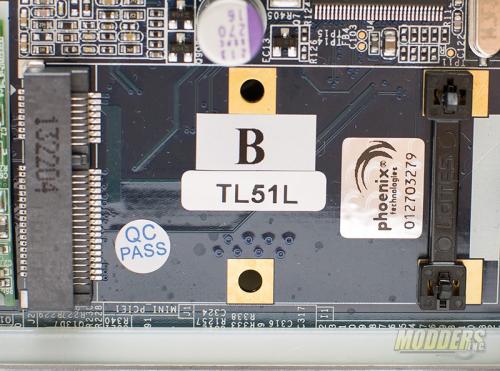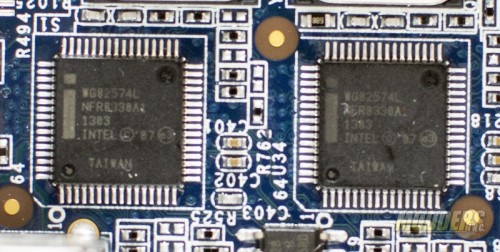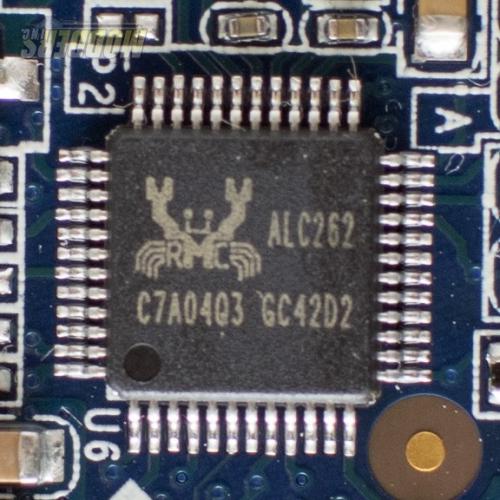Thecus N5550 Network Attached Storage Review
N5550 Interior
 Pulling the case off is very simple. Just loosen the three thumb screws at the back of the case, slide it forward a bit, and pull it up and away. After the case is removed we have a clear view of the system board. This board has two memory slots available and according to Intel, the D2550 can support a maximum of 4 GB of ram however, looking at the Thecus forums there are users that have installed 8 GB ram and the system works just fine.
Pulling the case off is very simple. Just loosen the three thumb screws at the back of the case, slide it forward a bit, and pull it up and away. After the case is removed we have a clear view of the system board. This board has two memory slots available and according to Intel, the D2550 can support a maximum of 4 GB of ram however, looking at the Thecus forums there are users that have installed 8 GB ram and the system works just fine.