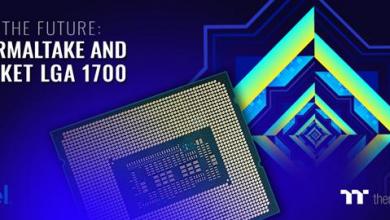Thecus N5550 Network Attached Storage Review
A Closer Look
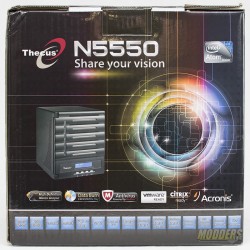 |
 |
The folks over at Thecus do a nice job on the packaging for the N5550 NAS. The theme is share your vision. The large eye on the front and rear of the packaging does nicely to tie the theme of the product to the box. on the sides of the box you will find the specifications and features of the N5550.
 The packaging of the N5550 is well done. The device is packaged in an open cell foam exoskeleton that should protect the product during shipping. Included with the kit is the N5550, quick start guide, hard drive compatibility list, software CDs, power cable, CAT 5 ethernet cable, and drive caddy locks.
The packaging of the N5550 is well done. The device is packaged in an open cell foam exoskeleton that should protect the product during shipping. Included with the kit is the N5550, quick start guide, hard drive compatibility list, software CDs, power cable, CAT 5 ethernet cable, and drive caddy locks.
 The N5550 measures in at 9.06×7.48×9.45 inches and weighs 9.66 lbs empty. Adding 5 hard drives to the mix and the weight goes up about another 5 lbs. The N5550 features an interactive display that can tell you the status of the RAID array, network, as well as the overall device status.
The N5550 measures in at 9.06×7.48×9.45 inches and weighs 9.66 lbs empty. Adding 5 hard drives to the mix and the weight goes up about another 5 lbs. The N5550 features an interactive display that can tell you the status of the RAID array, network, as well as the overall device status.
 Moving around to the backside of the N5550 there are a few connections options. Thecus has build this NAS to work as a media center and functions in a very similar manner to their other home/SOHO NAS devices. Starting at the top there are the audio out which includes mic, line in and audio out. The next set is 2 USB 2.0 and an eSATA port. Below that is an additional USB 2.0 ports. Both VGA and HDMI connection options are available as well as two Rj45 ethernet ports. A 200 watt power supply feeds power to the N5550 and the drives.
Moving around to the backside of the N5550 there are a few connections options. Thecus has build this NAS to work as a media center and functions in a very similar manner to their other home/SOHO NAS devices. Starting at the top there are the audio out which includes mic, line in and audio out. The next set is 2 USB 2.0 and an eSATA port. Below that is an additional USB 2.0 ports. Both VGA and HDMI connection options are available as well as two Rj45 ethernet ports. A 200 watt power supply feeds power to the N5550 and the drives.
 The catch for the door is a push to open type. After opening the door, the 1 USB 3.0 port is available as well as the power and reset button. The reset button is used to reset the configuration of the N5550 to the default factory values however, the data on the RAID array will not be touched.
The catch for the door is a push to open type. After opening the door, the 1 USB 3.0 port is available as well as the power and reset button. The reset button is used to reset the configuration of the N5550 to the default factory values however, the data on the RAID array will not be touched.
 The indicator lights are located just to the left of the drive trays. Starting from the top to the bottom the indicators are System LED, WAN/LAN1 LED, LAN2 LED, USB Copy LED, System Warning LED. Typically during boot the system LED will blink orange, once the system is fully operational the LED will go out. The other important LED is the system warning LED, if it lights up red you’ve got a problem.
The indicator lights are located just to the left of the drive trays. Starting from the top to the bottom the indicators are System LED, WAN/LAN1 LED, LAN2 LED, USB Copy LED, System Warning LED. Typically during boot the system LED will blink orange, once the system is fully operational the LED will go out. The other important LED is the system warning LED, if it lights up red you’ve got a problem.
 The single USB 3.0 port is only available for use after the door is opened. The same thing goes for the Power and Reset buttons.
The single USB 3.0 port is only available for use after the door is opened. The same thing goes for the Power and Reset buttons.
 The LCD display is interactive using the buttons below. IP addresses can be set. During normal operations the display will rotate through different informational screens. A “hand off” USB copy can also be initiated from the LCD controls.
The LCD display is interactive using the buttons below. IP addresses can be set. During normal operations the display will rotate through different informational screens. A “hand off” USB copy can also be initiated from the LCD controls.
 The drive trays simply unlock with a tug of the silver lever and slide out. There are mounting locations for both 3.5″ drives as well as 2.5″ drives. After installation the drive trays can be locked to prevent unauthorised removal.
The drive trays simply unlock with a tug of the silver lever and slide out. There are mounting locations for both 3.5″ drives as well as 2.5″ drives. After installation the drive trays can be locked to prevent unauthorised removal.
That wraps up the exterior of the N5550. Next, we will pull the case apart and see what is on the inside.