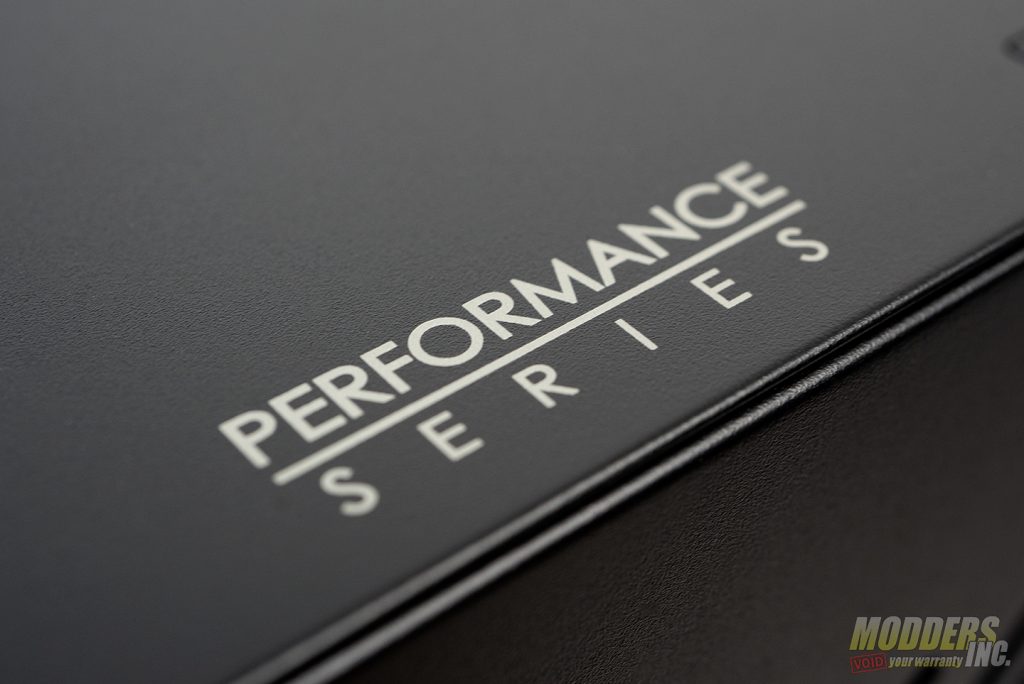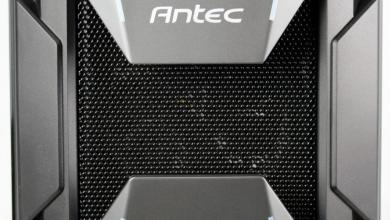The Antec Performance Series P120 Crystal Mid-Tower Review
The Antec P120 Crystal is a Mid-Tower that won't break your bank.
A Closer Look at the P120 Crystal

As mentioned earlier, the front of the Antec P120 Crystal is a panel of tempered glass. It gives you a great side view of your hardware. However, there is no place for mounting fans on the front. Instead, there is mounting for up to three 120 mm fans to the right of the motherboard tray. More on that later. Looking at the rear of the P120 Crystal, you’ll notice this case has a top-mounted power supply. There are mounting options for both a 120 mm or a 140 mm fan in the exhaust. Being a mid-tower case, there are sever expansion slots on the P120 Crystal. There is also an additional three expansion slots as the P120 Crystal has the option to mount your GPU vertically.
Looking at the top of the P120 Crystal. The Performance Series branding appears on the bottom left-hand corner. To the right of the Performance Series branding is the front panel IO. The IO consists of the power button, a reset button, 3.5 mm jacks for a mic and a headset, and two USB ports. Since the P120 Crystal has a top-mounted power supply, there isn’t mounting for fans or radiators on the top, nor are there any vents.
The bottom of the P120 Crystal has two removable feet on either side of the chassis. If you plan to install more than two fans, these feet will need to be removed. There is also a dust filter that covers the entire bottom of the chassis, or up to three 140 mm fans. For this review, we installed three 140 mm fans in the basement of this case. The dust filter is very sturdy and has a pattern of plastic diamonds woven throughout the filter. The actual filter is made up of a very fine mesh and does a great job filtering out the dust.
Like the front panel, the Antec P120 Crystal has a tempered glass side panel as well. In place of thumbscrews, the P120 Crystal has a slide button design for opening the tempered glass side panel. The dock locks shut using a center locking pin mechanism.
The side panel on the Antec P120 Crystal is not your typical side panel. In place of the traditional thumbscrews that hold the panel closed after sliding it in place, like so many other cases. The side panel for the Antec P120 Crystal swings out on a set of hinges. There is a thick rubber gasket that runs most of the length of the side panel on both the top and the bottom of the panel. This not only prevents any scratches that may occur but also helps to seal the door, allowing the fans to do their job of venting the case.
The Antec P120 that we received didn’t arrive with installed fans. But the exhaust can take either a 120 mm or 140 mm fan. The basement of the case can take either three 120 mm fans or three 140 mm fans. As mentioned earlier, there are no mounting points for fans in the front of the case. Instead, there are mounting points for either three 120 mm fans or 140 mm fans to the right of the motherboard tray.
The Antec P120 Crystal compensates for the lack of front-mounted cooling with a vented right side panel. Not only is the side panel vented, but there is also a magnetic dust filter on the inside of the panel. The rear panel is unlike the front on the fact it uses traditional thumbscrews to affix it in place.
The Antec P120 Crystal comes with two removable 3.5″ hard drive cages. Both have the Antec logo imprinted on the front of the cage. The top drive cage slides into place at the top of the chassis. The second drive cage slides into place, onto the top cage. Each is fastened to the chassis using thumbscrews. Each cage can hold either a 3.5″ or a 2.5″ drive. To use three 120 mm fans, you must remove the bottom drive cage.
The P120 Crystal has ample room behind the motherboard tray for cable management. The P120 has two 2.5″ drive mounts behind the motherboard tray. There are several loops for zip ties or velcro straps on the back of the motherboard tray on the P120 Crystal. There is even enough room to add in an RGB or fan controller. We were able to add two RGB controllers to our completed build.
The P120 Crystal features a top-mounted power supply. This is something I’m personally not a fan of. However, it works well in the P120 Crystal. The rear of the power supply enclosure is wide open. However, the front is mostly enclosed. The power supply enclosure is two-toned, black and gray with the Performance Series branding printed on the enclosure. There is a small window near the back of the chassis that shows off part of the power supply.
Now, its time to get into the build process and hardware used in this review of the P120 Crystal.