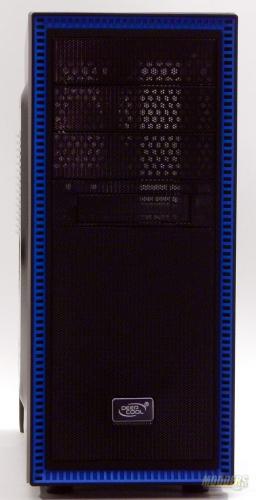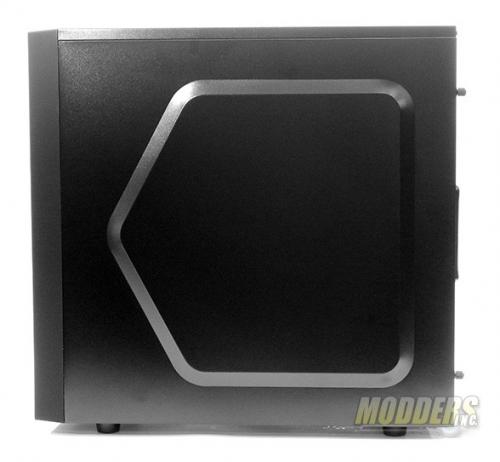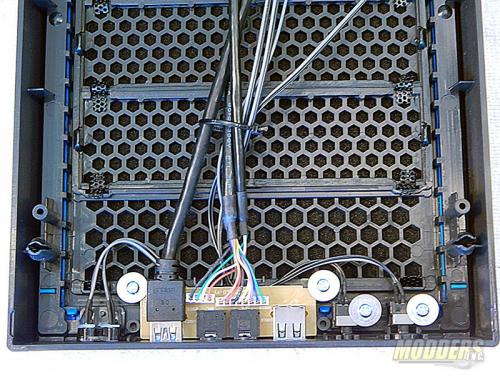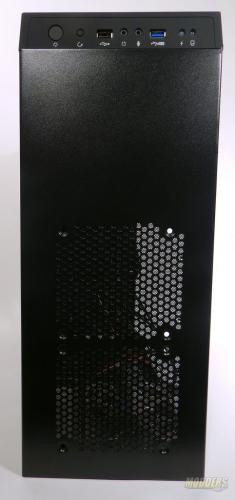Tesseract SW by DeepCool Case Review
In the next few moments you will be taking a closer look at the Tesseract SW.
On the left side panel of the Tesseract SW you will notice a nice large window with the ability to mount two 120mm fans. No bells, no whistles, no frills. The front of the Tesseract SW, has a cool blue border that hides additional air intakes. Towards the bottom, behind the grill one of two 120mm fan. Behind the intakes is a fine mesh filter to help trap dust. At the top are 4 separate drive panels. The top one is just for looks as the top control wiring is just behind that. You can just make out bottom panel also has a cut out for a floppy disk drive or a great place for that SD card holder or Hard Drive controller. The front panel pulls off easily and allows access for installing your CD drives and for easy cleaning of the mesh filter. The right-side panel is simple and functional. Similar inset matches the left side panel. Overall you can see that the Tesseract SW has very clean lines.
The top mounted I/O panel of the Tesseract SW is clean and simple with just what you need. HDD and Power LEDs, a 3.0 USB, mic and headphone, 2.0 USB, reset and power buttons. On the backside of the front cover you can see the wiring for the front I/O and 3 of the 4 front drive bay covers. On the back is the second of blue LED 120mm fans. Below that you will see two knock-outs for water cooling. There is a standard opening for your motherboard. 7 knock-outs for your video cards or other peripherals. You will notice the many perforated areas on the back. Plenty of airflow it seems. A bottom mounted power supply rounds out the back. If you take notice at the base of the case, there is a full 15mm of space from the surface it rests on. This should provide good airflow for just about any size power supply you care to install and prevent the bottom mounted filter from sucking up debris off the floor. Finally, to round out the Tesseract SW is the top. You can mount two more 120mm fans here. Total of 6 120mm fans can be added to this case to provide plenty of cooling.
There is a lot going on inside this case. To the right, we have a total of 10 tool-less drive bays. Three 5.25-inch drive bays and the 3.5-inch bay which could be modified to accept another 5.25 drive. Three 2.5-inch SATA or SSD drive bays. Add to that four 3.5-inch SATA drive bays and you of space for all your storage needs. The Motherboard area has the necessary cutout to mount almost any CPU cooler. There are multiple cutouts for cable runs as well. The wiring from the front control panel is long enough to reach any place in the case. The backside shows the CPU cooler cutout and the many cable runs.