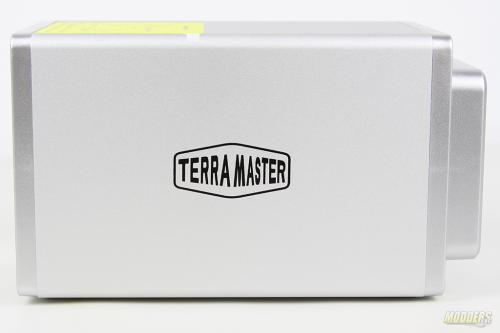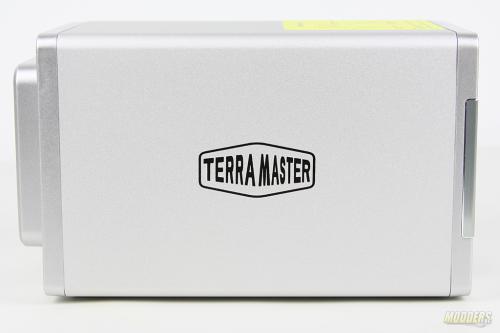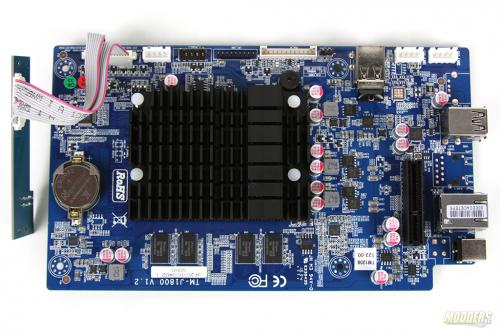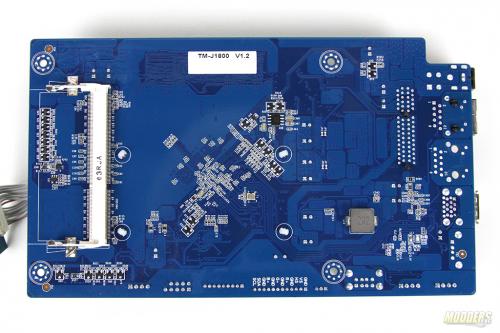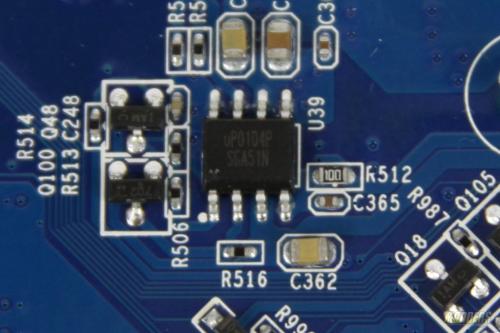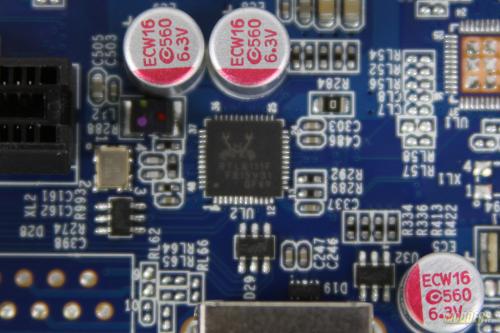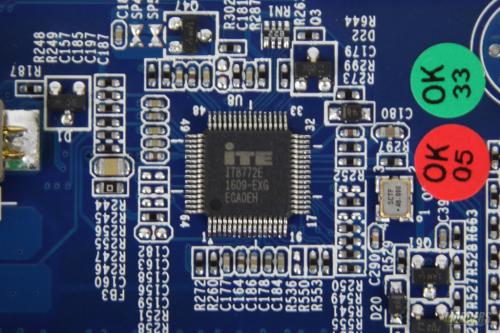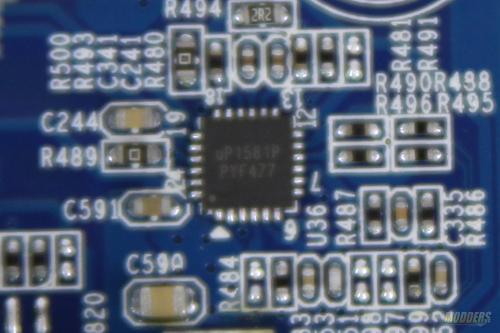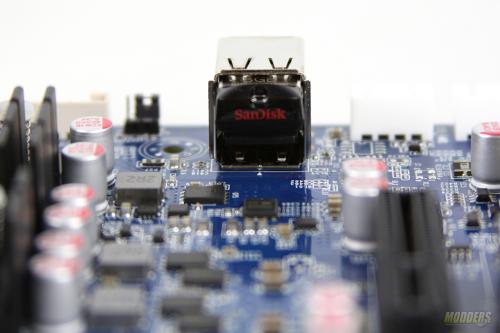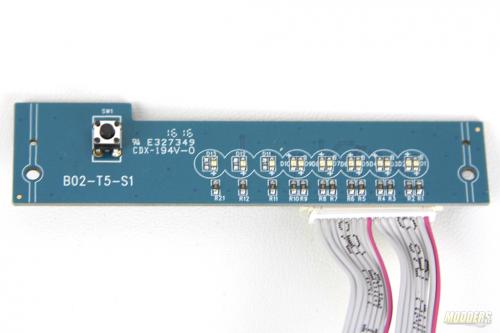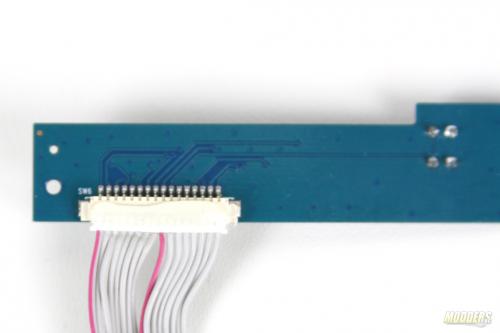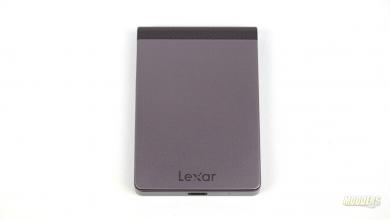TerraMaster F2-220 Review: Network Attached Storage at Affordable Price
Closer Look at Terra Master F2-220
TerraMaster F2-220 is a two bay appliance that offers network based connectivity for data storage. Dimensions of the entire device is 227x119x133 mm. As you can see this device is very slim. Majority of F2-220 is made from lightweight aluminum. The front and rear bezels are made from ABS plastic and are also very light. Total maximum capacity that could be used with this unit is 16TB; that’s two 8TB hard drives. Depending on what kind of redundancy you are looking for, maximum capacity will change.
Both front and rear bezels are painted silver and have a little reflection if you look at them with direct light. In the front of the enclosure is a small status LED section on the left and just one button (Power). The tiny LEDs provide status for HDD1, HDD2, LAN activity and Power status. On the right side of the bezel are two drive sleds that are used to remove/insert hard drives in to the appliance.
Rear panel offers USB 2.0 and 3.0 ports, RJ45 Ethernet port and power connectivity. Most of the cooling in F2-220 is done by a PWM rear facing 80mm fan. Fan speed control could be set to full auto or high, medium or low speeds in OS configuration.
Air intake is provided from the front and bottom of the enclosure in the form of small openings. To keep F2-220 stationary on the flat surfaces Terra Master included a 4mm glued rubber feet. I do have to say that on glass or flat surfaces F2-220 is extremely stable. On top of the F2-220 there is a quick guide detailing how to properly install the hard drives.
Hard drive sleds are made entirely out of plastic which helps keeping weight of the whole unit to a minimum (1.46kg or 3.21lb) F2-220 can support 3.5 and 2.5 inch hard drives. If you are planning to use 2.5 inch hard drive, you must use proper holes to secure hard drives to the sleds. Using SSD drive also an option in F2-220. Screws are used to secure the hard drives to the sleds thus the installation is not toolless and will require at least a Phillips screwdriver.
Main board is buried deep inside of the enclosure. There is a small PCI board that connects to the main board and I will go over it a little bit later in the review. First impressions of the board is that it’s very neat and well designed. The CPU that is powering F2-220 is Intel J1800. This is a Dual core Celeron processor that is clocked at 2.4Ghz. This processor is passively cooled.
On the back of the board I found a memory upgrade slot that could be used to upgrade memory of TerraMaster F2-220. I couldn’t find much information on the ram upgrade options for this board.
The F2-220 uses vP0104P (SGA51N) MOSFET here. There is only one MOSFET chip on this board and more information on it could be found here. Memory modules are provided by Hynix H5TC4G63CFR-PBA. These are DDR3 RAM chips that total 2GB.
Network interface is provided by Realtek RTL8111F chip. This particular chip offers connection speeds of 10/100/1000Mbps. Super I/O controller is provided by ITE IT8772E.
While taking a closer look at the Main board I came up with this little chip, uP1561P.This chip is by uPI Semiconductor Corp and is used as a Synchronous Buck Controller for Memory power controller. I rarely see this chip used in the embedded systems.
Flash memory in F2-220 is offered in form of USB drive by Sandisk. This thumb drive is 8GB in capacity. No information found if this could be upgraded or is it OS limitation.
Front panel is very small and has set of LEDs with one switch. This panel is connected to Main board via ribbon cable. What I did found odd is that all ribbon cables that are connected to the Main board were glued.
Daughter board is designed to host two SATA type of connections and provide power to 2.5″ and 3.5″ hard drives. This board is PCI based and connects to Main board.