Terra Master F2-210 NAS Review
Closer Look at Terra Master F2-210
As I’ve mentioned earlier, the F2-210 is a two-bay NAS that is being sold diskless. For a list of supported drives please refer to the manufactures site. On the front of the device, there is only one button. With this button, you are able to power on the device and shut it down when needed. Above the power button, there are a set of LEDs that show power state, LAN and HDD activities.
On the back of the device, there are two USB 3.0 ports, Gigabit Ethernet port, exhaust fan, and power connector.
The outer shell of the F2-210 is made from aluminum and each side of the case has a Terra Master logo. The front and back of the device is made entirely out of ABS plastic.
Ventilation in this enclosure is being on the bottom of the unit. The air is being pulled from the bottom of the device and out of the back of the NAS.
The drive sleds are made entirely out of ABS plastic as well. To mount the drives into these sleds you will need to use provided screws to secure them in. In addition to 3.5 inch HDDs, 2.5-inch SSDs could be used in the F2-210.
The motherboard of the F2-210 hosts all of the components needed for this NAS to operate. While examing the board I saw no over fluxed areas that would cause concern. I also did not see any bad soldering or grounding problems which could cause a problem.
The daughterboard supports two SATA female connectors on it.
The CPU in the F2-210 is by Realtek RTD1296 and it is an ARM CPU. This is a quad-core CPU that has a maximum clock speed of 1.4 GHz. I see more and more of this type of CPU in smaller (2-4 bay) devices as it is a powerful CPU that has a great transcoding engine and even able to push 4K video at 60fps. This CPU also supports Gigabit Ethernet and USB 3.0 connections. What I found odd here is that the chip is being passively cooled. I would expect this chip to get rather hot when transcoding or transferring data to and from the NAS.
DOM or Disk On Module is being used here in the form of the USB thumb drive. From the image above you can see the USB thumb drive is used in one of the internal USB connectors.
RAM in this NAS is by Samsung K4A4G165WE-BCRC. I haven’t found much information on this chip however based on the hardware there is 1GB of DDR4 RAM in F2-210. Note: There is no way to upgrade RAM in this device.
The front PCB panel has only one micro switch and eight micro LEDs. The PCB board connects to the motherboard via a ribbon cable.


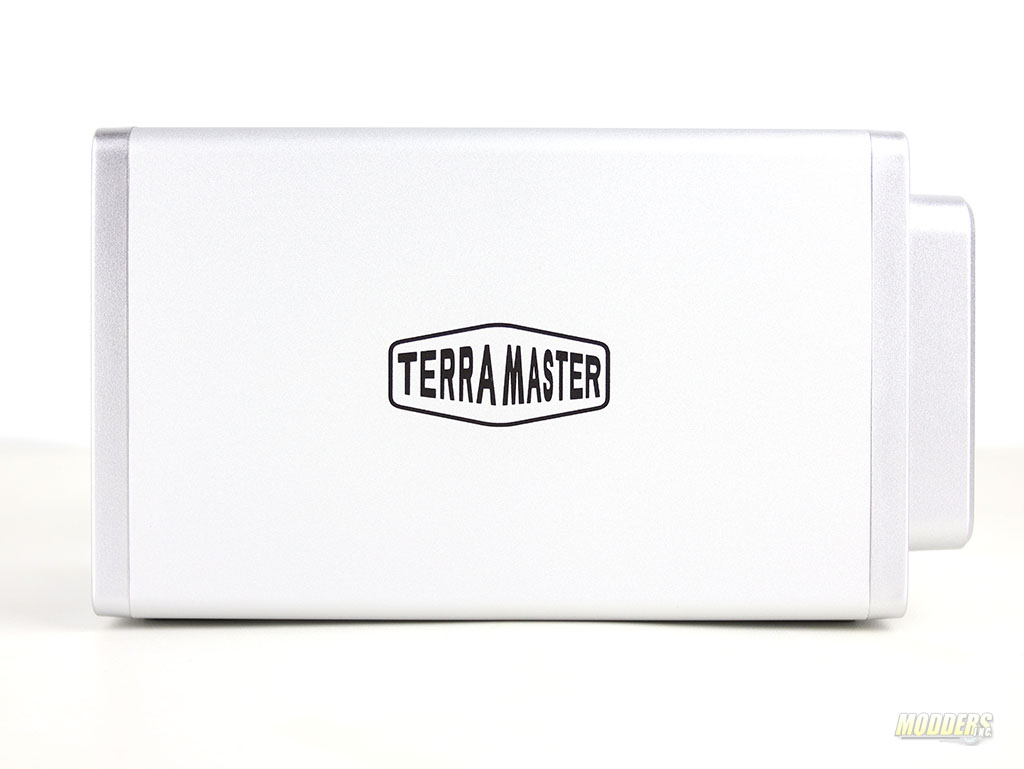
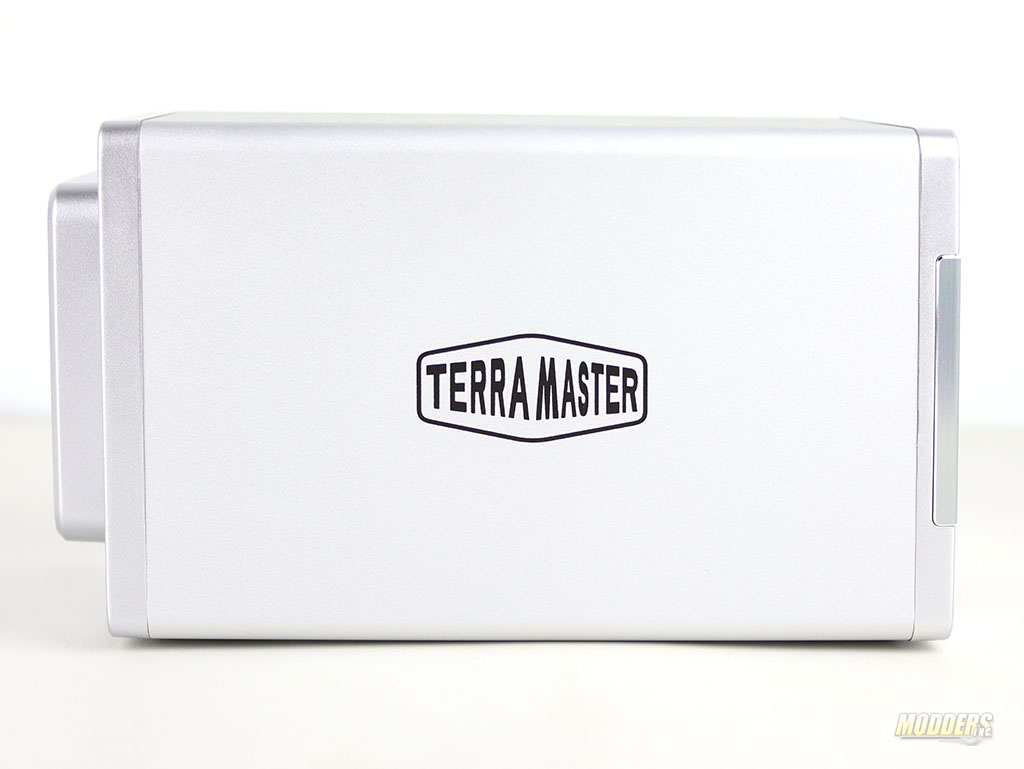




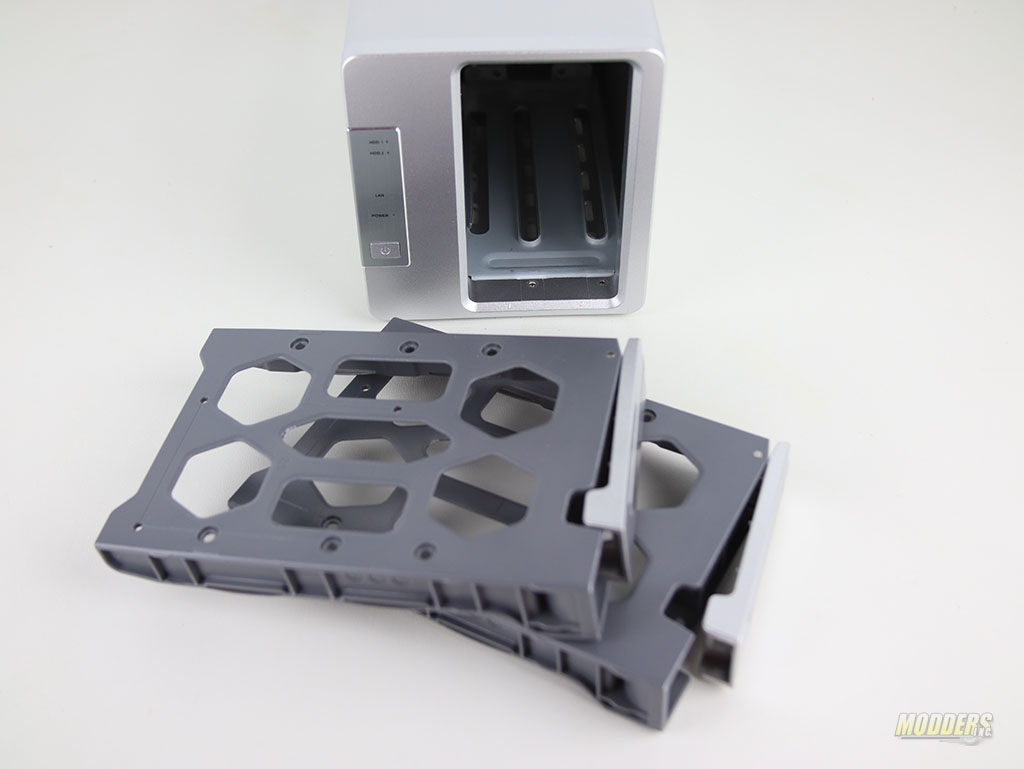
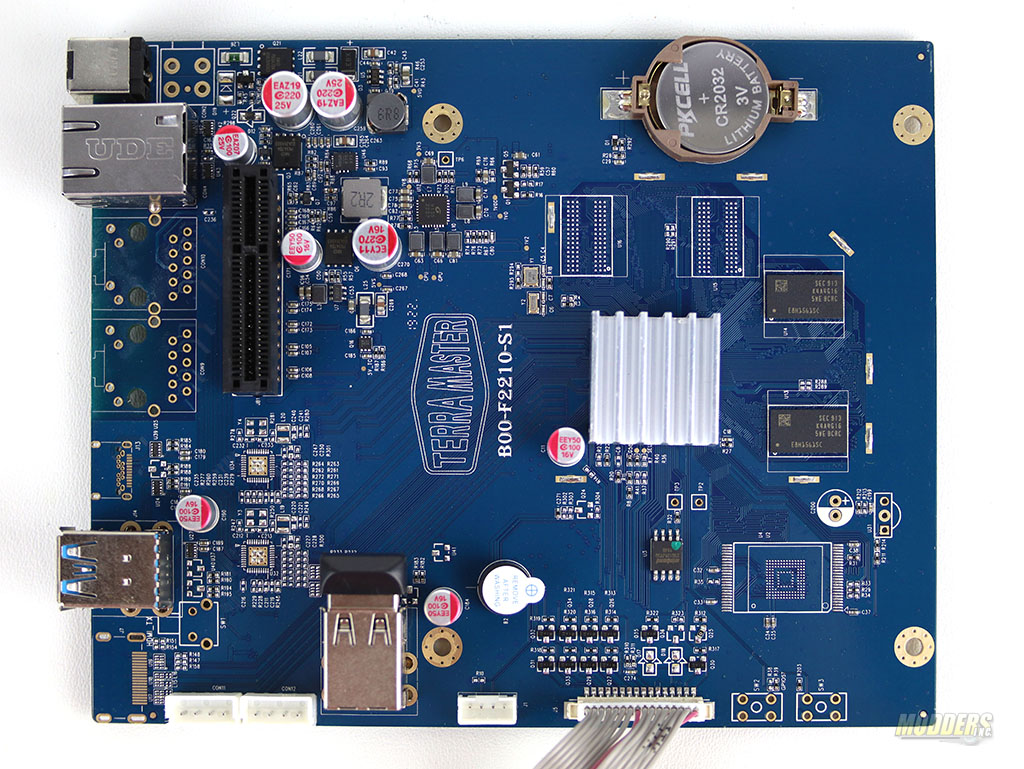
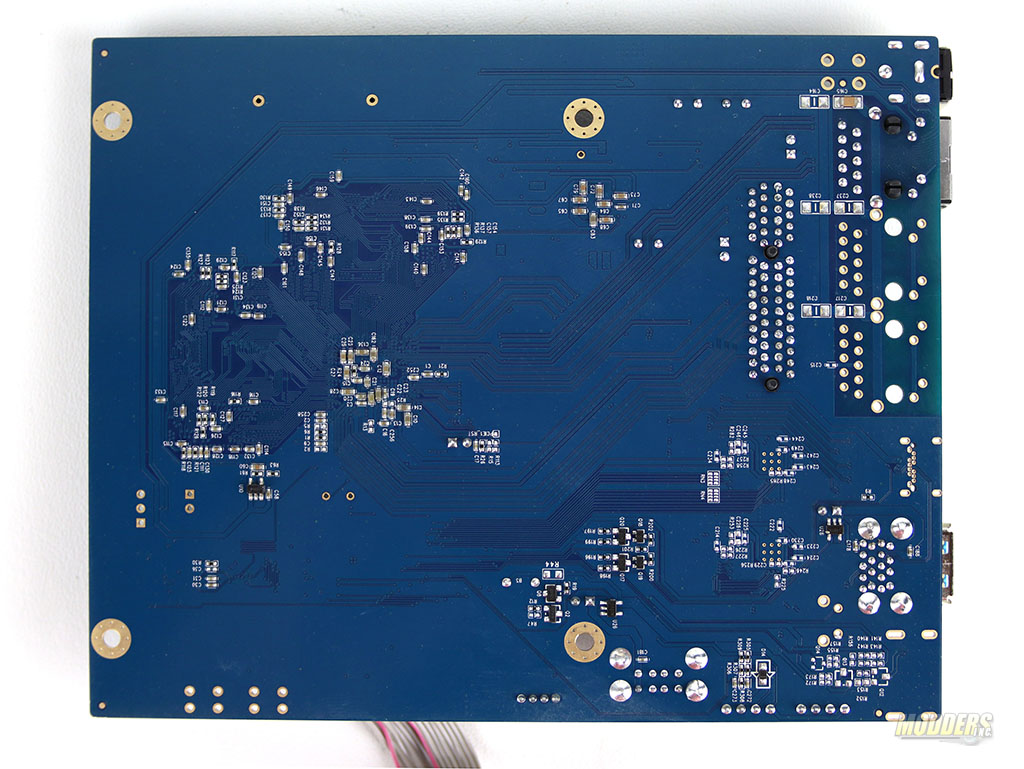
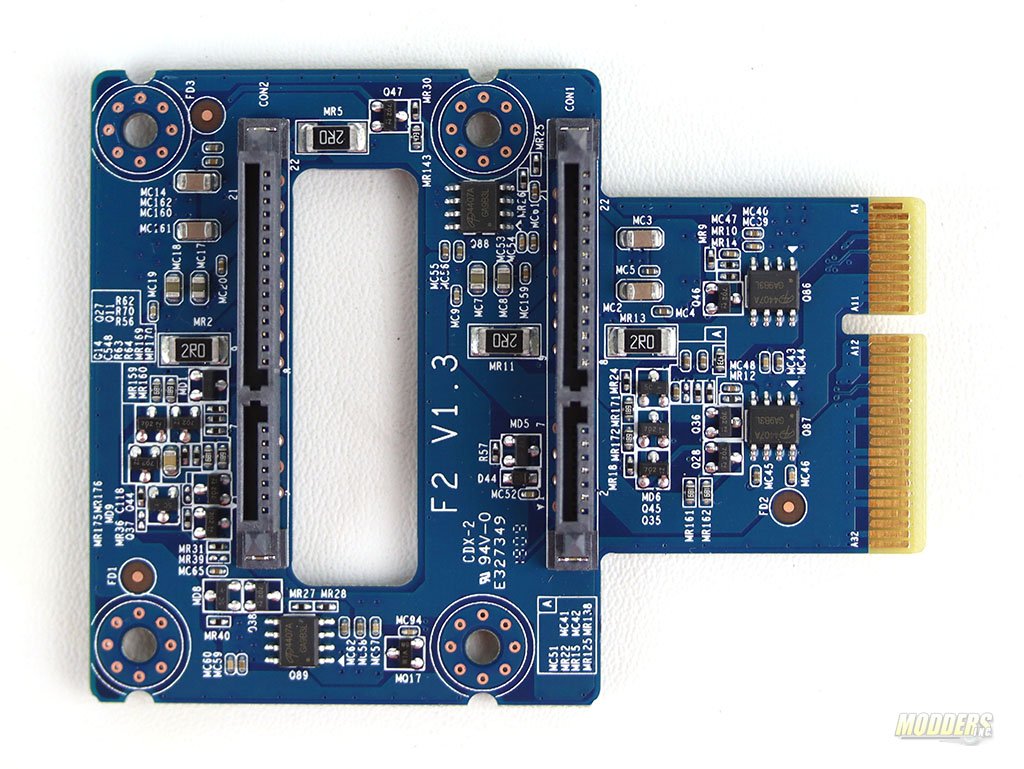
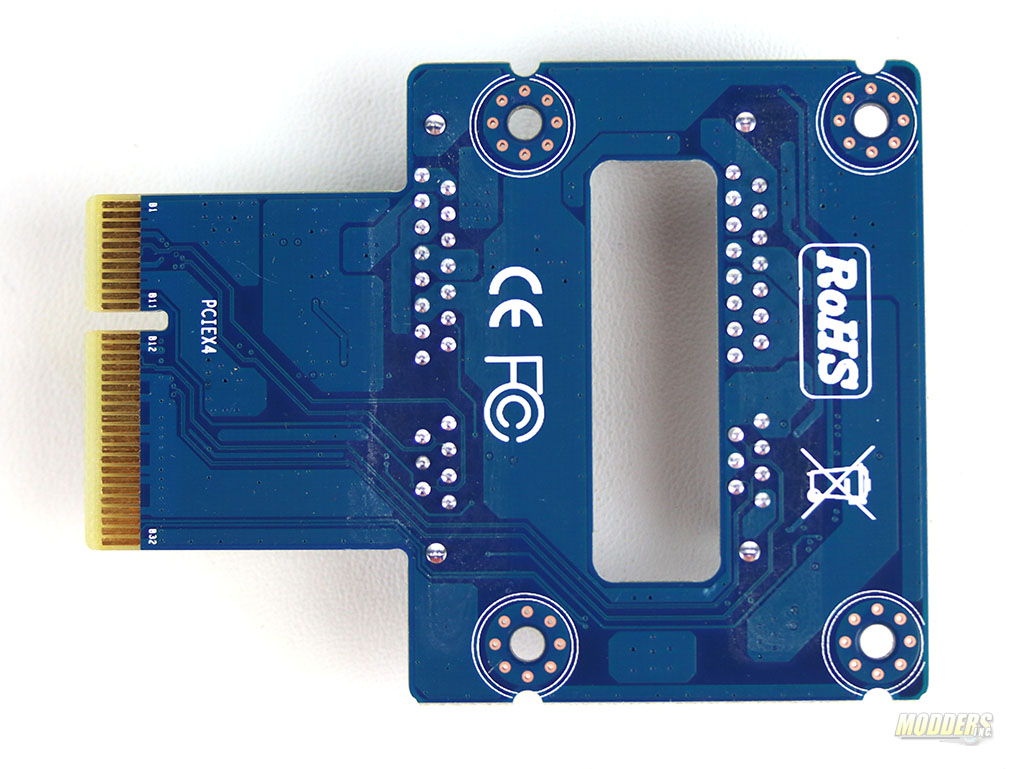
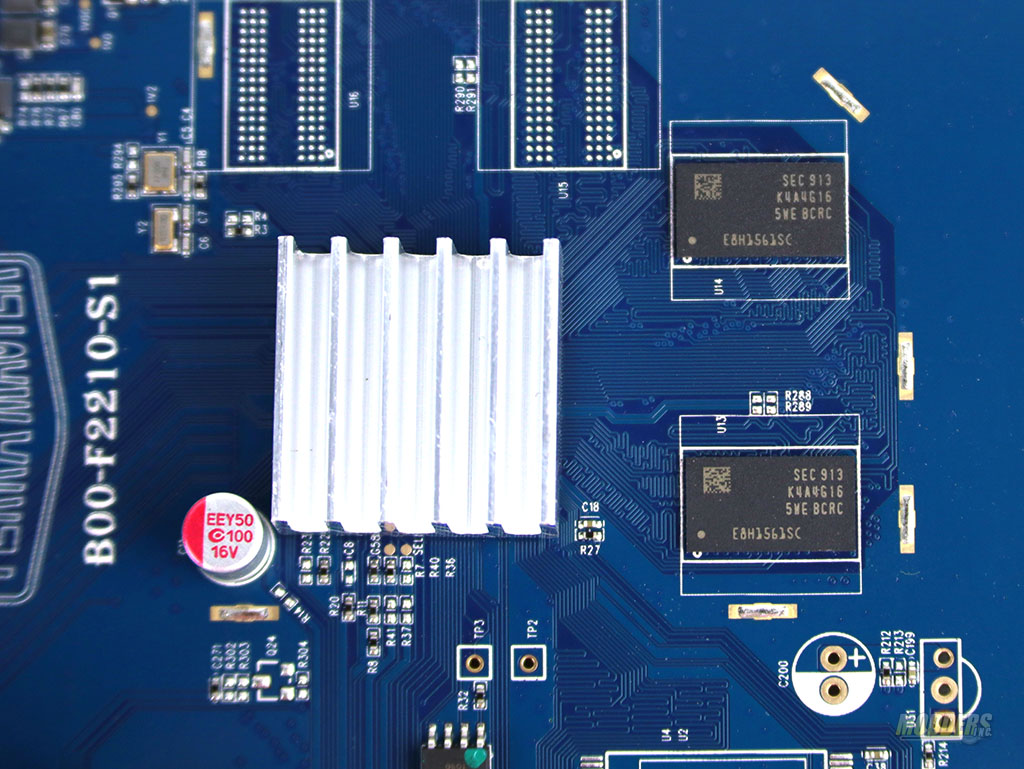
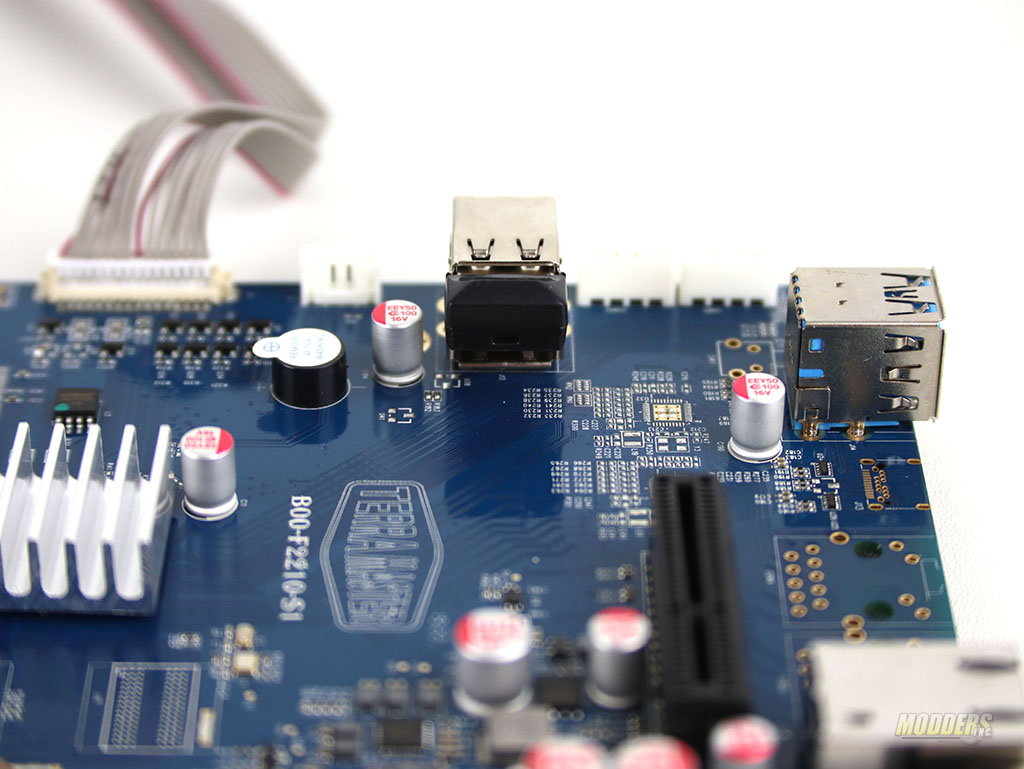
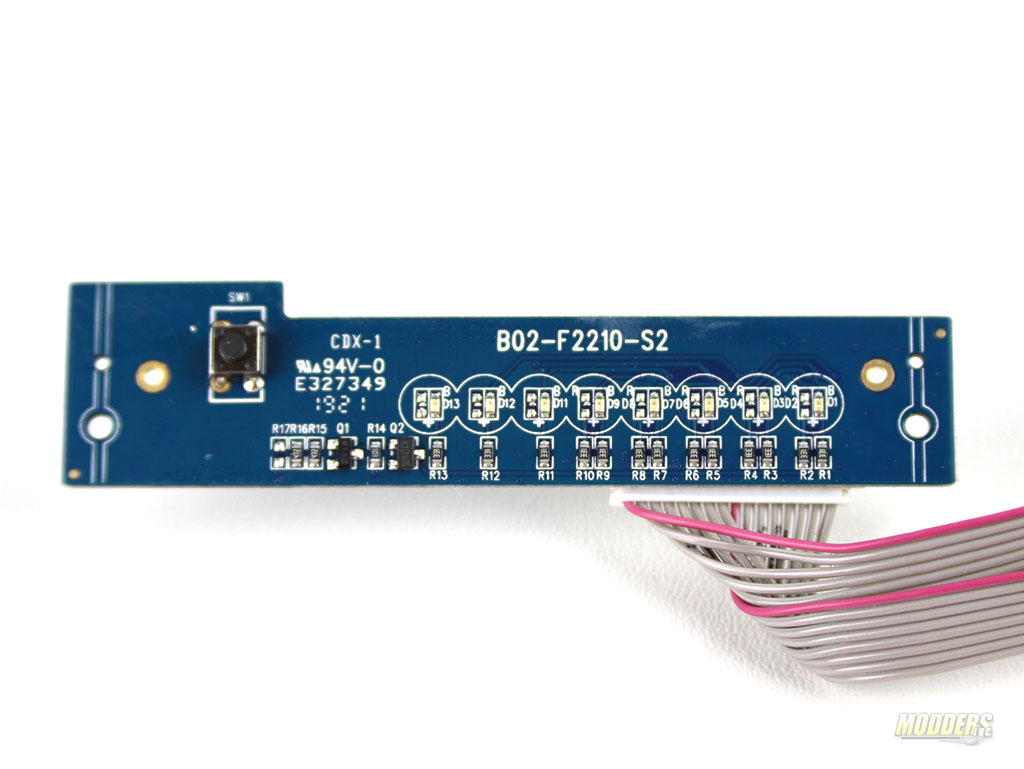








Great post. In motherboard is possible solder two more RAM chips??
Is it possible? Of course. Humanly, probably not.
I strongly recommend to NOT to solder anything to this board yourself.
I bought this device in May 2020. It worked out of the box in RAID1 configuration, but it was unable to put disks in spindown. I really wanted to have an always on device, but I did not want to burn 26W and spin the disks when idle. This disk consumes ~1A from 12V (~12W) when disks are spinning and ~0.4A (~5W) when disks are stopped. It has latest TOS 4.1.24, which actually is OpenWRT, with a javascript web interface written on top of it.
The reason why the disks were not stopping was that the entire OS is residing on the disks and *surprise* it is configured to write information and error logs into a disk file. Because the designers forgot to disable log, it spins the disks every time one logs in, opens user interface and also renews IP address from your home DHCP server. If this happens within 30min, the disks never stop. They also have few bugs in configuration so the error messages which sometime pop up from Samba or IPtables happen to spin up disks too.
When using DHCP server at home, set the lease time to long interval because NAS will refresh lease half-way in the validity time (1hr lease will spin the disks permanently because the minimum timeout is 30min when set from browser interface).
I may only guess that the designers put the internal flash drive with the intent to place logs and other frequently accessed information on this drive; it is mapped as /mnt/usb disk and shows 120MB of free space. But because the mount point is on HDD, the access to flash also spins up the disks!
The disks will be also woken by the “Apps” which may be optionally installed, like Google Drive Sync and DLNA server. These applications are rather handy, and installation is easy. Needless to say, it can be a full featured Web (multiple virtual servers), FTP, NFS, SVN, Git, Docker and few more servers. It is a real decent performance Linux machine. But be prepared that the disks may/will be spinning all the time.
When fresh HDDs are installed, (I used Seagate IronWolf 4TB), it takes 24-40hours to build the RAID journal. During this time the box will produce head move sounds continuously, this is unexpected, but normal.
It is possible to log on the TOS via SSH terminal and also browse, copy and edit files from a PC using WinSCP utility. This way one familiar with Linux internals will be able to tweak the configuration files to modify the low level configuration. After two days of studying, I managed to configure it in staying in mostly low power state when idle.
There is a debate if the NAS disks are more reliable when permanently spinning, but when nobody accesses the box at night, the standby low power and low noise mode is very desirable.
In summary, the box is solid, flexible, and has good price/performance, but requires some work to improve their TOS configuration and fix the bugs.