Terra Master F2-210 NAS Review
 When you search Google for affordable NAS first few results point you in a completely wrong direction. Solutions by Dell and Think Make is not affordable to the average home consumer. These multi-bay Network Attached Storage devices offer the best reliability and performance but for the Enterprise business environment. Home users sure can take advantage of these products but at an astronomical price. However, not all is lost. The average home consumer can still turn to manufacturers that specialize in producing Affordable NAS devices for home use. TerraMaster is one of the most diverse manufactures of SOHO storage devices which range from entry-level all the way to the Enterprise-class. Their latest solution for SOHO users is TerraMaster F2-210. The F2-210 is a highly affordable diskless 2 bay NAS enclosure that has a Quad-Core processor and offers Ethernet connectivity so you can build your own small cloud storage/streaming device.
When you search Google for affordable NAS first few results point you in a completely wrong direction. Solutions by Dell and Think Make is not affordable to the average home consumer. These multi-bay Network Attached Storage devices offer the best reliability and performance but for the Enterprise business environment. Home users sure can take advantage of these products but at an astronomical price. However, not all is lost. The average home consumer can still turn to manufacturers that specialize in producing Affordable NAS devices for home use. TerraMaster is one of the most diverse manufactures of SOHO storage devices which range from entry-level all the way to the Enterprise-class. Their latest solution for SOHO users is TerraMaster F2-210. The F2-210 is a highly affordable diskless 2 bay NAS enclosure that has a Quad-Core processor and offers Ethernet connectivity so you can build your own small cloud storage/streaming device.
Review Sample Provided by Terra Master
Product Name: Terra Master F2-210
Price at time of review: $ 149.99 USD MSRP
The product was given in exchange for work done to produce this review.
Packaging
The F2-210 packaging comes in a similar box as the other two and four-bay devices by Terra Master. There are no markings on the packaging that would show specifics of the device inside.
The internal packaging of F2-210 has similar as well. The NAS is rightly trapped with a protective bag and secured in place with two foam cutouts. The accessory box is included with this package and it keeps everything nice and tight while in transport.
The accessory box contains a power supply, Cat 5 Ethernet cable, Philips screwdriver, two bags of miscellaneous screws, a sheet of labeled stickers and a set of instructions to get you started.
Hardware Specifications
| Processor Model | Realtek RTD1296 |
| Processor Architecture | ARM V8 64-bit |
| Processor Frequency | Quad Core 1.4GHz |
| Hardware Encryption Engine | YES |
| Hardware Transcoding Engine | 10-bit H.265 (HEVC), MPEG-4 Part 2, MPEG-2, VC-1; maximum resolution: 4K (4096 x 2160); maximum frame rate per second (FPS): 30 |
| Memory | |
| System Memory | 1GB |
| Pre-installed Memory module | / |
| Total Memory Slot Number | / |
| Maximum Supported Memory | 1GB |
| Note | TerraMaster reserves the right to replace memory modules with the same or higher frequency based on supplier’s product life cycle status. Rest assured that the compatibility and stability have been strictly verified with the same benchmark to ensure identical performance. |
| Storage | |
| Disk Slot Number | 2 |
| Compatible Drive types | 3.5″ SATA HDD |
| 2.5″ SATA HDD | |
| 2.5″ SATA SSD | |
| Maximum Internal Raw Storage Capacity | 28TB (14TB x 2) (Capacity may vary by RAID types) |
| Max Single Volume | 108TB |
| Drive Hot Swap | YES |
| Note | . Hard drive vendors will release their latest models of hard drives, and Maximum internal raw storage capacity may be adjusted accordingly. . The maximum single volume size is not directly related to the maximum raw capacity. |
| File System | |
| Internal Drive | EXT4,BTRFS |
| External Drive | EXT3, EXT4, NTFS, FAT32, HFS+ |
| External Ports | |
| RJ-45 1GbE Network Jack | 1 |
| USB 3.0 Port | 2 |
| USB 2.0 Port | / |
| COM | / |
| HDMI | / |
| VGA | / |
| LSI 9207-8i HBA Card | / |
| PCIe Slots | / |
| Appearance | |
| Size (H*W*D) | 227 x 119 x 133 mm |
| Packaging Size (H*W*D) | 258 x 220 x 170 mm |
| Weight | Net Weight: 1.35Kg Gross Weight: 2.2Kg |
| Others | |
| System Fan | 80 mm x 80 mm x25mm 1 pcs |
| Fan Mode | Smart, High speed, Middle speed, Low speed |
| Noise Level | 18.6dB(A) |
| Power Supply | 40W |
| AC Input Voltage | 100V – 240V AC |
| Current Frequency | 50/60 Hz, single frequency |
| Power Consumption | 25.6W |
| 2.0W (hard drive dormancy) | |
| Limited warranty | 2 years |
| Certificate | FCC, CE, CCC, KC |
| Environment | RoHS, WEEE |
| Temperature | |
| Working Temperature | 5°C ~ 40°C (40°F ~ 104°F) |
| Storage Temperature | -20°C ~ 60°C (-5°F ~ 140°F) |
| Relative Humidity | 5% ~ 95% RH |
| Package Contents | |
| Host unit (x1) | |
| Power cord (x1) | |
| RJ-45 network cable (x1) | |
| Quick Installation Guide (x1) | |
| Limited Warranty Note(x1) | |
| Screws(a few) | |
| Power adapter (x1) | |
| TOS Features | |
| OS Supported | |
| Supported Client OS | Windows OS, Mac OS, Linux OS |
| Supported Web Browsers | Google Chrome 48, Microsoft Internet Explorer 9, Mozilla Firefox 30, Apple Safari 4.5 or later version; Microsoft Edge is not recommended. |
| Supported mobile OS | Ios 8.2, Android 5.0 or later version |
| Storage Management | |
| Supported RAID Types | Single, JBOD, RAID 0, RAID 1 |
| Maximum Internal Volume Number | 16 |
| Maximum iSCSI Target | 10 |
| Maximum iSCSI LUN | 10 |
| Volume Expansion with Larger HDDs | RAID 1 |
| Volume Expansion by Adding a HDD | NOT AVAILABLE |
| RAID Migration | YES |
| SSD Cache | YES |
| Hot Spare | YES |
| SSD TRIM | NOT AVAILABLE |
| Hard Drive S.M.A.R.T. | YES |
| Seagate IHM | YES |
| NVRAM write cache(BBU-protected) | NOT AVAILABLE |
| WORM(Write Once Read Many) | NOT AVAILABLE |
| Shared Folder Snapshot | YES |
| LUN Snapshot | NOT AVAILABLE |
| Storage QoS For Shared Folder | NOT AVAILABLE |
| File Services | |
| File Protocol | SAMBA/AFP/NFS/FTP/WebDAV |
| Maximum Concurrent SAMBA/AFP/FTP Connections | 100 |
| Windows Access Control List (ACL) Integration | YES |
| NFS Kerberos Authentication | YES |
| Account & Shared Folder | |
| Maximum local user’s account number | 128 |
| Maximum local group number | 128 |
| Maximum shared folders number | 128 |
| Maximum shared folders syncing tasks | 2 |
| Backup | |
| Rsync Server | YES |
| Rsync Backup | YES |
| Schedule Backup | YES |
| USB Device Backup | YES |
| Cloud Sync | YES |
| Time Machine Server | YES |
| File System Gluster | NOT AVAILABLE |
| Networking | |
| TCP/IP | IPv4 |
| Protocols | CIFS/SAMBA, NFS, FTP, TFTP, HTTPS, SSH, iSCSI, SNMP, SMTP |
| Link Aggregation | NOT AVAILABLE |
| DLNA Compliance | YES |
| VPN Client | YES |
| VPN Server | YES |
| Proxy lient | YES |
| Proxy Server | NOT AVAILABLE |
| UPnP/Bonjour Discovery | YES |
| TNAS.online Remote Access | YES |
| DDNS | YES |
| Access Right Management | |
| Batch users creation | NOT AVAILABLE |
| Import/Export users | NOT AVAILABLE |
| User Quota Managerment | YES |
| Local user access control for CIFS/SAMBA and FTP | YES |
| Domain Authentication | |
| Microsoft Active Directory | YES |
| LDAP Client | YES |
| LDAP Server | YES |
| SSO | NOT AVAILABLE |
| Security | |
| Firewall Protection | YES |
| Account Auto-block Protection | YES |
| AES Volume and Shared Folder Encryption | YES |
| Importable SSL certificate | YES |
| Instant Alert via email, SMS, Beep | YES |
| Power Managerment | |
| Automatic Power On After Power Recovery | YES |
| Scheduled Power On/Off | YES |
| Wakeup On LAN | NOT AVAILABLE |
| UPS Supported | YES |
| Administration | |
| Multi-window, Multi-task System Management | YES |
| Custom Desktop | YES |
| Control Panel | YES |
| Resource Monitor | YES |
| Syslog | YES |
| OS UI Language | English, German, French, Spanish, Italian, Magyar, Chineses, Japanese, Korean |
| Applications | |
| Application Center | YES |
| Mail Server | YES |
| Web Server | YES |
| Clam Antivirus | YES |
| Download | YES |
| Multi-Media Server | YES |
| Docker | YES |
| Plex Media Server | YES |
| Snapshot | YES |
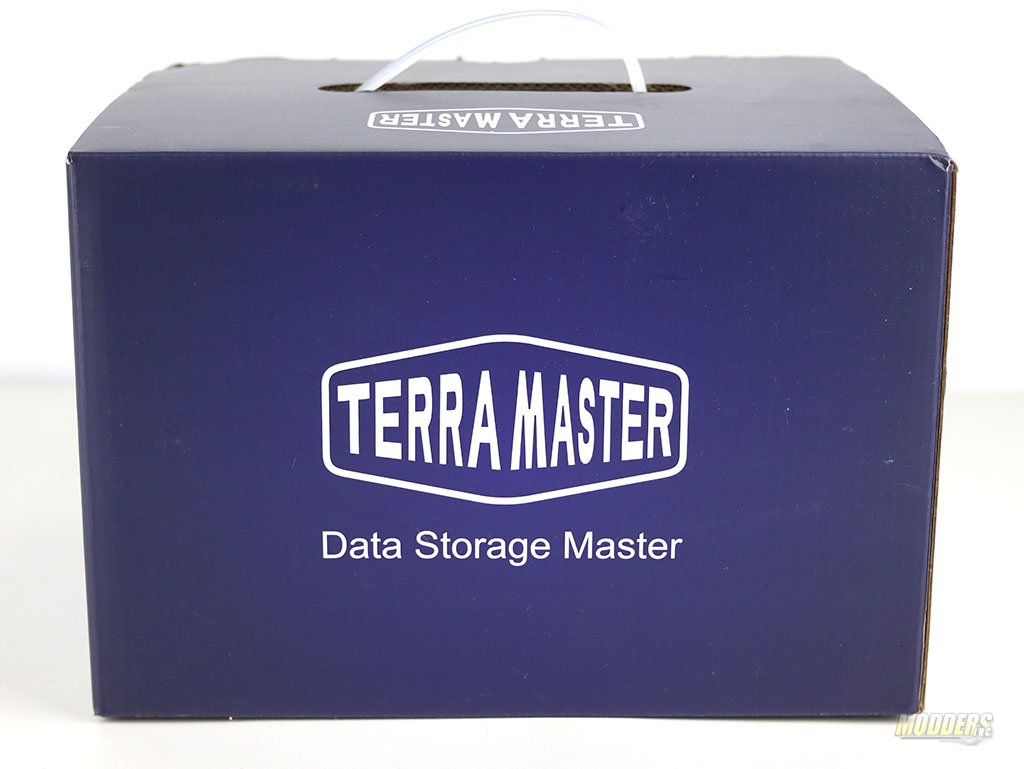












Great post. In motherboard is possible solder two more RAM chips??
Is it possible? Of course. Humanly, probably not.
I strongly recommend to NOT to solder anything to this board yourself.
I bought this device in May 2020. It worked out of the box in RAID1 configuration, but it was unable to put disks in spindown. I really wanted to have an always on device, but I did not want to burn 26W and spin the disks when idle. This disk consumes ~1A from 12V (~12W) when disks are spinning and ~0.4A (~5W) when disks are stopped. It has latest TOS 4.1.24, which actually is OpenWRT, with a javascript web interface written on top of it.
The reason why the disks were not stopping was that the entire OS is residing on the disks and *surprise* it is configured to write information and error logs into a disk file. Because the designers forgot to disable log, it spins the disks every time one logs in, opens user interface and also renews IP address from your home DHCP server. If this happens within 30min, the disks never stop. They also have few bugs in configuration so the error messages which sometime pop up from Samba or IPtables happen to spin up disks too.
When using DHCP server at home, set the lease time to long interval because NAS will refresh lease half-way in the validity time (1hr lease will spin the disks permanently because the minimum timeout is 30min when set from browser interface).
I may only guess that the designers put the internal flash drive with the intent to place logs and other frequently accessed information on this drive; it is mapped as /mnt/usb disk and shows 120MB of free space. But because the mount point is on HDD, the access to flash also spins up the disks!
The disks will be also woken by the “Apps” which may be optionally installed, like Google Drive Sync and DLNA server. These applications are rather handy, and installation is easy. Needless to say, it can be a full featured Web (multiple virtual servers), FTP, NFS, SVN, Git, Docker and few more servers. It is a real decent performance Linux machine. But be prepared that the disks may/will be spinning all the time.
When fresh HDDs are installed, (I used Seagate IronWolf 4TB), it takes 24-40hours to build the RAID journal. During this time the box will produce head move sounds continuously, this is unexpected, but normal.
It is possible to log on the TOS via SSH terminal and also browse, copy and edit files from a PC using WinSCP utility. This way one familiar with Linux internals will be able to tweak the configuration files to modify the low level configuration. After two days of studying, I managed to configure it in staying in mostly low power state when idle.
There is a debate if the NAS disks are more reliable when permanently spinning, but when nobody accesses the box at night, the standby low power and low noise mode is very desirable.
In summary, the box is solid, flexible, and has good price/performance, but requires some work to improve their TOS configuration and fix the bugs.