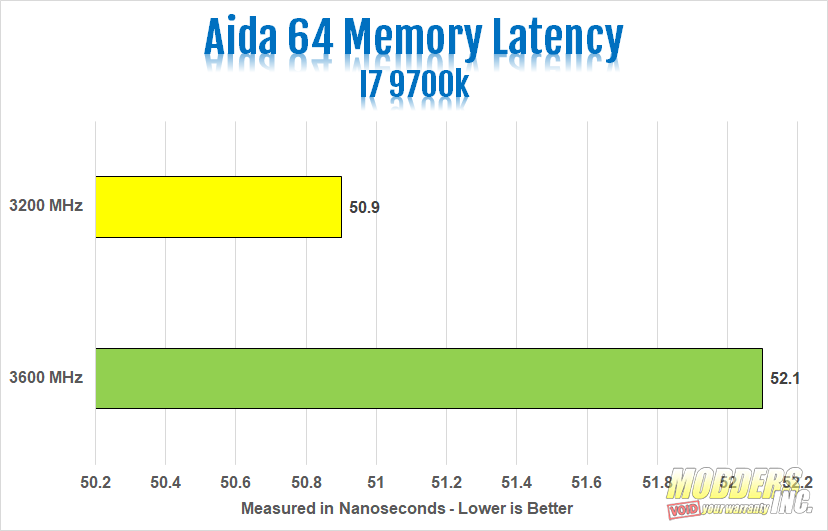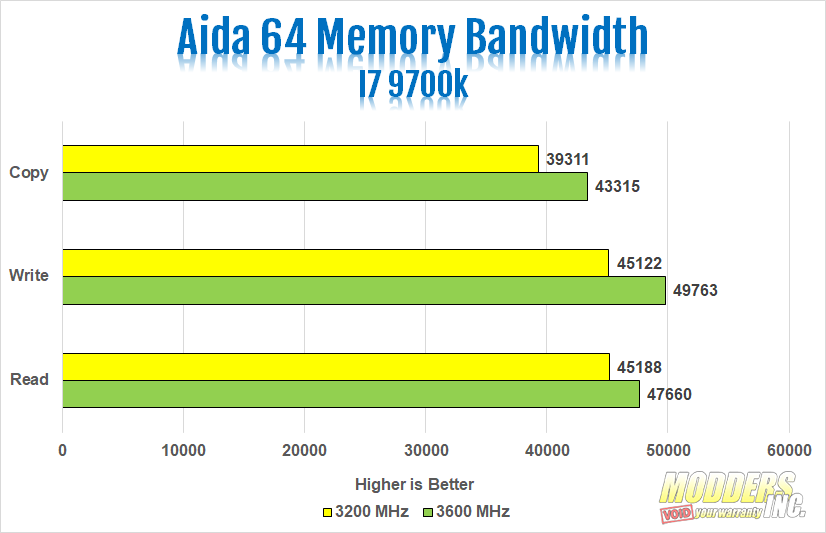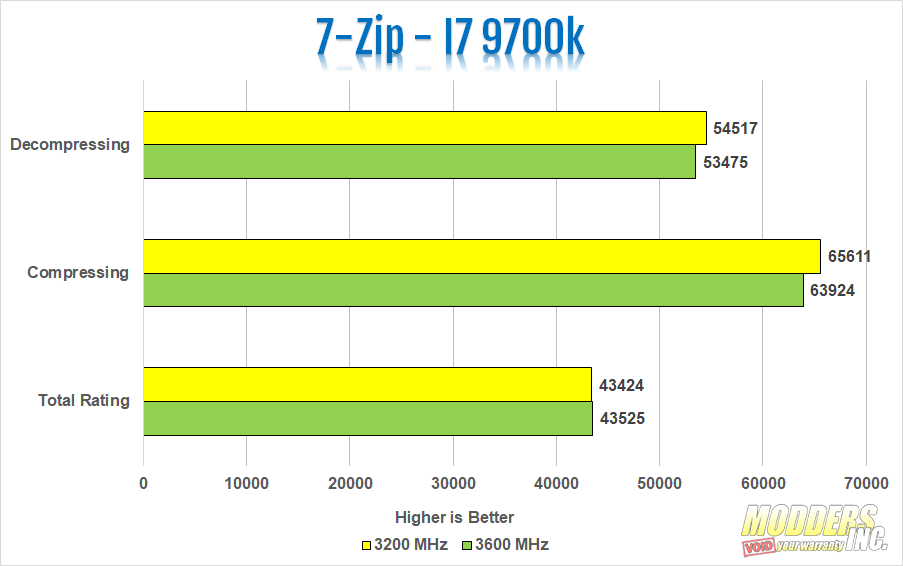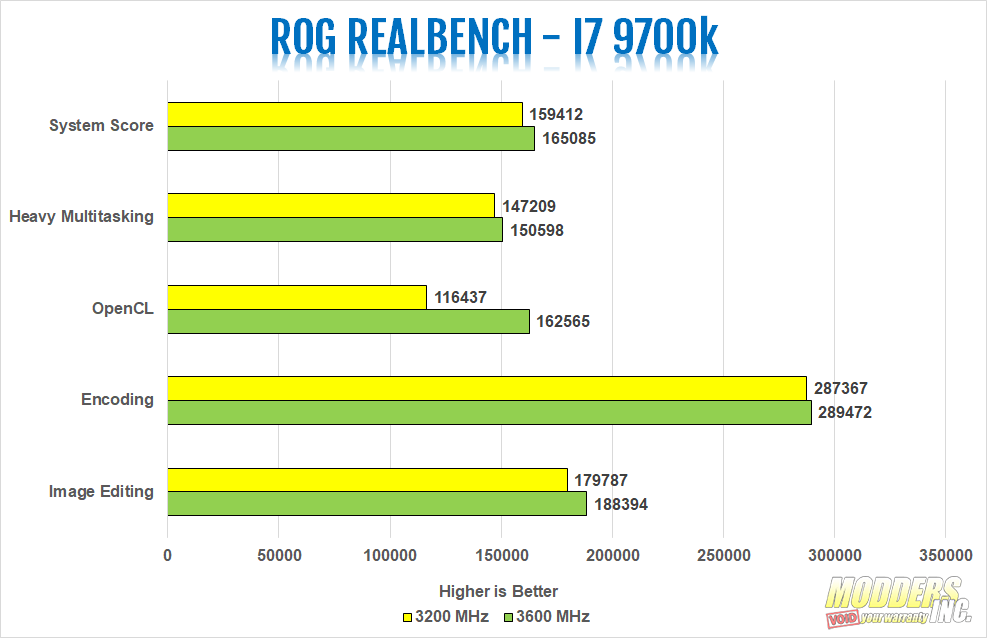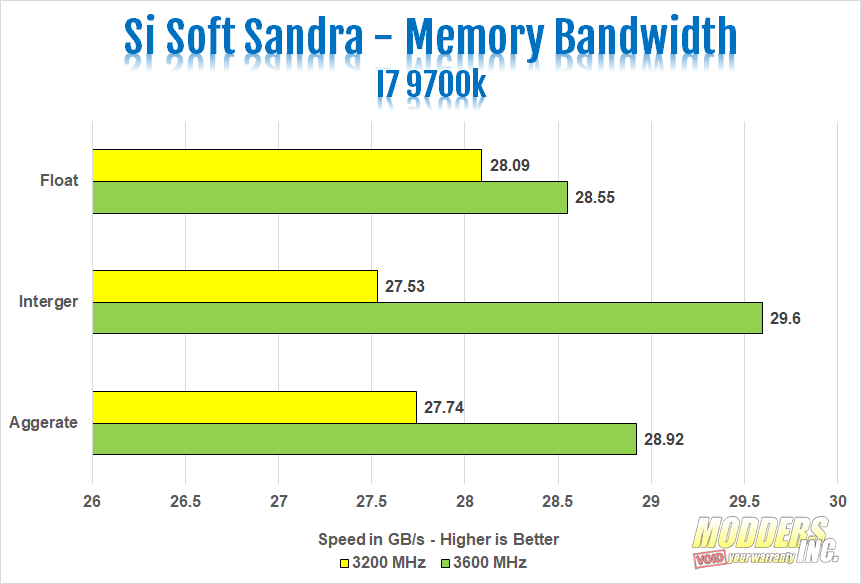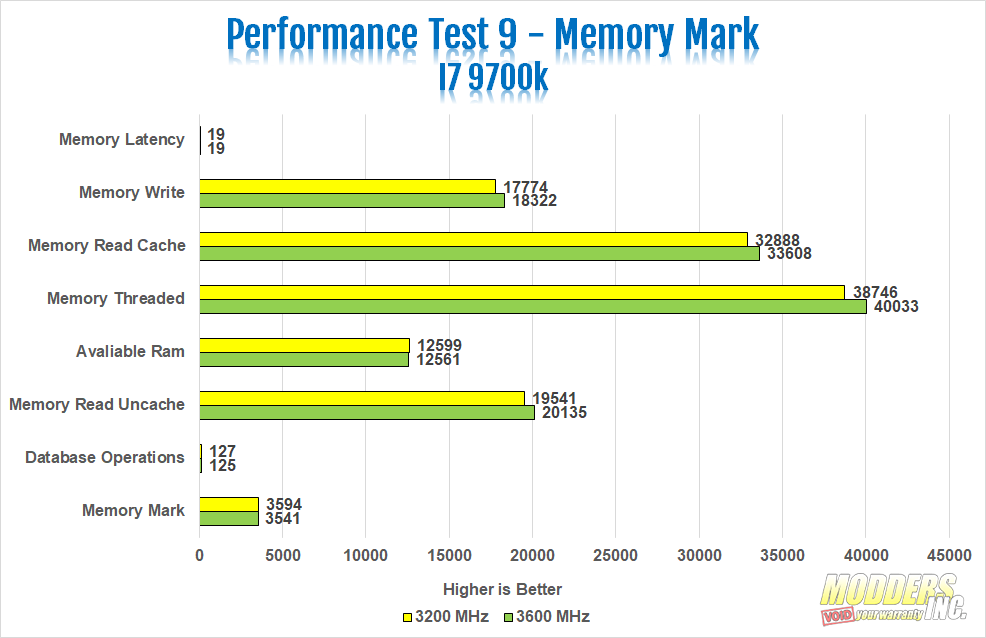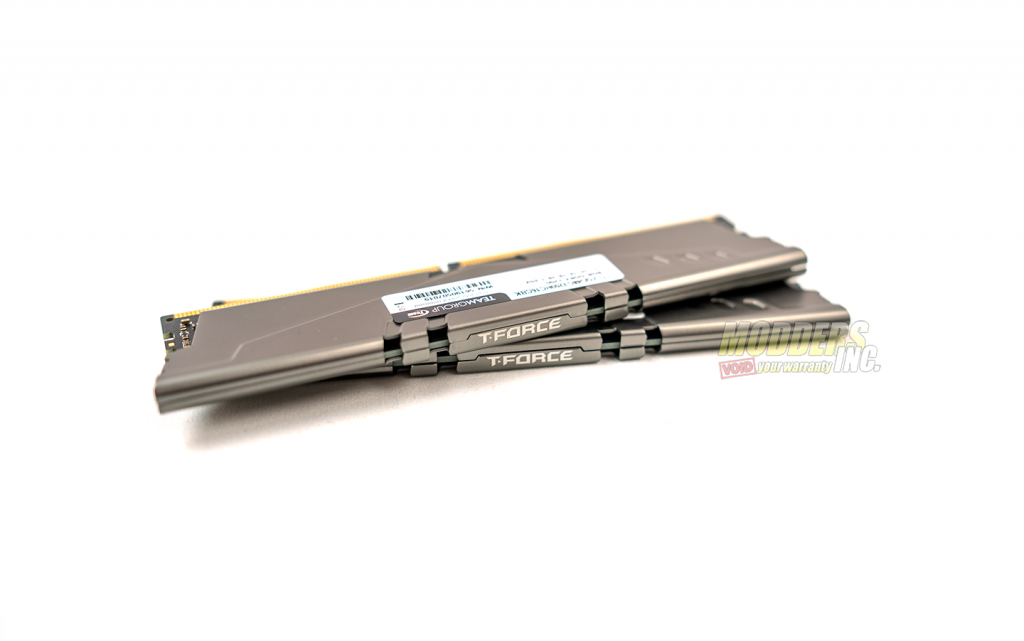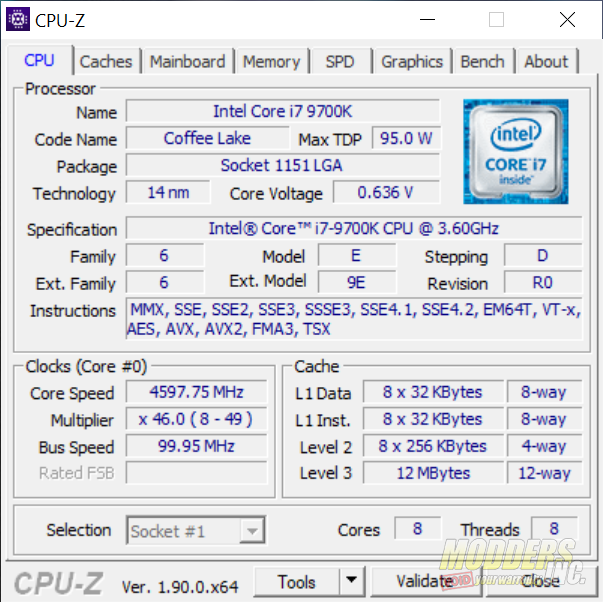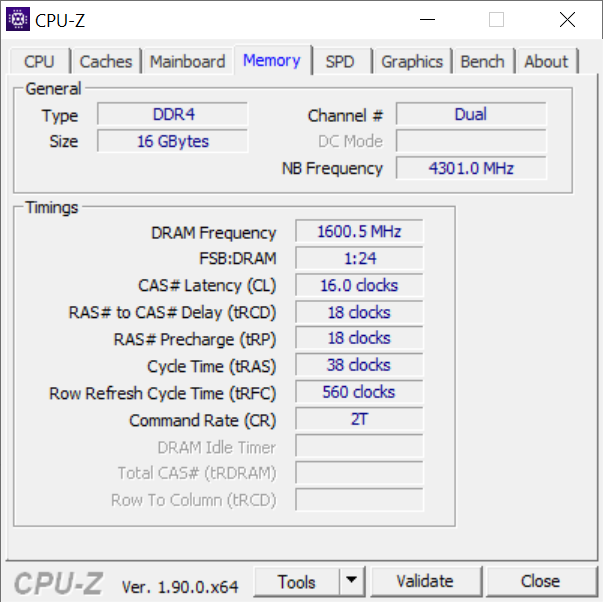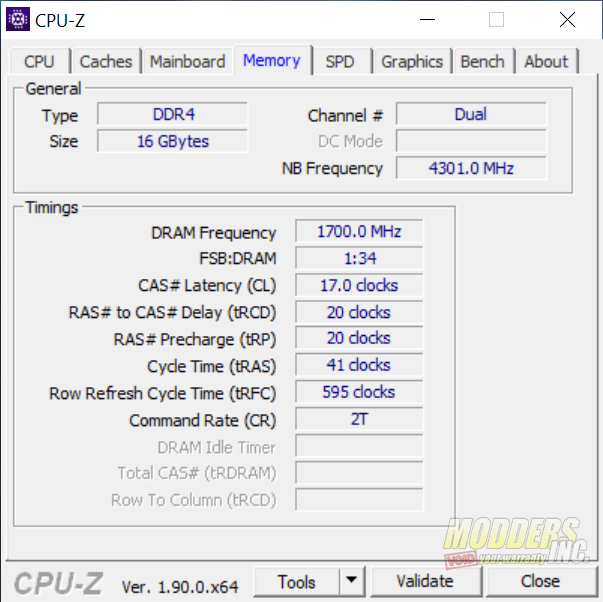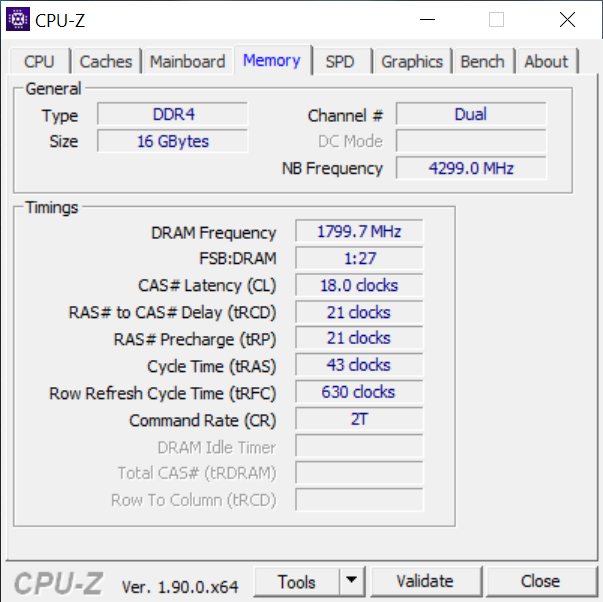Benchmarking and Overclocking
AIDA64 ENGINEER
AIDA64 implements a set of 64-bit benchmarks to measure how fast the computer performs various data processing tasks and mathematical calculations. Multi-threaded memory and cache benchmarks are available to analyze system RAM bandwidth and latency. Benchmark pages of AIDA64 Extreme provide several methods to measure system performance. These benchmarks are synthetic, so their results show only the theoretical maximum performance of the system. The AIDA64 suite has various benchmarks for CPU, FPU, GPU, storage and memory testing.
In the Aida64 memory latency test, our Vulcan Z kit registered a latency of 50.9 nanoseconds while running at its stock speed of 3200 MHz. When the frequency was increased to 3600 MHz, the latency increased to 52.1 nanoseconds. There are three parts of the Aida64 memory bandwidth benchmark. These are read, write and copy. In the Aida64 memory bandwidth benchmark, our Vulcan Z sample kit did slightly better when running at a higher frequency than it did at stock.
7-Zip
The 7-zip benchmark shows a rating in MIPS (million instructions per second). The rating value is calculated from the measured speed, and it is normalized with the results of an Intel Core 2 CPU with the multi-threading option switched off. So, if you have a modern CPU from Intel or AMD, rating values in single-thread mode must be close to real CPU frequency. There are two tests, compression with the LZMA method and decompression with the LZMA method. Once the total passes reach 100, the score is taken.
With XMP Profile #1 enabled and running at stock speeds, the decompression test resulted in a rating of 54517 MIPS. The compression test resulted in a rating of 65611 MIPS. The total rating was 43242 MIPS (million instructions per second) after 100 passes. 100 passes took about 19 minutes. With our memory running at 3600 MHz, the decompression test resulted in a rating of 53475 MIPS. The compression test resulted in a rating of 63924 MIPS. The total rating was 43425 MIPS. I was surprised that with the memory running at a higher frequency, the test results dropped ever so slightly. At first, I thought this to be a fluke. However, after several runs, the results were always similar, with better results at the stock speed of 3200 MHz.
ASUS ROG Realbench
ROG Realbench is an open-source program, designed to test your PC as it would run in real-world scenarios. It’s a semi-synthetic testing suite that collects four different programs and can perform controlled runs of each related to image editing (GIMP), video encoding (Handbrake H.264), OpenCL (Luxmark) and Heavy Multitasking (Combination of all three at the same time). ROG Realbench also focuses on single-threaded CPU and memory performance that is frequency and timing sensitive. For this review, we ran the entire suite in ROG Realbench. This included the Image Editing, Encoding, OpenCL, Heavy Multitasking and an overall System Score.
ROG Realbench was another benchmark in which the Vulcan Z memory did better at its stock speed of 3200 MHz. I at this point, I tried to lower the speed of the memory to 3466 MHz to see if it made any difference and no, no it did not. The Vulcan Z memory ran better at its stock speed of 3200 MHz.
Si Soft Sandra LITE
Sandra LITE is a free version of Si Soft’s Sandra testing suite. Sandra Lite is a synthetic benchmark program that has its own set of system memory specific benchmarks. Aggregated scores of the Memory bandwidth performance in Gigabytes per second and Memory Transnational Throughput in total throughput per second are measured (higher is better). For this, and other memory reviews, we focus on the memory bandwidth part of the Si Soft Sandra benchmark. Although not by much, the memory bandwidth test in Si Soft Sandra was one of the tests in which out Vulcan Z sample kit did better running at 3600 MHz, as opposed to its stock speed of 3200 MHz.
Although not by much, the memory bandwidth test in Si Soft Sandra was one of the tests in which out Vulcan Z sample kit did better running at 3600 MHz, as opposed to its stock speed of 3200 MHz. That being said, the results were very close and within the margin of error.
Passmark Performance Test – Memory Mark – Threaded
“Fast, easy to use, PC speed testing and benchmarking. PassMark PerformanceTest ™ allows you to objectively benchmark a PC using a variety of different speed tests and compare the results to other computers.”
At stock, our Vulcan Z memory achieved an overall Memory Mark score of 3738 to the Memory Mark score of 3594. Overclocked to 3600 MHz, our memory achieved an overall Memory Mark score of 3541. Again, our Vulcan Z kit did slightly better at stock.
Overclocking
Our I7 9700k was kept at stock speeds when testing Vulcan Z memory running at its stock speed of 3200 MHz, as well as with the memory running overclocked, at 3600 MHz. Once the memory is overclocked, we run all benchmarks, as well as the Aida64 stability test. Then we use CPUZ for validation of our overclock.
Our sample kit of Vulcan Z DDR4 320 MHz did fairly well with overclocking. With leaving the voltage alone, running at 1.35 volts, we were able to push out the sample kit to 3600 MHz with ease. The Vulcan Z memory did go further, to 3733 MHz. However, when attempting to validate the overclock, CPUZ showed the memory running at 3466 MHz. So, it seemed the memory began to throttle past 3600 MHz. This is why our testing was done at 3200 MHz and 3600 MHz. I did try to increase the voltage, but it didn’t help. Our Vulcan Z sample kit maxed out at a stable overclock of 3600 MHz.