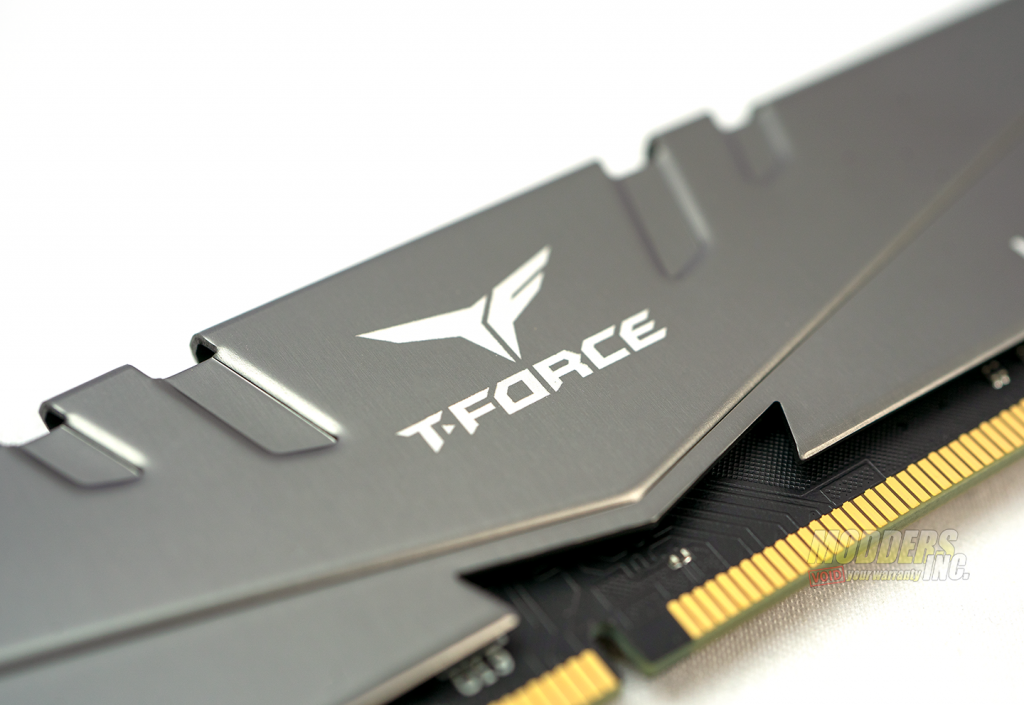« A Closer Look at The Team Group 16 GB Vulcan Z Memory | Benchmarking and Overclocking »
Test System and Testing Procedures
| Component | Product Name | Provided By |
| Processor | Intel Core I7 9700k | Retail Purchase |
| Motherboard | Z90 Aorus Pro | Gigabyte |
| Memory | Team Group Vulcan Z DDR4 3200 MHz | Team Group |
| Drive | 500 GB Crucial P1 NVMe M.2 SSD | Retail Purchase |
| Video Card | AORUS RTX 2080 Waterforce | Gigabyte |
| Monitor | LG 27UL500-W 27″ 3840×2160 @ 60 Hz | Retail Purchase |
| Case | Thermaltake Core P5 | Retail Purchase |
| Power Supply | 850Watt EVGA SuperNova Ps 80+ Platinum Power Supply | EVGA |
| Cooler | Custom Loop | Retail Purchase |
Benchmarks
- 3DMARK Time Spy
- 7-Zip
- Aida64 Engineer
- Performance Test 9
- ROG RealBench
- Si Soft Sandra
Utilities
- CPU-Z
Our testing methods are always the same, no matter what the review. The ambient temperature is kept as close to 20°c (68°f) as possible. For this review, We tested our Team Group Vulcan Z DDR4 3200 MHz paired with the I7 9700k. Each benchmark was run three times. Usually, for gaming benchmarks, I average out the three results. However, this being a memory review, I simply went with the best results. There were 30-minute breaks in between each benchmark to give the system time to cool off a bit.