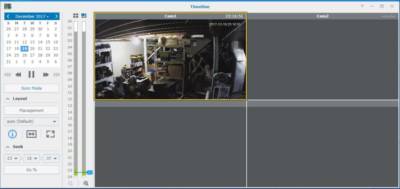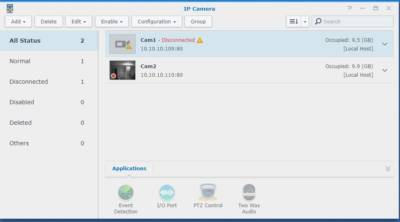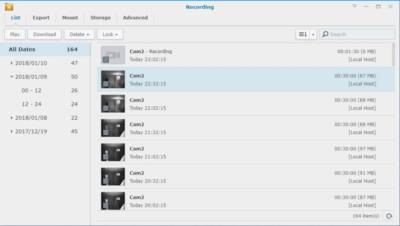Synology Surveillance Station: Home Security At Its Best.
Synology Surveillance Station
Closer Look at Synology Surveillance Station Features
In the Live View section, users can have access to all of the IP cameras that are attached to the Synology NAS. Surveillance Station can handle a large number of cameras, however, before you start buying cameras make sure your NAS can support the number of cameras you are introducing. Most home kits I see come with either 4/6 or 8 cameras. My DS418play would have no issues supporting 8 cameras at 30-day recording. One thing to keep in mind is that the Synology Surveillance Station comes with two free licenses (for IP based cameras). Additional Licenses could be purchased if needed. Synology Licensing model for the IP Cameras is coming up later in the review.
The Timeline feature offers a very easy way to navigate and view your recorded data. This comes in handy when you are looking for an event based on the time of the day.
In the IP Camera settings, users are able to add and adjust the configurations of their cameras. Since I only have 2 free licensed which came with Surveillance Station I wasn’t able to add more than two IP Cameras.
Recording section gives a comprehensive list of all of the recorded dates and times when the videos were taken. As you can see in the image above my system is doing 30-minute recording intervals. This and other advanced settings such as Export and Recording Rotations are be set from this menu.
Help
What I have always admired about Synology is their documentation.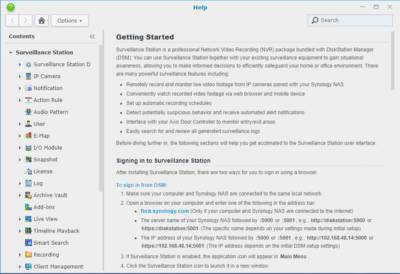
If you are stuck or just simply looking for more information on the subject you can always turn to the Help section of Surveillance Station.
These are some of the most useful menus that you will need to know to get started. There are numerous features which I will not be covering in this review such as I/O Module integration or E-Map simply because in order to go through all of the features Surveillance Station it would take an extensive amount of time.