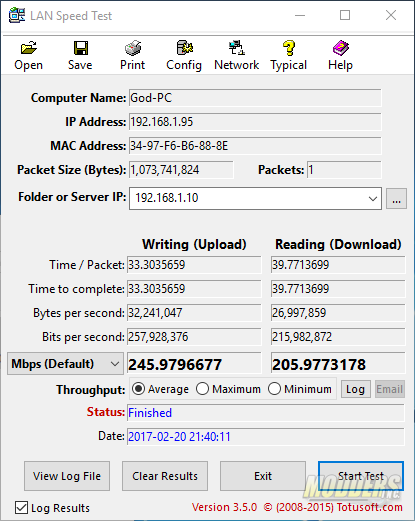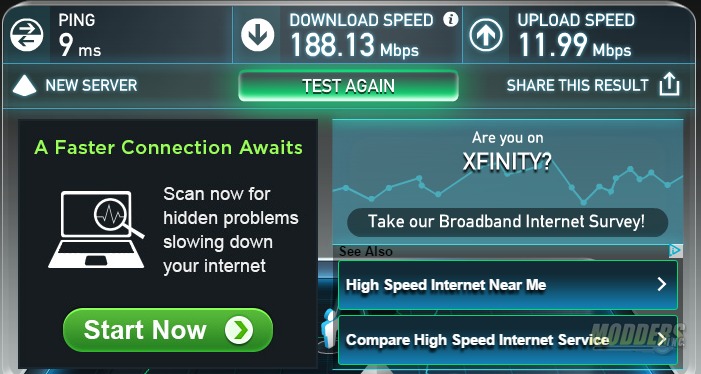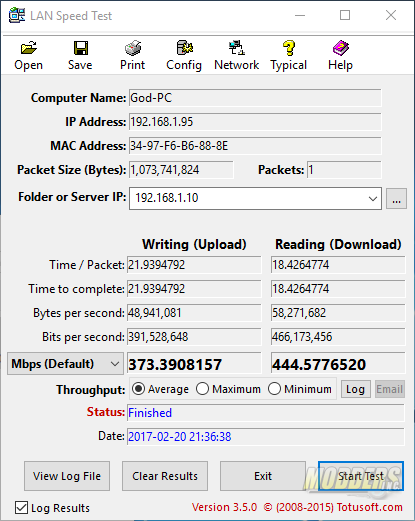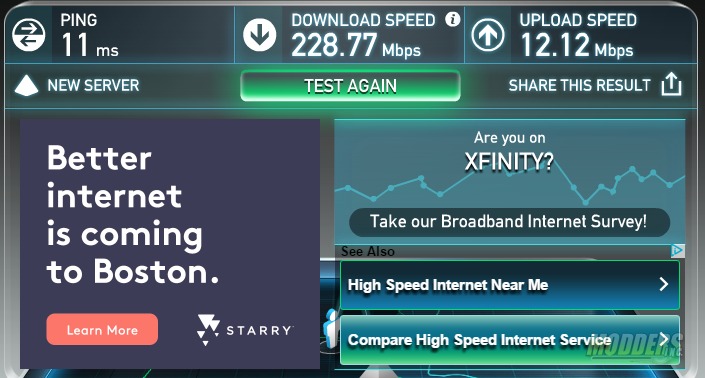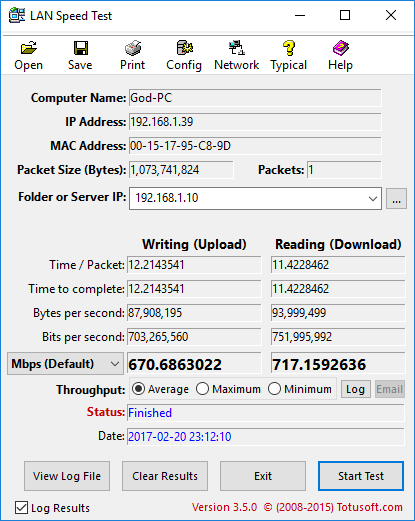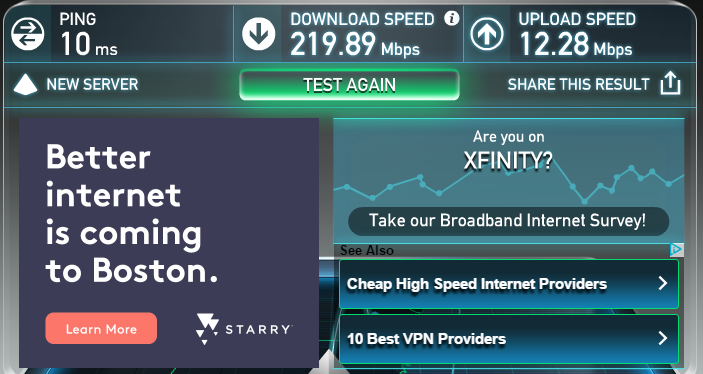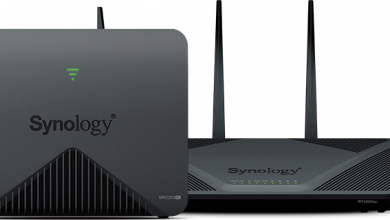Synology RT2600ac WiFi Router Review: A New Market Player
Testing Methodology
| System Configuration I | |
| CPU | AMD FX-8370E |
| Motherboard | ASRock 990FX Killer |
| Ram | 2 GB G.Skill F3-12800CL9q DDR3-1600 |
| GPU | Gigabyte Radeon R9 290 |
| Hard Drives | Samsung 850 EVO 256gb SSD |
| Network Cards | Dual Port Intel Pro/1000 PT |
| Power Supply | Cooler Master Silent Pro Gold 1200W |
| System Configuration II | |
| CPU | AMD FX-8320E |
| Motherboard | ASRock 990FX Killer |
| Ram | 2 GB G.Skill F3-12800CL9q DDR3-1600 |
| GPU | Gigabyte Radeon R9 290 |
| Hard Drives | Kingston 240gb SSD |
| Network Cards | Dual Port Intel Pro/1000 PT(Disabled)
WiFi Adapter Asus PCE-AC88 |
| Power Supply | EVGA 550 G2 |
Network Layout
There were no adjustments to Synology RT2600Aac Wireless Router to fine tune ultimate performance settings. All tests were done in the closed/dedicated environment. One CAT 6 cable was connected to the System I from the LAN port of Synology RT2600ac. Testing on System I was done with only 1 network card active; the Killer network card and the corresponding software were disabled for the testing. System II was used with ASUS PCE-AC88 WiFi Adapter. The purpose of using Systems I and II is to show the corresponding speeds between LAN and Wireless connections. Additional testing to the Internet were done from each of the connections from the router.
Software
All testing is done based off of System I and II and Internet.
To test Synology RT2600ac Performance between System I and II I have used LAN Speed Test toolkit. LAN Speed Test is a benchmarking tool which allows testing of upstream and downstream connections. Server software was installed on System I and client software was installed on System II.