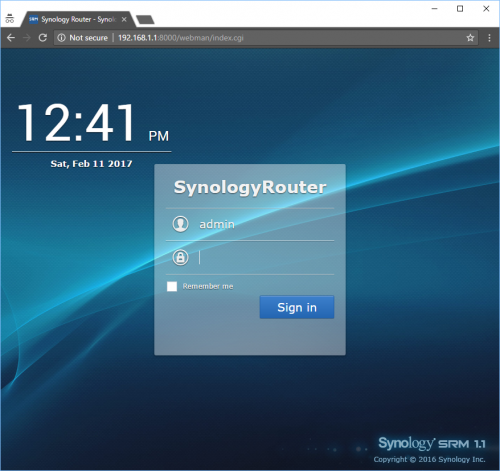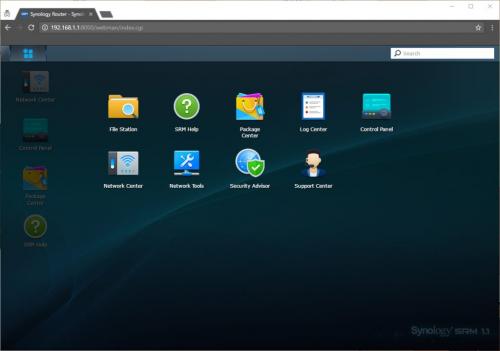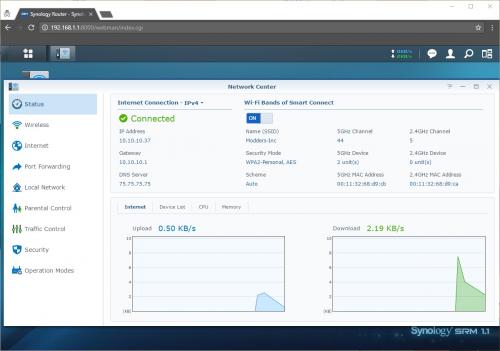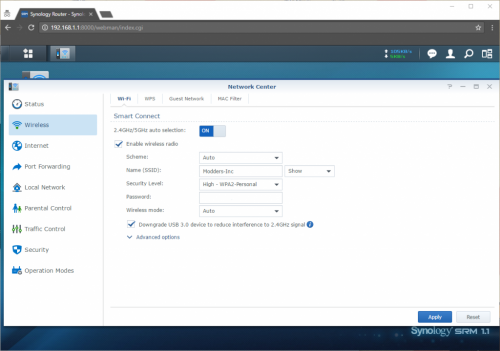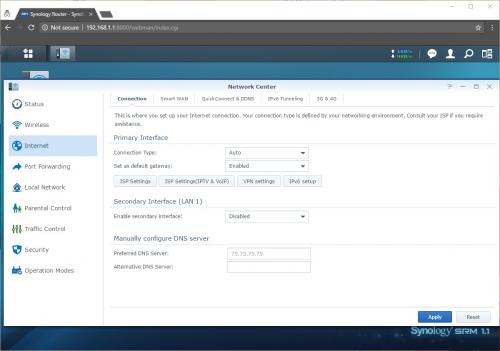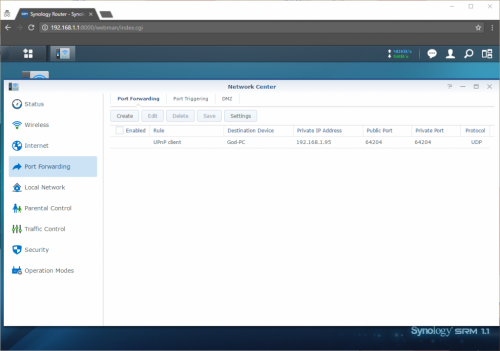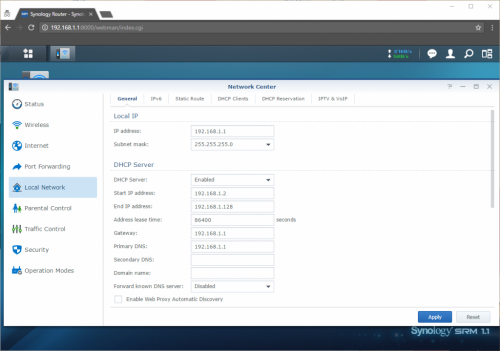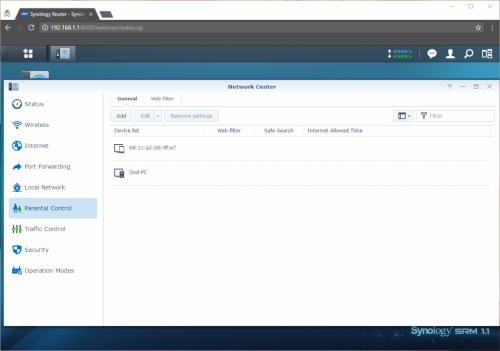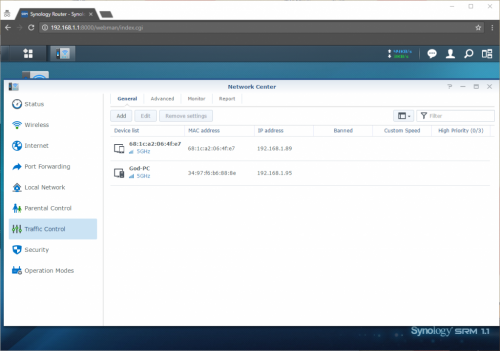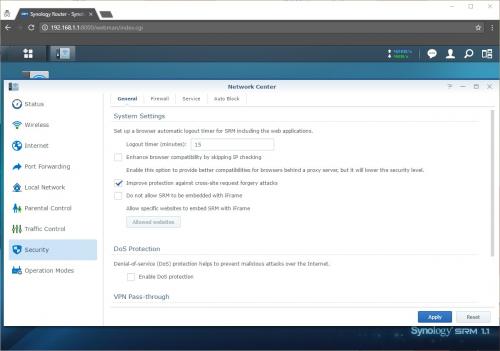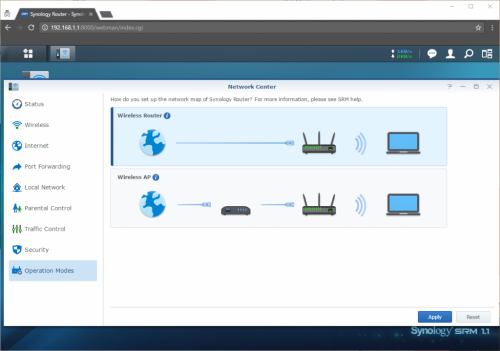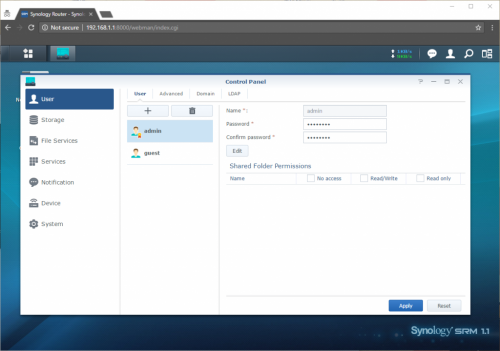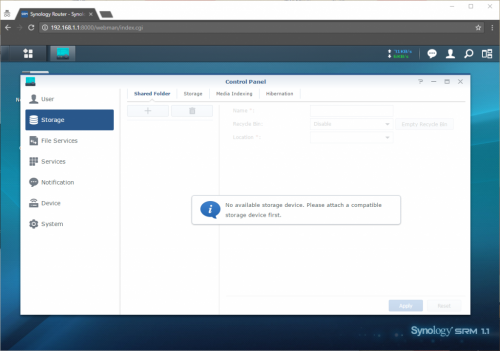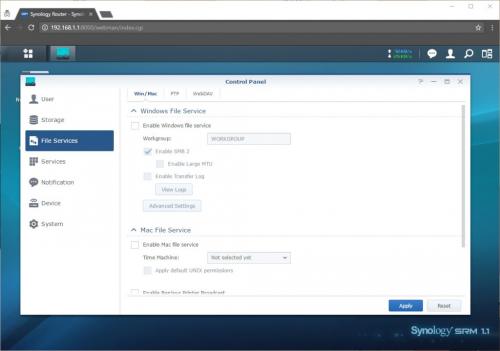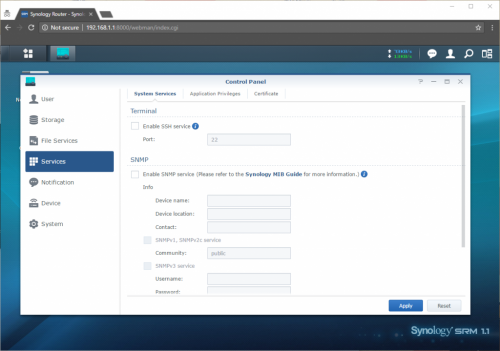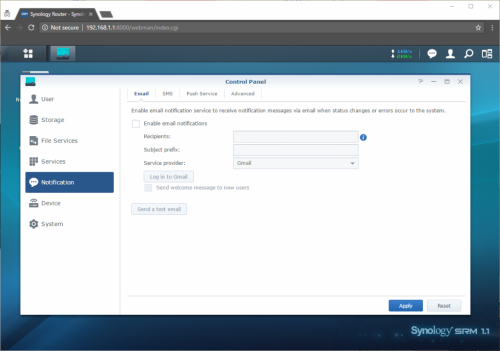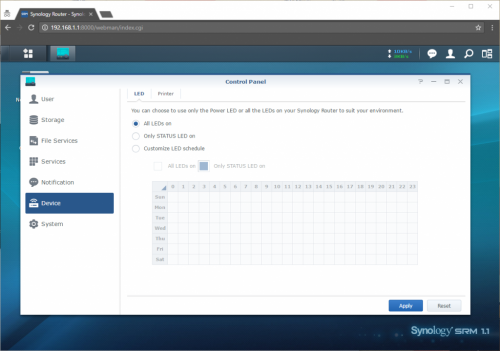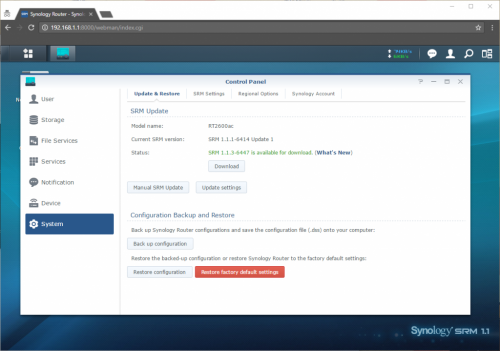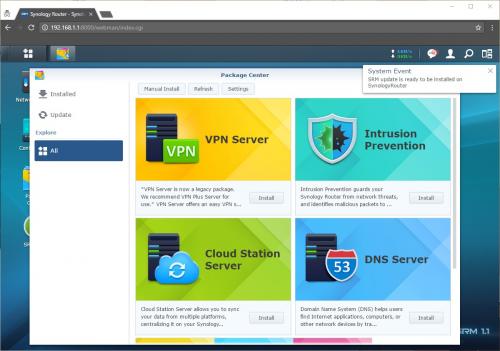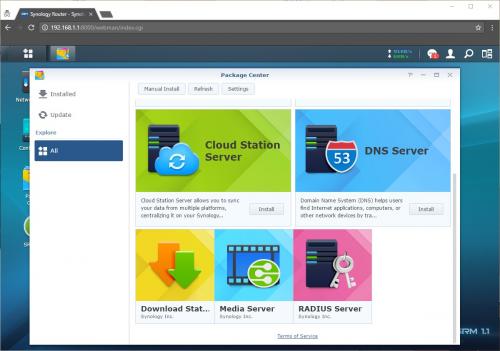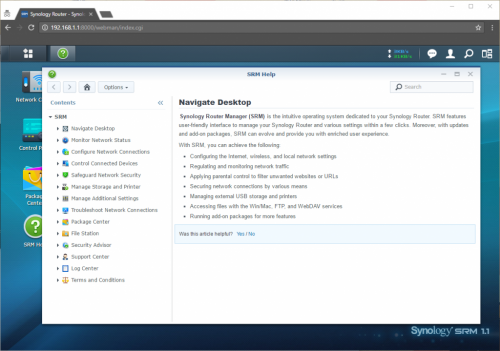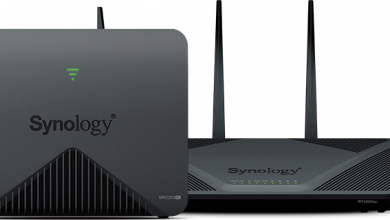Synology RT2600ac WiFi Router Review: A New Market Player
User Interface
RT2600ac has a built in OS that is very lightweight and fast. The whole OS runs in web browser window and can be ran on PC or Mac. To get to the log in page for the SRM (Synology Router Manager) all you have to do is point your browser to http://router.synology.com or http://192.168.1.1
Once you are logged in to the web console you are presented with a menu which trough you can manage a whole router.
Network Center is where most of the operations are performed regarding networking. Status tab is the first tab on the list which gives a quick overview of what is happening with RT2600ac. Here you will find some useful information on all of the connected devices, CPU and Memory usage. Wireless section of SRM allows customization of Wi-Fi and its access. One of the features of RT2600ac is that you can enable auto selection of the bandwidth depending on distance away from the router. You can also set up Guest Networks and MAC filtering.
Under Internet tab there are some customization setting for WAN connection. What is special about this router is that it has ability to provide fail over or load balance on two WAN connections. Not many people run two carriers in the house however, if they did this would be an excellent feature to leverage both of the carriers. Just like most if not all routers on the market, the RT2600ac is able to do Port Forwarding/Triggering. DMZ is also available on this router however, it is disabled by default.
Setting up Local Network is pretty straight forward. If you would like a specific addressing for DHCP this is the place where you would do that. Digging deeper in to Local Network menu, there is a IPTV and VoIP tab. It looks like these settings create traffic shaping on particular LAN ports to provide QoS for demanding clients. Parental Control is handled by access lists. These lists are easily created and specify which client (MAC address) is allowed or disallowed to which locations.
Traffic Control is where you can set Custom Speeds for clients and Priority of requests. You can also block clients from accessing Internet with a click of a button. Security tab allows some General settings for VPN networks, Firewall and Services. The Firewall section is pretty simple however to enhance security for your internal network a stateful IPS could be installed from Package Center.
RT2600ac offers couple of Operation Modes, Wireless Router and Wireless AP. Wireless Router is connected direly from your ISP modem where Wireless AP mode had to be connected from a router.
Control Panel offers a range of settings that are related towards management, storage and services of RT2600ac. User management is straight forward in SRM 1.1. Users can be local or domain. There is even an option to use LDAP authentication. Storage tab allows customization of USB based hard drives and shared folders. What I found as a great feature is Hibernation settings that spin down USB drive disk after a certain period of inactivity.
File services offer some basic file services such as SMB2 and Time Machine for MAC. Additional services such as FTP and WebDAV could be customized as well however, they require external storage to be attached to RT2600ac. System Services are specific to management of the OS and Applications. Depending on the application it is possible to limit certain user access.
Notifications of RT2600ac are handled by E-mail, SMS or Push Service. To customize what kind of the events to be notified on there is extensive list of events that could be set to trigger a notification. With RT2600ac it is possible to connect a local or network Printer. If you are using Google Cloud Print there is an option for that as well.
Keeping your device updated is important and Synology has been doing a great job keeping up with the patches and stable firmware. Update of RT2600ac takes about 5 minutes and from System tab you can back up your SRM configurations (just in case your router bricks during the update). From System settings it is also possible to tie your Synology account with RT2600ac.
Synology offers some installable applications from Package Center. The list of supported applications is a short one however, you can find VPN Server and Intrusion Prevention applications to be very handy.
If at any time you are unsure on how to modify or create settings, SRM Help menu can help. It has most of the topics outlined with a great detail which will answer your questions with guides.