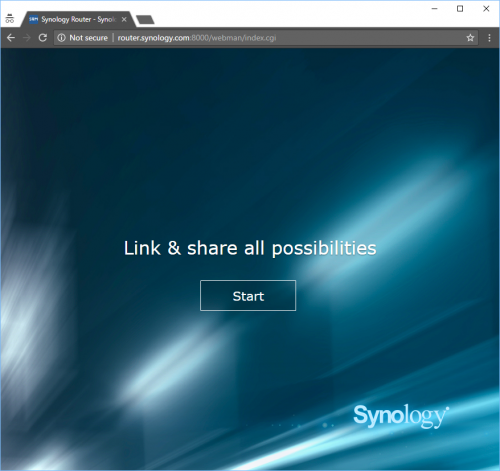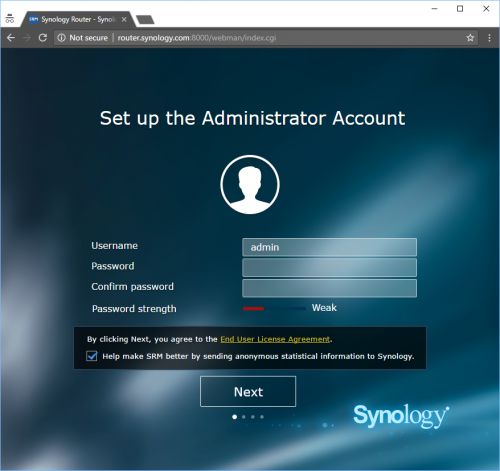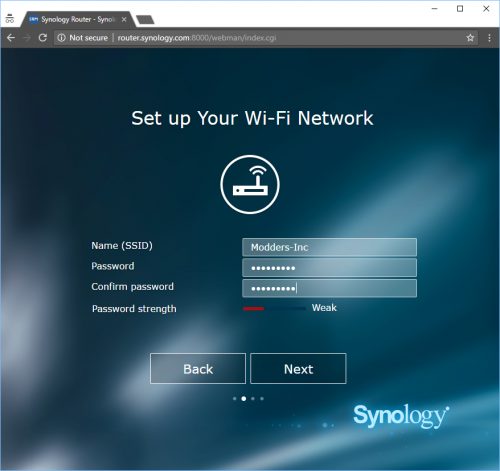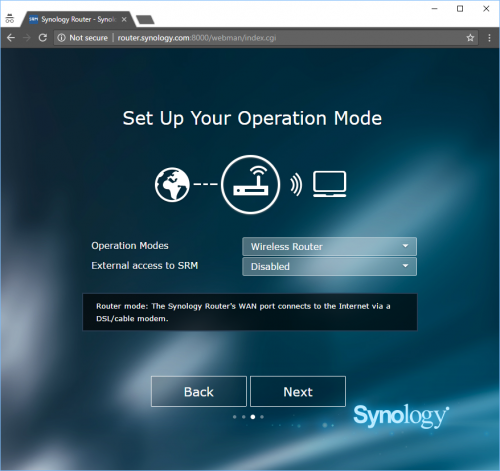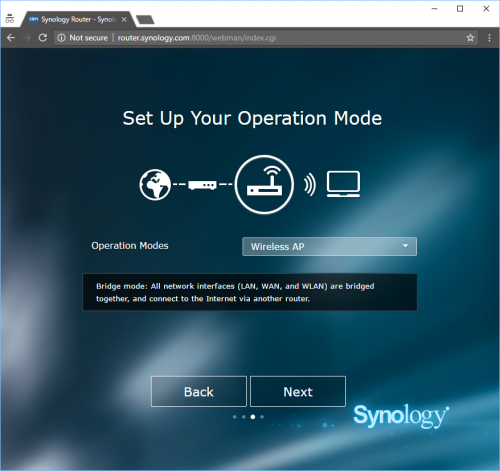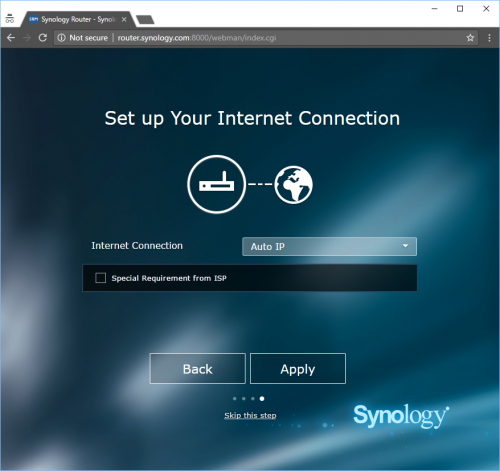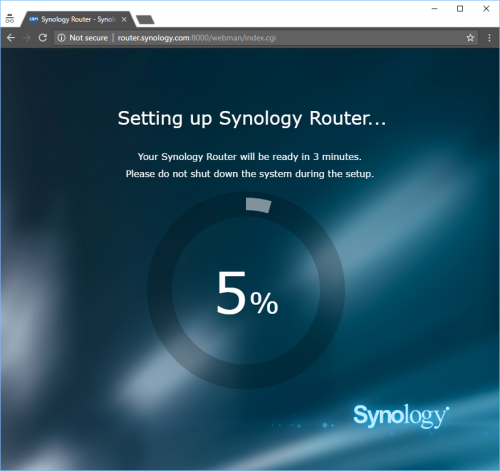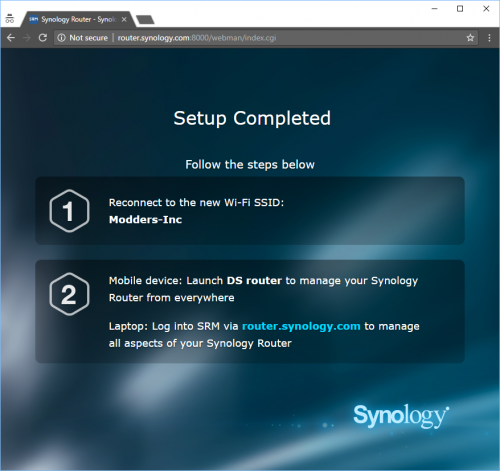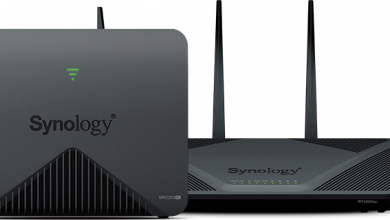Synology RT2600ac WiFi Router Review: A New Market Player
Setup Wizard
To get started with RT2600ac you need to go through the initial Wizard Configuration. The best way to get started there is to connect to the router via LAN connection and point your browser to ‘router.synology.com’ The router is set to hand out IP addresses via DCHP so there is no need to set static IP on your computer.
You have to set the password for the ‘admin’ account which would have all of the administrative privileges. The password strength requires password to be a complex one. You also have a choice of contributing to a better SRM by sending anonymous statistics to Synology, or not.
At the ‘Set up Your Wi-Fi Network’ screen you have an option to name your SSID and give it a strong password. There are couple of Operation Modes which RT2600ac offers, ‘Wireless Router’ and ‘Wireless AP’. Under Wireless Router mode a user can allow or disallow external access to the RT2600ac.
Wireless AP mode is essentially Bridge. In this mode all network interfaces are act as an extension of another router. If you Internet Carrier requires a static IP to be assigned to your router it could be done on ‘Set up Your Internet Connection’ wizard screen. Most carries offer automatic WAN IP allocation.
Once all of the setting have been saved, the router goes in to unattended configuration mode and restarts. This process takes anywhere from three to five minutes. When the router comes back from a restart a you can connect to your newly created SSID and begin customizing.