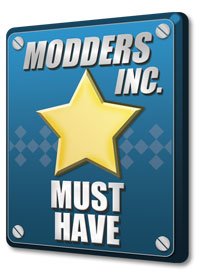Synology DiskStation DS1515+ Network Attached Storage Review
Conclusion and Final Thoughts
A NAS offers the ability to keep your data safe, in most cases and depending on the RAID type, from a single drive failure while offloading the RAID processes to another machine on your network. A NAS affords the ability to offer up space to other users and machines on your network and not just a little storage but the ability to have 10’s of Terabytes of space available. Most desktop style NAS offer more than just storage too. The ability to host media on your network and stream to multiple devices is a hot item and is available on every NAS I’ve reviewed over the last year. For the more advanced users, applications such as web servers, logging servers, and back up servers are also available.
 I feel the Synology DS1515+ hits a nice performance to price ratio out of the box. With only 2GB of RAM installed the DS1515+ was able to keep up and in quite a few cases surpass performance of some of the more expensive NAS in our tests.
I feel the Synology DS1515+ hits a nice performance to price ratio out of the box. With only 2GB of RAM installed the DS1515+ was able to keep up and in quite a few cases surpass performance of some of the more expensive NAS in our tests.
One of the features that folks really like is the ability to stream media to multiple devices on the network. Not all devices support all media formats so, the NAS will have to transcode them. Transcoding uses CPU cycles. The Synology DS1515+ was easily able to transcode video files via PLEX and during the process CPU utilization reached a max of 90%. Even with utilization up that high, video playback was smooth with no artifacting and no audio issues. At one point I started another video that did not need to be transcoded and it played perfectly as well.
The Package Center is essentially the Synology “store” and is where you would install additional applications such as Amazon Glacier back ups, download station, media server, etc. Most are free and work well. Others may cost or require you to sign up for a subscription.
Having RAID at home is a nice feature. I find that with the hobbies that I have, I need ever increasing disk space, even if it is only temporary. It is a nice tool to have on the network to be able to share out files, folders, etc. with the rest of my family with very little management. However, any form of RAID is not a data protection plan; you will still need to back up your data in some fashion. The Synology DiskStation has a apps available that will allow you to back up your data to some of the cloud service providers such as Microsoft, Amazon, and Google. If your data is important then back it up. I cannot stress that enough. I cannot tell you how many times over the last 20 or so years I’ve had to restore data from a failed RAID array.
Overall, I really like the Synology DS1515+. I think it balances performance and features very well for a 5 bay unit. Typically with desktop NAS, the synchronization of the array can take hours. The larger the drives, the longer it takes. The Synology DS1515+ had the fastest synchronization time of any of the NAS that I’ve reviewed over the last year. While I didn’t time all of the processes, the DS1515+ fully synchronized a RAID 5 array with four 4 TB drives in less than three hours. The DS1515+ has the ability to expand beyond the 5 bays via eSATA and Synology expansion units for a total of up to 90 TB of storage space. If you’re looking for a desktop NAS that can really deliver on features and performance, I think the Synology DiskStation DS1515+ should make your list.