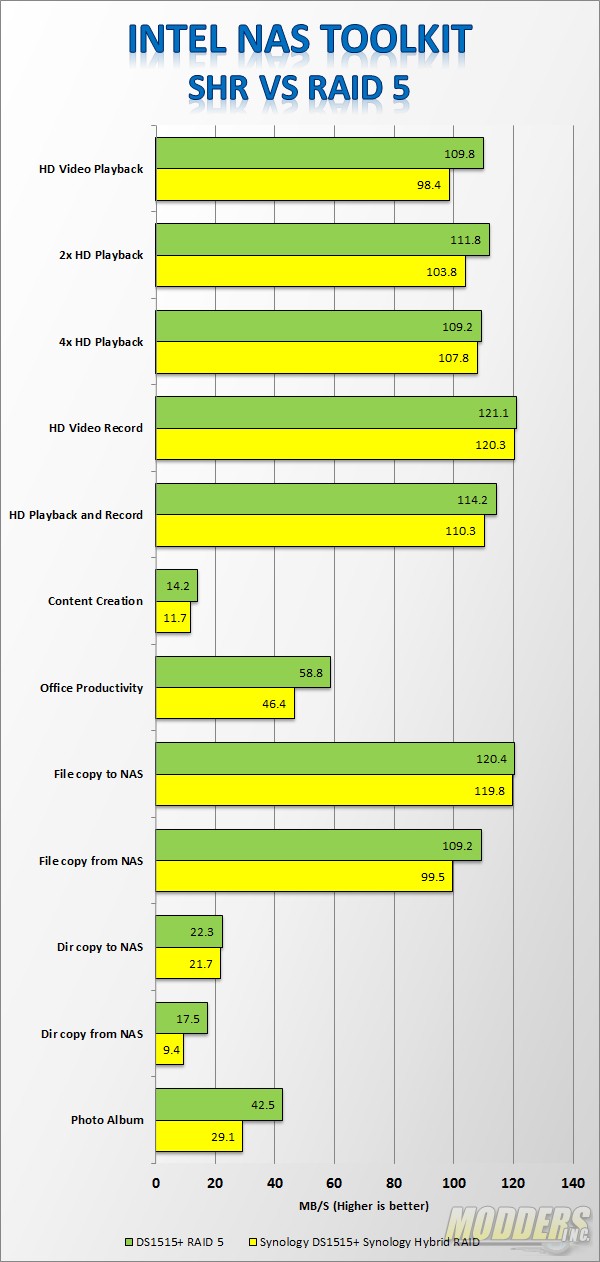Synology DiskStation DS1515+ Network Attached Storage Review
Synology Hybrid RAID
Synology has a RAID array they call Synology Hybrid RAID (SHR). Essentially it is for those users that do not know a whole lot about RAID or those users that don’t want to fuss with setting up a RAID array. There are two options available for SHR, 1-disk (similar to RAID 5) or 2-disk redundancy (similar to RAID 6). The redundant disk basically mean you can lose n number of drives (n is the number of redundant disks) and the array will continue to work and data will still be available with no corruption. SHR also allows the use of mixed size drives meaning, that all the drives in your NAS do not have to be the same capacity. You can do the same with a traditional RAID array however, all the drives in the array can only use the amount of space available on the smallest drive. For example, in a 5 drive array the smallest disk is 250 GB. You would create a 5×250 GB raid array. With SHR, the system divides the disks into smaller chunks and creates additional redundant storage. There’s a catch however, you must have two of the largest drives installed. Taking the example above, with 5×250 GB drives, you could swap out 2 of the drives to 1 TB drives and be able to use all of the disk space available.
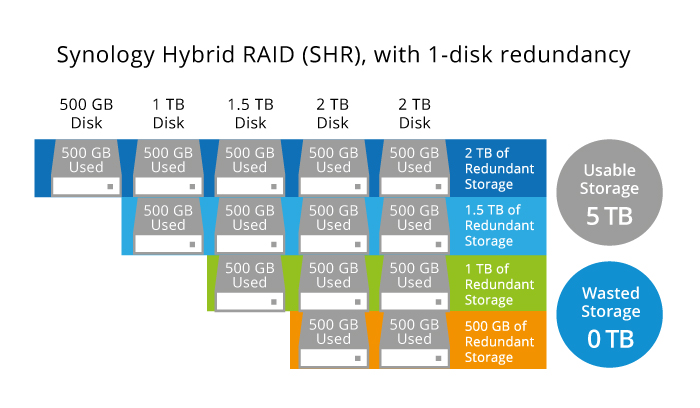
Besides ease of setup, SHR also allows you to expand to larger disks on the fly, one disk at a time. I was easily able to expand a 4 drive SHR array into a 5 drive array. However, it did take about 12 hours to add a 4 tb drive to the array.
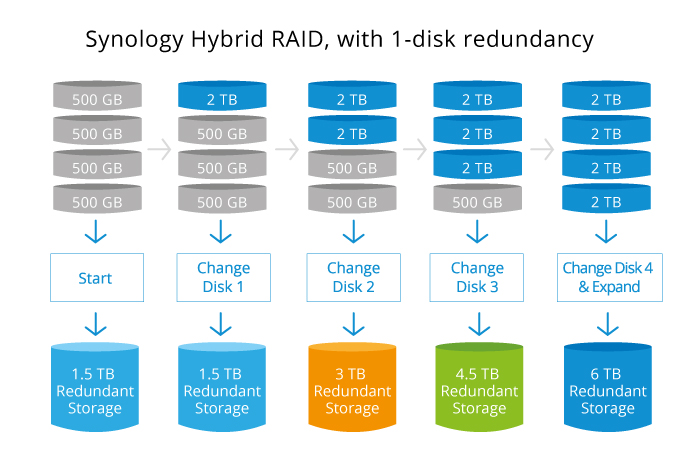
SHR does suffer from a performance hit compared to traditional RAID. In the result below, I took a 4 disk SHR 1-disk redundant array and compared it against a 4 disk RAID 5 array.