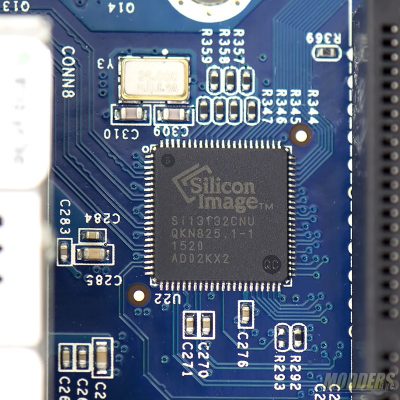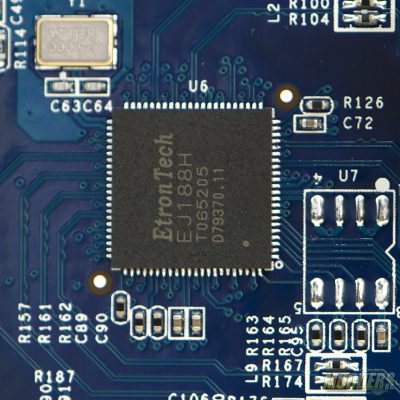Synology DiskStation DS1515+ Network Attached Storage Review
A Closer Look at the Synology DS1515+
The Synology DiskStation DS1515+ is a 5-bay NAS and measures 157(H) x 248(W) x 233(D) mm (6.2(H) x 9.8(W) x 9.17(D) inch) and weighs 4.17 kg or 9.19 lbs empty.
The drive trays are removed by pushing in on the front cover of each drive bay. This will unlock the drive tray and allow it to be removed. Each drive tray can be locked with a key to prevent unauthorized removal of the drives.
The LED status indicators and the power button for the Synology DS1515+ are located at the top of the unit. The drive LEDs are small triangle indicators located at the top of each of drive trays.
A recessed Synology logo is prominent on both sides of the DiskStation DS1515+.
All of the I/O is located on the back of the NAS. Cooling for the NAS is provided by dual 80mm fans. The fans and brackets are held into the case via two screws thus facilitating easy removal and replacement.
The DS1515+ offers a good amount of connections. Featured on the back are 4 USB 3.0 ports, 4 1 gigabit Ethernet ports, and 2 eSATA ports.
With the drives removed, you can see the center section of the chassis is open. This should allow good airflow across the drives when installed.
The CPU in the Synology DS1515+ is the Intel Atom c2538. The CPU is a Quad-Core that runs at 2.4 GHz and is passively cooled via the silver heatsink on the front of the board. Dual SODIMM slots, one on the front and one on the back, support up to 12 GB or DDR3/DDR3L RAM at 1600 MHz.
The network controller for the DS1515+ is the Marvell Alaska 88E1543 and supports 4 physical layer Ethernet ports.
The Silicon Image Sil3132CNU is responsible for managing eSATA connections. From the specifications I could find online, the 3132 supports single lance PCIe and can be multiplexed into two SATA Gen 2 or SATA3 ports. This makes sense as the eSATA daughter card plus into the PCIe x1 port on the motherboard.
The 4 USB 3.0 is handled by the EtronTech EJ188H controller IC.