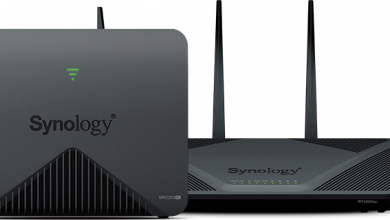Misc PC ItemsNetwork HardwarePC Hardware Reviews
Synology Disk Station DS107+
« Page 3 | Page 5 »
Observation |
 Once your done setting up everything you will want to navigate to the appropriate address to be able to log into the NAS’s interface. EX:
 After logging in you will be greeted with the Wizard Mode which shows the basic categories. On the far left you will see the Explore style navigation bar for all the options and settings. Just remember, you only have to setup and use what options you prefer.
  Here we have a full shot of the Wizard Mode which shows the 6 main categories (Create User, Web Station, Create a shared folder, Photo Station, Backup, and FTP Server. Clicking the Complete Mode link at the top right will show you a full list of options with brief descriptions of each.
 There are a ton of options with the DS107+, the one that sparked my interest the most is the Web Station. Seeing that it does offer PHP, MySQL, and Apache support; I thought it would only be appropriate to test that side of it. I typically do most of my website work for Modders-Inc.com and JonnyGURU.com here on a local server that also acts as an HTPC / Media Center. After a few minutes I had the basic Web Station set up and was working on copying over my test site for Modders-Inc. Once I had all the files copied over that I needed (only installed enough to give me the cosmetic layout of the site) I started in on populating the database. At this point I found that the DS107+ really isn’t meant for what I was going to be throwing at it. The database for MI is relatively large and does take some time to load even on the dedicated server it runs on. Loading it on the DS107+ took several hours and that wasn’t including the full forums content.
Above we show the main specifications of the DS107+. With a 500MHz CPU and 128MB of RAM, I did expect things to be a little slower in areas compare to my server that runs an AMD 64 x3800 and 2GB of ram. When dealing with a Dynamic site such as this you will find that they do tend to use up some memory. That really isn’t something that I am to worried about though. The main purpose I use a test site in the first place is for the cosmetic layout of the pages and their content. A lot of times I will simply populate the pages with dummy content just to fill the space.
 As you can see by the above image, I was easily able to setup the duplicate site and actually run it. The load speed on this end is slightly slower than on my normal server, but not enough to cause me any grief. As I stated I use it to simply do the build and make sure I have no code errors in the site before uploading any changes to the dedicated server. I have not ran into any issues running all my server needs off of the DS107+. File storage, backups, and the web server have all worked good enough that I decommissioned my server and upgraded my wife/kids system with the hardware.
 The DS107+ offers way to many features for me to go through and show everything. From all the testing I have done on the DS107+, I am very pleased at how well everything has worked. Working with the web server side and trying to run the Modders-Inc duplicate site on it was the only time I seen any kind of speed compromise compared to my normal server. The DS107+ also has an option to where you can set it to power back on after a power outage. Comparing the DS107+ to a full on Server setup is obviously not going to be a fair comparison. What you would have to do is compare the key features that you do utilize. For me, switching over to the Synology DS107+ NAS was a problem. It allowed me to have all the same main features I used the Server for, while having many options easily available that aren’t always so easy to setup on a server.
|