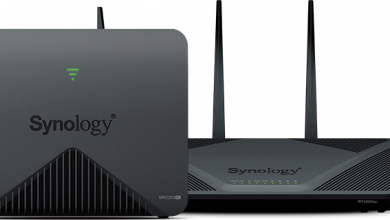Misc PC ItemsNetwork HardwarePC Hardware Reviews
Synology Disk Station DS107+
« Intro | Page 3 »
A Closer Look |
 
The Synology DS107+ Disk Station looks like a standard hdd enclosure at first glance. Do not let the looks and size of the DS107+ fool you though, this thing really has a lot to offer. NAS (Network Attached Storage) units are becoming more popular as time passes. Utilizing a NAS setup in your network not only alleviates the need of dragging your hard drive enclosure everywhere with you, you can also allow others to access your specific files and information stored on the NAS.
  Looking at the front of the DS107+ you will find the LED indicators for Status, LAN, Disk, eSATA. They are iluminated when connected and flash when active. Below that we will see a front USB port, a copy button and indicator for use with copying from hard drive to hard drive. Next we have a front eSATA port and the power button with indicator. On the rear of the unit we will see that it does have one 50mm cooling fan located at the top. Just below that we have 2 more rear mounted USB ports, the Gigabit Ethernet port, a Reset button, and the Power connection.

The DS107+ is a great solution for small businesses or home users that are looking for a reliable easy to use NAS setup. The above picture shows just a few of the options (full list) that the DS107+ offers. For me, the File Server, Backup Server, and Web Server where the key features that sparked my interest. I have had one of my rigs setup as a server here for several years now and use it on a daily bases as a file/ web server. It’s just a simple AMD 3800+ with a couple of gigs of memory and a few spare hard drives. So to test the DS107+, I figured I would slip in a 500GB drive and see if I can run my daily stuff on it.
|