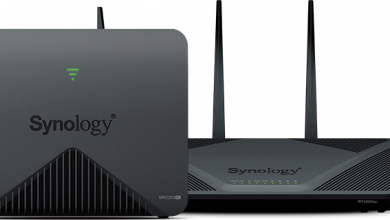Misc PC ItemsNetwork HardwarePC Hardware Reviews
Synology Disk Station DS107+
Page 2 »
| When it comes to having extra storage space, what is the ideal solution for you? That all depends on your unique setup and usage. The most common accessories when it comes to storage is the flash drives and hard drive enclosures. These devices allow you to transport data from one computer to another computer relatively easy, but is there a better option with more possibilities? The next logical step up would be to move to a NAS (Network Attached Storage) unit. Not only does a NAS give you an easy way to move files from one computer to another, it also gives you several options that a standard flash drive/ hard drive enclosure can not. Today we are going to be taking a look at one; the Synology Disk Station DS107+ NAS units. |
First Impression |
 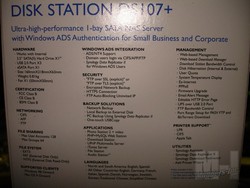  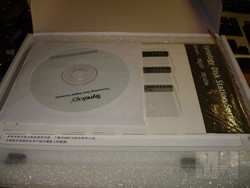 The Synology Disk Station DS107+ comes in a very informative box. The front and side list the main features of the DS107+ while the rear shows an illustrated version of networking side of the DS107+. Opening the box you will find the Installation CD and Users Manual.
  The DS107+ comes with all the needed cables and hardware for setup. The DS107+ itself is wrapped in a protective bag and nicely packed in the lower section of the box.
Specifications & Features
Hardware
Power Consumption(1)
Certification
Networking Protocols
Windows ADS Domain Integration
Security
File System
File Sharing
Utilities
Applications
UPnP Multimedia Service Support
iTunes Server Support
Audio Station Support
Photo Station 3 Support
Management
Backup Solutions
3rd-Party Backup Support
Supported Clients
Printer Support(3)
Languages
Environment
Package Content
___ |