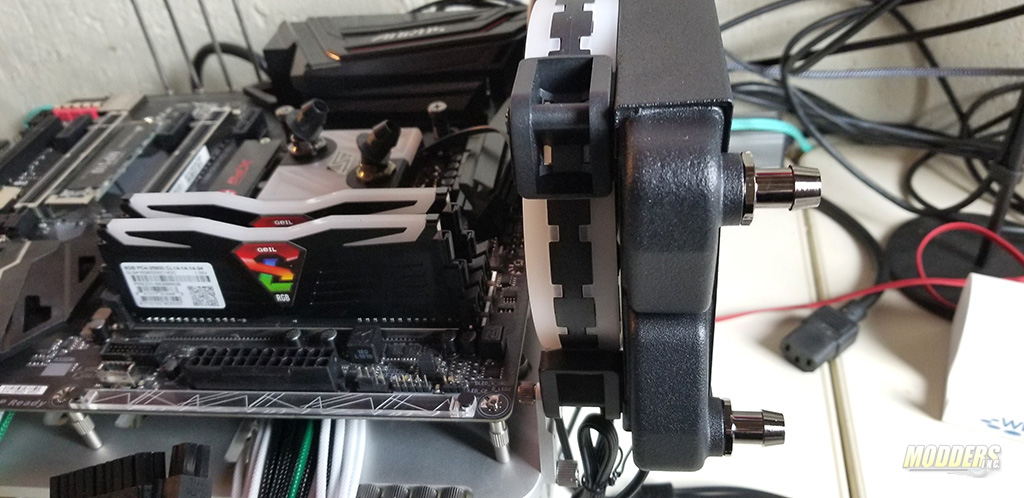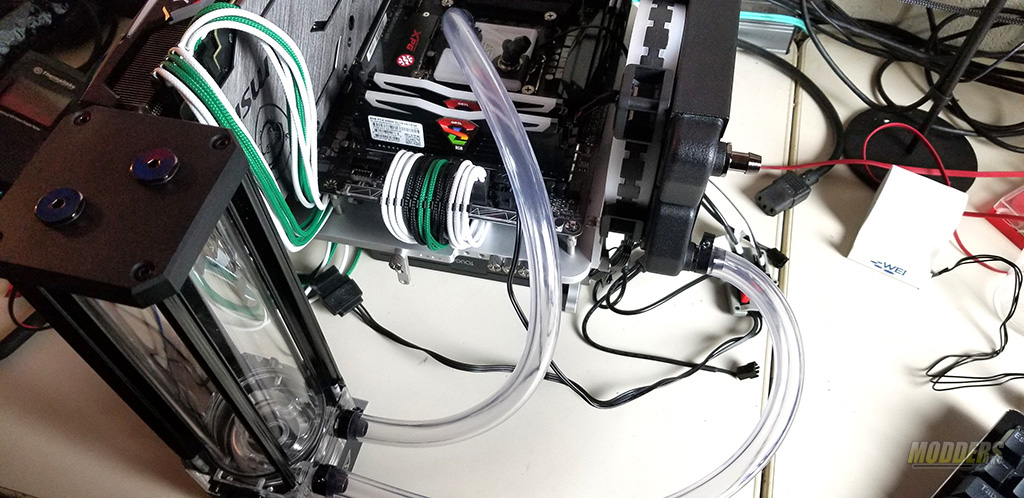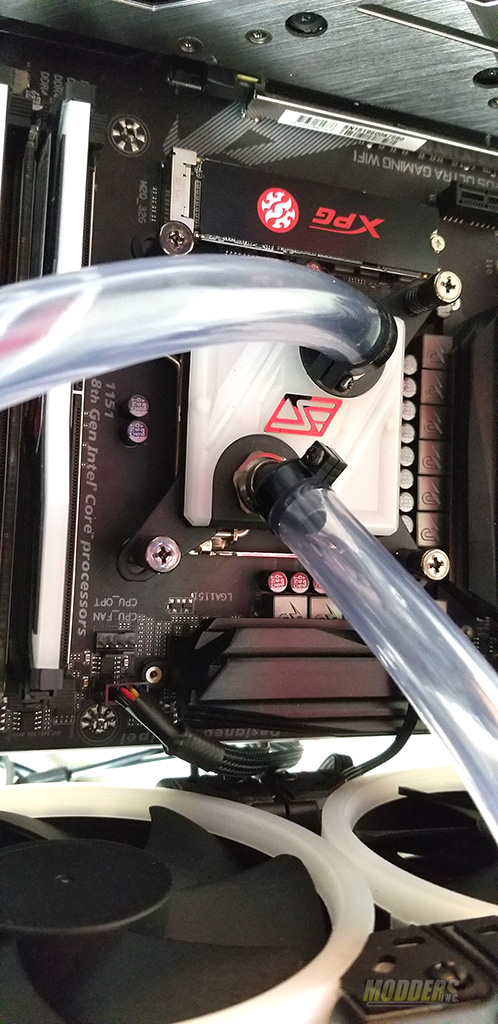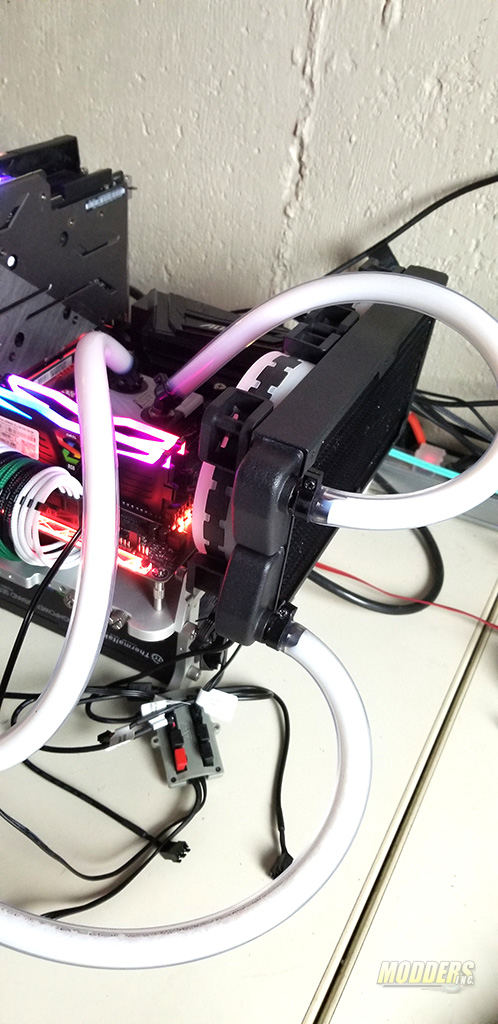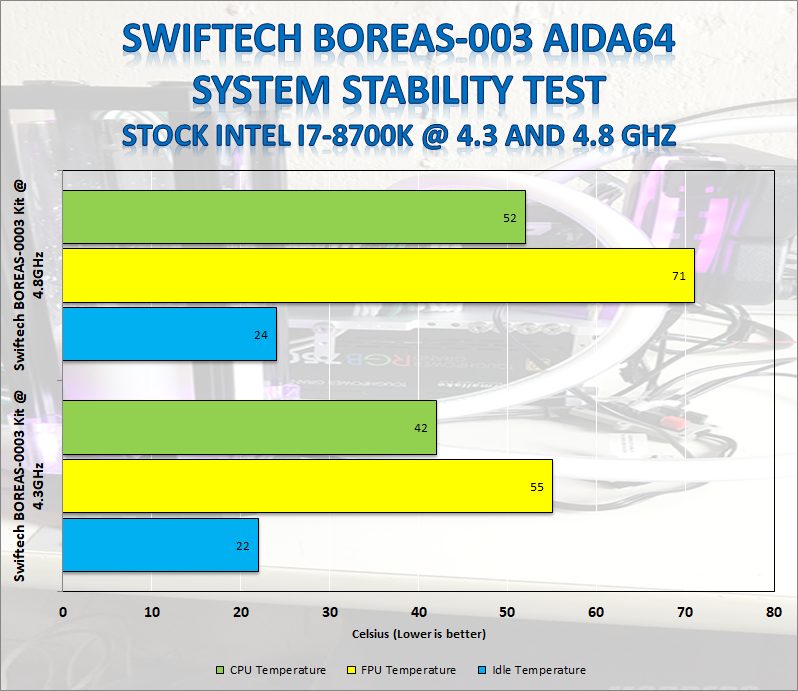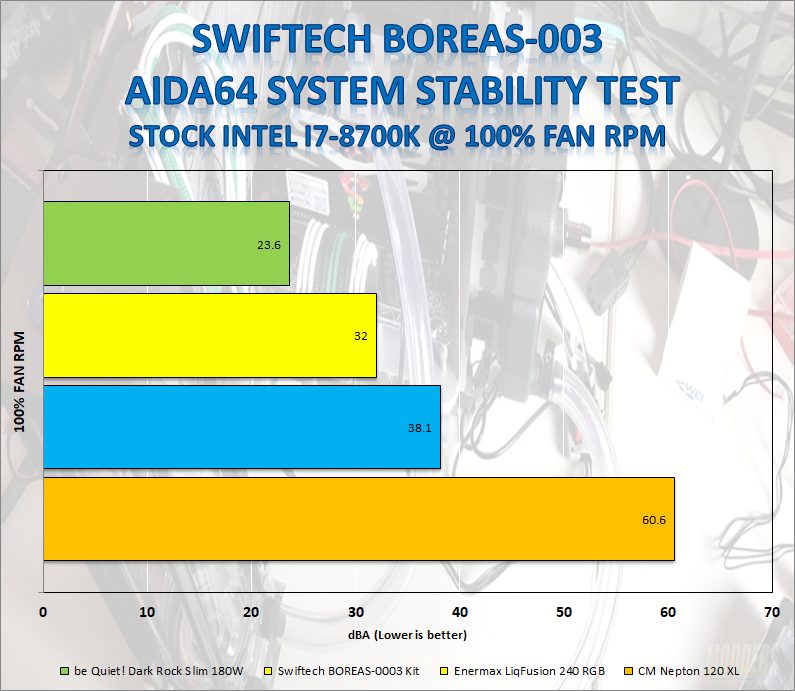Installation and Observation
Installation of the kit was done on one of our test systems. Attaching fans to the radiator was painless and installation of fittings was pretty easy as well. The tubing is secured by placing the clamp on the tubing and behind the barb of the fitting. Then tighten the clamp with a Phillips screwdriver.
CPU Waterblock installation was easy as well. I do recommend looking over the installation manual for your socket as your configuration may vary. Cutting flex tubing was simple. I used a utility knife to cut the right length of the tube. The flex tube here is provided by Mayhems and it is Ultra Clear with 3/8″ by 5/8″ dimensions.
Once I had everything the way I wanted and Pump and Radiator secured to the table with M3 ultra strong tape I have the included bottle to fill the loop. After I made sure there were no leaks, I hit the power button and continued to fill the loop.
Test System and Benchmark Results of the Swiftech BOREAS SERIES DIY LIQUID COOLING KIT
Temperatures are averaged (last minute) from individual core temperature results monitored by AIDA64 System Stability Test after 15 minutes of the run time.
FPU load average is used to simulate worst-case scenario load levels similar to Intel Burn Test or OCCT, results marked “0″means thermal limit was reached and the CPU was throttled and thus the results were discarded.
Stock settings have all power saving features enabled in the motherboard with Vcore set static to 1.140V and set to “Balanced” in the OS. Multiplier at 43 at a stock speed of 4.3GHz.
Overclocked settings have Vcore voltage automatically set to 1.224V with the adjusted multiplier set at 48 to gain overclock at 4.8GHz.
All tests were taken at least three times to get the final result.
TDJ 834 was used for noise level measurement in dBA, 20CM away from the center fan exhaust.
The Stock test was run with the CPU set to the stock settings in the BIOS. The radiator fans and pump were set to the normal setting in the Arous BIOS. This allows the fans and pump to spin up and down based on temperature. The stock temperature curves in the BIOS were used. CPU pump and the radiator fans are controlled by PWM controller so the pump and fans are controlled by the motherboard as needed. Stock Vcore was set to 1.140V. (Stock speed of 4.3 GHz)
The Overclock test was done with custom settings. I set the voltage for the CPU at 1.224v for Vcore and set the multiplier on all cores at 48. To hit stable 4.8GHz. Pump and radiator fans were set to full speed in the Aorus BIOS settings.
| System Configuration | ||
| Component | Product Name | Provided By |
| Case | Open Test Bench | |
| CPU | Intel Core i7 8700K | |
| CPU Cooler | APOGEE SKF LT | Swiftech |
| Motherboard | Gigabyte AORUS Z370 ULTRA GAMING F12 Bios | Gigabyte |
| Ram | (2) GEIL Super LUCE RGB SYNC 3200 GLS416GB3200C14DC | GEIL |
| GPU | MSI GeForce RTX™ 2080 Super X Trio | MSI |
| Monitor | BenQ EL2870U 28 inch 4K HDR Gaming Monitor 3840×2160 @ 60 Hz | |
| Hard Drives | Corsair Force MP510 NVMe Gen 3 x4 M.2 SSD (480Gb) | Corsair |
| Power Supply | Thermal Take Tough Power RGB 80 Plus Gold 750W | |
Benchmarks:
Performance Summary:
Both of CPU and FPU temperatures were well in the threshold under stock CPU clock, however, things got pretty warm when the CPU was overclocked to 4.8GHz. I was successful to hit a 4.8Ghz on an I7 8700k CPU with VCore of 1.224 and keep temperatures within a reasonable threshold.
Fan and Pump noise was tough to detect. My sound level meter starts to pick up at around 30dBA so I really had to sit quietly to measure and record the best audio level. About 20-30 cm away from the test bench was getting and average levels of about 32-34dBA.