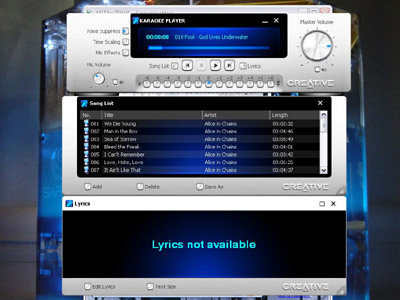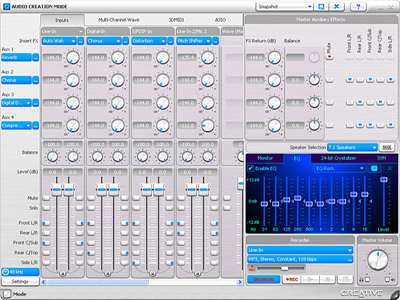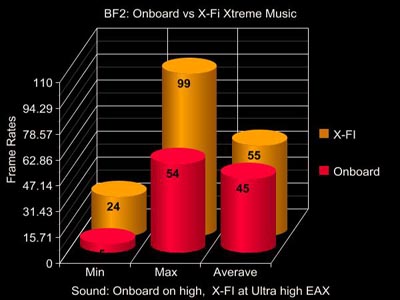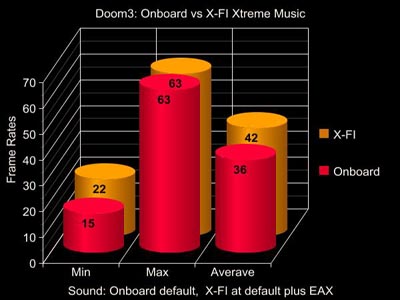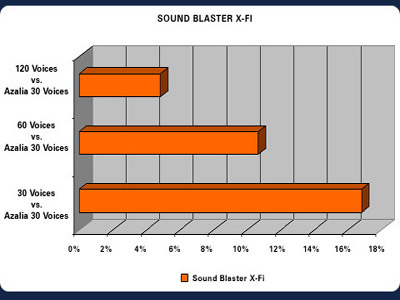Sound Blaster X-FI XtremeMusic
Observation |
|
Like most people who are curious about this card you really want to know only 3 things. What does it do, how does it sound, and is there really a performance increase in gaming? Let start my answer by giving a general explanation of the main features. First let’s start with the software. Your basic interface into all features of the card is the Creative volume panel. It sits in your tool bar right next you your clock and Messenger Icons. Clicking on the icon expands it to reveal its many bundled programs and mode switcher. There are lots of cool little programs to play with in this list including the karaoke player, WaveStudio, and the MediaSource Audio converter to name a few. There are also several misc. audio tweaks inside the main three console modes: Entertainment mode, Audio Creation Mode and Game Mode.
These three different modes have similar features but with different interfaces. Both have a speaker THX setup, EAX, CMSS-3D, 24-bit Crystallizer, Smart Volume Manager, Equalizer and a Mixer. Just in a different arrangement with different tweaks and setups. The modes will save different changes and tweaks you have made for them individually and load when they do.
For example I use my speakers in Entertainment mode with the CMSS-3D turned off or turned more for a front than surround sound setting. The CMSS-3D feature is supposed to give you a virtual surround sound from 2 speakers. It works pretty well when you are sitting right in front of your speakers, but I to listen to music when I am working and moving about the room and I found the CMSS-3D setting seem to muddy the sound when I do this.
So I prefer to keep it off while listening to music over my speakers. When I am listening to music on the headphones it’s another story. This is where the CMSS-3D really shines. You really feel like you are hearing the sounds coming from ‘behind’ you and around you. Where before the band was playing on top of you head, they now sound like they took a five foot step away from you in all directions. I found it truly exceptional. In gaming mode this feature is just essential. After becoming used to the onboard sound on my motherboard it felt like I had to re-learn how to play games all over. I know It sounds clich’ but it felt like I was hearing things for the first time. I kept getting distracted by the sounds of my footsteps reverberating off of different surfaces in both BF2 and Doom3. I would hear some strange subtle sound and would have to go investigate, only to find it was a teammate crawling on his belly behind a building or an organic fleshy wall making an oozing sound in the next room. A lot of these new subtle sounds in the game can be attributed to EAX and the Macro effects adding even more layers to the sound. These are two of the major immersion tools that your onboard just isn’t going to have. “Quit yer cryin’ I’m Coming” All of these immersion tools amp up the game play and make even old tired games seem new again. One of the most exciting parts to me was how the sounds would ‘reveal’ themselves as I walked into the room or turned a corner. Before hand you knew where the sound was and where it was coming from, you could point to a location with a finger if you wanted to, and when you came up on the sound it was right ‘exactly’ where you had pictured it. You can figure out how valuable this is all going to become when you need to pinpoint the source of a sound when gaming Too put is simply it can be the difference between frag and fragged. I found the 24-bit Crystallizer works very well in adding more depth to your sound. I seems to work very similar to a ‘loudness’ feature but didn’t just add volume it really expanded the sound. When listening to music or MP3’s the sound has a noticeable added depth, there are great lows and highs. Very much the same thing happened to me with gaming as did with listening to my music. I found it sounded fresh and new and I was completely satisfied with the new way it now sounded. This is all very subjective and everyone has their own taste. Thankfully Creative have thought of that and give you the option to turn it off/on or even from its Minimum to its Maximum effect. Speaking of personalizing and tweaking: There are also several other little sound tweaks like the smart volume manager and the Equalizer. These are nice and add the little tools a lot of people want who are picky about your music, or when you have cheap sounding speakers or headphones and want them to sound better. The Creative equalizer is much like any you have seen. You have a choice of presets like Jazz, Rock or Dance and can also create and save your own custom configurations. Again this is always nice to have help your system sound just the way you like it. The Smart Volume Manager (SVM) Monitors and controls the dynamic range of the sound volume, when enabled, it limits the volume differences between the loudest and the softest passages of songs so as to avoid large volume fluctuations during playback. This does basically what it says, it will turn up the soft sounds and limit the louder sounds. It a bit more complicated than that but that’s the gist of it. I personally don’t like this turned on because I like the dramatic changes in the music. It’s all a matter of personal preference really. I personally spend most of my time in the Game mode as that what I mostly do with my main PC, I have a HTPC that I use to play music on. I imagine that if I had the X-FI installed on my HTPC it would stay in the entertainment mode most of the time. In either case it is very simple to switch back and forth between the modes. I didn’t really use the Audio creation mode as I don’t really have any need for it. I did mess around with it and it seems to have plenty of options available for sound recording and reproduction, all with the same EAX, CMSS-3D and Crystallizer options included. In regards to the performance increase: I did see a small performance increase when using the X-FI although it was only averaged a few FPS in most games. I tested the onboard sound by running through levels in BF2 and Doom3 benchmarking my frame rates with FRAPS. I did this 3 times on each level in each game and then did the exact same thing on the X-FI. I noticed at best only 10 FPS increase and at the very least only a 2 FPS increase.
To be fair my benchmarking test is flawed. Most games are using 30 voices standard when gaming with the onboard sound without EAX enabled. When using the X-FI you are using 128 voices and have sound set to the highest possible with EAX enabled. So technically you DO have a performance increase. It would be made even more apparent it you hobbled the X-FI’s features down to 30 voices and by setting the onboard sound To the Maximum setting possible. If you take a look at this chart from the Creative site you get an idea of what I mean. I think this chart and testing method are informative but not very realistic. Most people are not going to hobble both setups just to make apple to apple comparisons. If you really turned the in game sound setting to max while gaming with your onboard sound, and played any graphically intensive game, your Framerates would take a huge hit. Your processor is just not going to keep up with the games physics and processing of high end sound at the same time. In Reality most people usually only play games with onboard sound set on whatever yields them the best in game balance between Framerate and dynamic sound results. Most will be satisfied with Med and very few will play on High with EAX enabled because in gaming its all about the framerates. This is exactly why I did my benchmarks the way I did, because I knew if I set my onboard sound to the highest setting my sound was going to flutter and my system would crawl. It may get me interesting benchmarks but it isn’t playable that way. I wanted to see a real world performance comparison, as in how you would play the game at its best ‘playable’ settings with the onboard and with the X-FI installed. Most people who are going to buy the X-FI are going to switch from a tweaked onboard system or an Audigy type system, to the X-FI card enabling every possible option and then make a comparison. This is exactly why I benchmarked it the way I did. So I could know that even with the onboard set the way I like it, even with it having an unfair advantage, l was still able to manage a gain in Framerates with the X-FI. All with the X-FI still sounding better. |