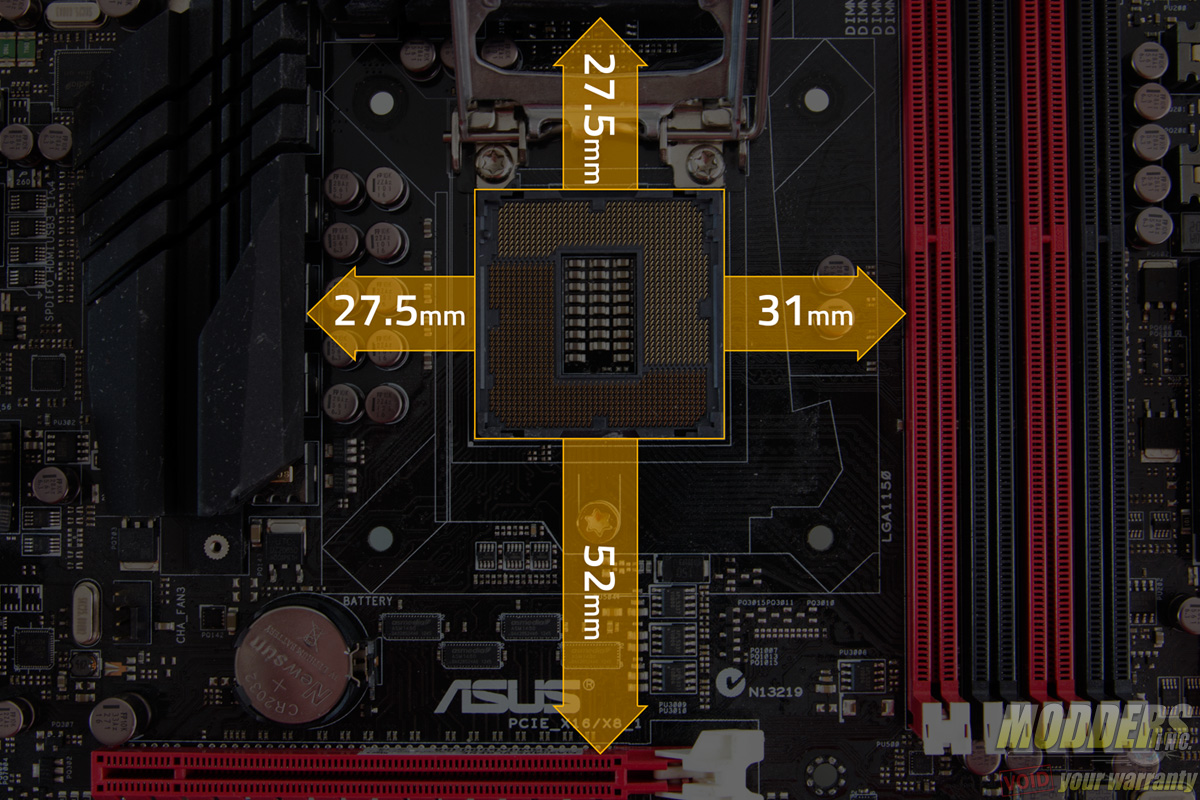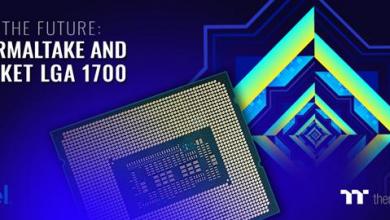Silverstone TD03-SLIM CPU Cooler Review: The Fit (Almost) Anywhere AIO
Installation of the SILVERSTONE TD03-SLIM
As always before starting, make sure that all the parts listed in the user’s manual are included in the package and lay them all out for easier installation. Intel and AMD use the same backplate (different sides) and mounting bracket combos but otherwise, the steps are similar with the exception of the variable post on the non-Intel LGA2011 installation (LGA2011 does not require backplate) and having mounting post position dependent orientation.
For Intel systems, the backplate has three different positioned holes to accommodate LGA775, LGA1366 and LGA115x sockets. Because people have been asking, yes LGA115x covers every single socket including LGA1151, LGA1150 and LGA1156 because the mounting hole distance is exactly the same for all of those models. By default, the post is positioned for LGA115x motherboards but if users want to install on an LGA1366 motherboard, the posts have to be moved to the outer area while LGA775 installation requires the posts to be moved inwards and for the extra square piece from the accessory pack to be fitted in the middle.
The backplate can be positioned only in one orientation and users have to use the two round openings as guides to match the socket at the back of their motherboard. The backplate is made of PBT material and the first step is to push the mounting posts through. It will be snug in place enough that users can install the backplate vertically without the posts falling off due to gravity.
Once the backplate assembly is in position, attach the insulated stand offs on the other site. Like the backplate hole and metal post contact, it will be a snug fit, further holding the posts in place. Make sure to push all the way through and for the post in the back of the backplate to be sunk into the recessed area.
Apply thermal compound on the CPU socket and then place the pump block on top. Like the backplate, the Intel mounting bar has three variable holes for LGA775, LGA115x and LGA1366 mounting. Once in position secure with the spring loaded nuts, making sure to secure partially on each corner for even pressure distribution until fully secure.
Attach the fan to the radiator and the radiator into the case, then plug in both the pump power (3-pin connector) and the 120mm slim fan before powering the system on. The screws provided have quite a bit of allowance even for thicker panels or mounts so users would have to secure the radiator screws further beyond than just a few twists to clasp into the radiator body.
Compatibility and Clearance Compatibility
The test motherboard is an ASUS Maximus VI Gene micro-ATX motherboard and measuring from the edge of the socket (the gray plastic part), there is a 31mm gap between the CPU socket and the first DIMM slot as well as a 52mm clearance between the CPU socket and the topmost PCI-E x16 slot where the graphics card is installed:
The pump block is within the Intel keep-out zone and does not pose any clearance issues with the DRAM or PCI-E slot. Some older motherboards, especially the ITX variety with larger capacitor banks on the left of the CPU socket might experience some clearance issues with the block as it does overhang beyond the socket area by a few millimeters.