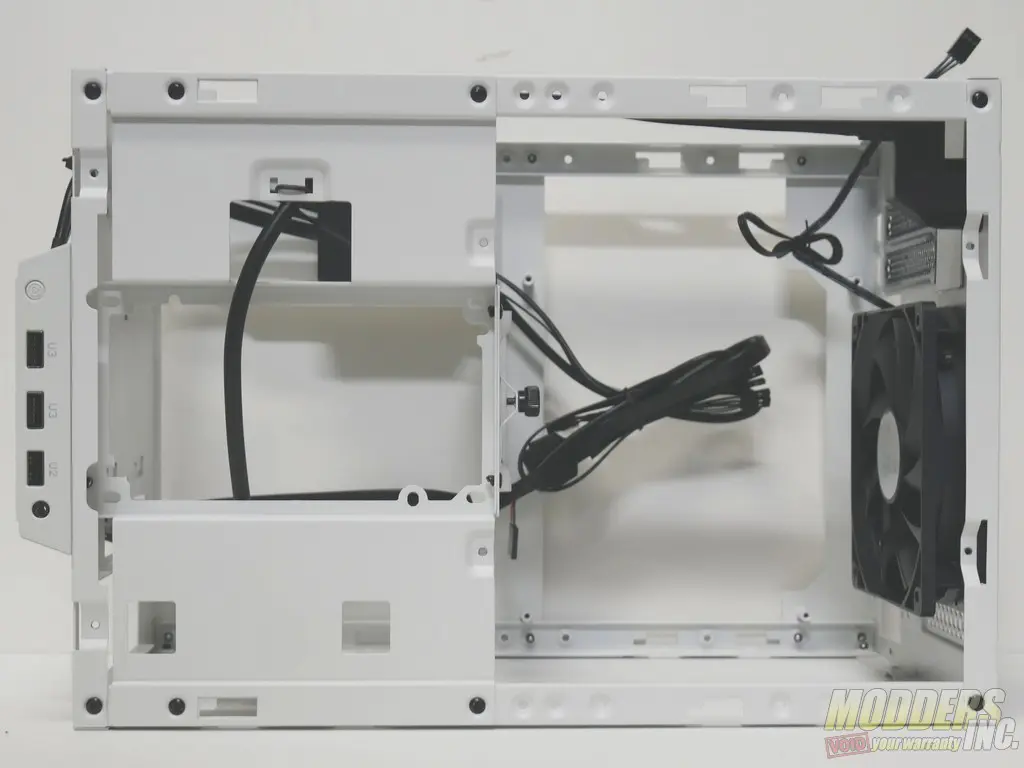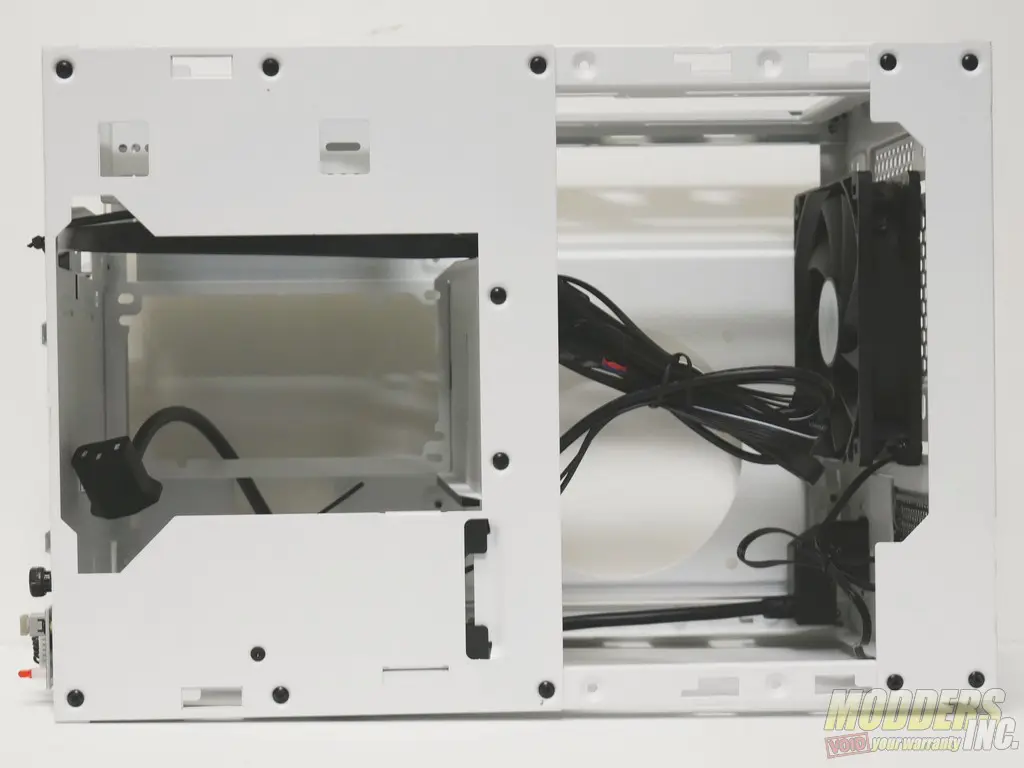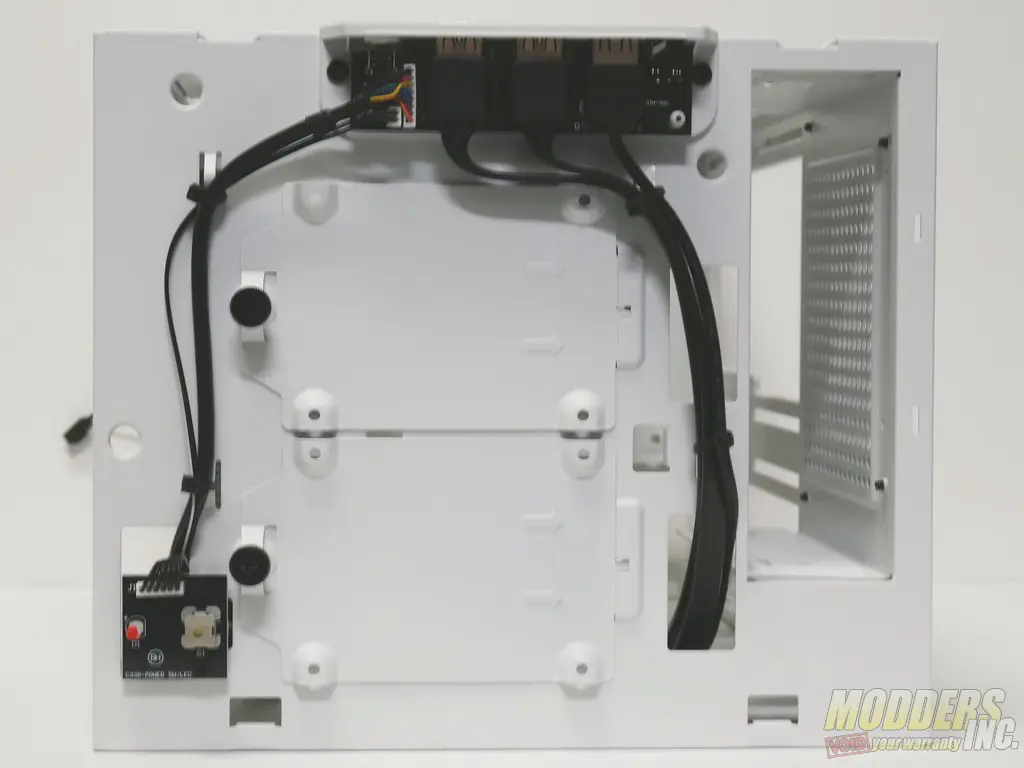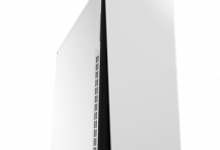New Silverstone Sugo 14 SFF Case Review
Interior Features
The inside of the Silverstone Sugo 14 has a lot going on. The top, bottom, side, and front panels all come off to give unrestricted access to the interior of the case. The left side panel gives access to the graphics card area and the motherboard tray, while the right side gives access to a multipurpose bracket that can hold radiators, hard drives, an optical drive, or some combination of those items. Out of the box, the bracket comes with a 5.25″ drive bay mounted to it, but the bay can be removed by unscrewing four screws.
The top and bottom panels of the case give access to the motherboard tray and the power supply bracket. From the top, you also get access to a 120mm fan bracket and one of the case’s three 2.5″ drive mounts, which is mounted to the power supply bracket with a large captured thumb screw. The extension cable for the power supply runs across the top of the case, while the bottom of the case is largely reserved for cable management. The motherboard tray features a huge cutout to make it easy to mount coolers and M.2 drives when the motherboard is already mounted in the case. You won’t have to worry about forgetting to install a drive on the back of your motherboard with this case.
Behind the front panel, you will find the remaining two 2.5″ drive trays and not much else. Like the tray on the inside of the case, these trays are secured with captured thumb screws. To the right of the drive trays are two large cable routing holes and the single 5.25″ drive bay.