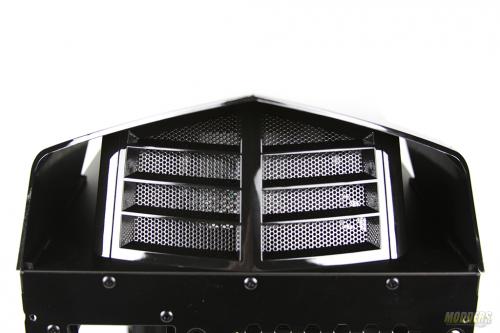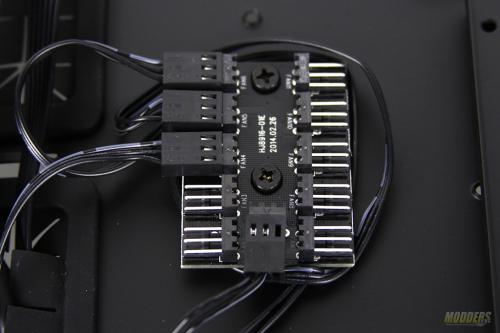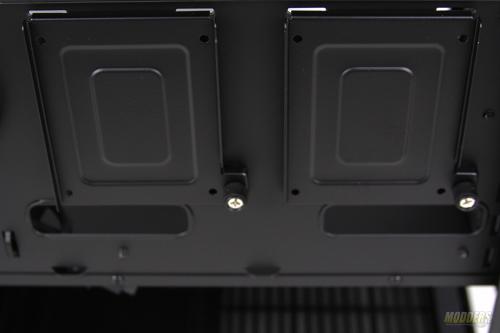SilverStone PM01 Gaming PC Case Review
Closer Look at the SilverStone PM01
It takes about a minute to completely unwrap the case. Besides the plastic bag around the case, there is plastic cling sheets covering plastic parts of the case and window (inside and outside). PM01 is extremely shiny case with a lot of clear coat. The paint job here is not car like finish but very close. My guess is that in order to match the front and top bezels of the case, lots of clear coat was used.
There are two panels to this case. The left panel has an angled plastic window. Did I mention clear coat? There is plenty of it on the inside of the panels as well. Window is mounted via tabs, so you could remove it if you wanted to. Right door does not have any windows but it does have excessive amount of clear coat. Over all construction of the case is based on steel and ABS plastic(front and top bezels). The skeleton of the case is painted matte and does not have as reflective surfaces as the outside of the case.
The front bezel is plastic based with metal circle mesh. Mounted on to the case itself, I found a full length filter that helps to protect the case from any dust or debris. As you probably noticed, SilverStone has dropped the 5.25″ accessory slot in this case. So if you are looking to have a DVD drive in this case, the SiverStone PM 01 may not be for you.
Top facing IO has two USB 2.0 ports, two USB 3.0 ports, Audio x 1 and MIC x 1 jacks. Power button is on the top left side of the case. It has a small red LED built in. In addition, this case has some lightning features and they are being controlled through the top right switch. This case offers red LEDS and there are four modes of operation, full brightness, half brightness, breathing pattern, and off.
Out of the box, PM01 comes with a few case fans. On the front of the case there are three 140mm red LED fans. In the rear, the is one 140mm non LED fan. Power supply placement in this case is on the bottom. Maximum length of the PSU that could be used in this case is 240mm. It is best if you have modular PSU for this case.
The dome of the PM01 is pitched and could be removed to install three additional 120mm fans or two 140mm fans. Don’t want to use fans? Install a radiator. Top placed radiator space can fit 240, 280 or 360mm radiators. The back of the top bezel looks like an exhaust from the jet engine. Mesh here is the same style as the front, circle mesh.
Since the power supply is mounted at the bottom and gets cool air from below the case, dust can be a concern. PSU cooling is protected by a filter that could be easily removed for cleaning. The PM 01 has unique legs. These legs look as they are the extension of the case. The legs are made from ABS plastic and has thin rubber strips to keep case in place. If you look closely at the bottom picture, you can see a mounting holes for 2.5/3.5″ hard drives.
Majority of the case is made of steel and this is why PM 01 nets close to 18lb/9kg. Just by looking at the case with a naked eye it doesn’t feel all that heavy. Overall dimensions of the case are 220mm (W) x 571mm (H) x 560mm (D). The PM 01 has non removable motherboard tray however it does have rather large CPU back plate cutout. This case has the capacity to hold up to 9 hard drives/SSDs. The hard drive mounting locations are indicated in the photograph above and marked in yellow.
With all of these fans in the stock system it would of been a mess to wire everything together. The PM01 comes with a simple fan hub that can be used to power up to ten fans at a time. The internal frame of this case is built from overlapping steel and secured with two rivets in each corner. Stability of the case is excellent without any components in it.
The PM01 gives you an ability to mount front facing radiators (240 / 280 / 360 mm). To fit a 360mm radiator in the front you would have to use the sliding door to be able to mount it. To mount radiators on top of the case (240 / 280 / 360 mm) you can do it with ease.
As I have mentioned earlier the PM01 has red lightning features. Besides LED fans in the front of the case, there are two LED strips inside the case (top and bottom). These two strips are provide adequate brightness to light up entire case.
There are two dedicated SSD drive trays. They are both mounted on the back of the motherboard tray. You have ability to mount 9 SSDs in this case however, only two can be mounted in the trays.
Rear cooling is provided by one 140mm non-LED fan. This fan was installed to push air out of the case and does not have PWM capabilities. (SilverStone APA1425M12).
Front fans are also by SilverStone (APA1425M12) and are LED enabled (red). The model numbers between front fans and rear fan do match however, the blade geometry is not the same. If you look closely at the images above you can clearly see the LED fans have ridges in the blades. These LED fans do not have PWM capabilities.