SilverStone Fortress FT02 90 Degree Motherboard Case
A Closer Look |
|
Let me state right up front that I am NOT a professional photographer so the colors that you see are not a true representative of the case. So let us jump in and start looking at this case. We start off looking at the front of the case and the drive bays. You have a total of five full size bays available to you to use. (A personal not here is uh, why? I have never ever used more than 3 and I cannot figure out what I can use to fill up the other bays. If you can fill them up, leave a comment at the bottom of the page as I would really like to hear what people use, thanks.) The bay covers are made from aluminum and they do match the much better than what the images do show. The color is slightly off in person, but that is to be expected when working with non anodized aluminum. The five drive bays are the only items that grace the front of the case besides a Silverstone logo at the very bottom of the case.
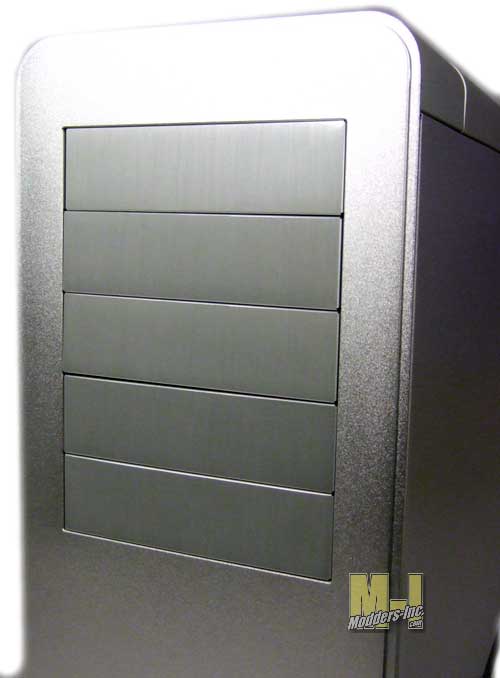
Taking a jump to the rear of the case, hmm… well, what we would normally call the rear of the case, we do not see any of the I/O port or a place for the power supply to stick out of. What we do see that there is screen that acts as a passage way for air. You see that since this is a 90 degree case what you are looking at is normally on the bottom of the case so this is the air intake for the computers power supply. The screen is made from plastic and has a super fine metal mesh screen embedded in to it for a filter.
  OK, so now onto… man this is hard as what we would call the top is really kind of the back but is now at the top which is still the top of the case because of the way it sits. So when I say top, bottom and etc it is in reference to a typical case. The top of the case looks really smoothed and finished to me. There are very few items here and just the right ones. At the front left we have out on/off button and the reset button along with two indicator lights.

Just to the right of buttons is access to the front panel ports, which are two USB’s, MIC and Audio connections and for once NO fire wire port, YES! The cover over the ports is made of plastic and slides back and forth to hide or show the ports.

Lets start working our way into the Silverstone FT02. Just past the top buttons and ports there is a place where you can run grab the top panel and start pulling it up. This panel covers about 7/8 of the top of the case.

The top cover is held in place with a press and lock pin system. Six pins, three on each side, are held tightly by six pressure clips. How well does it hold the cover on? Pretty darn good as you have to use a good amount of force to pull the pins out the sockets.
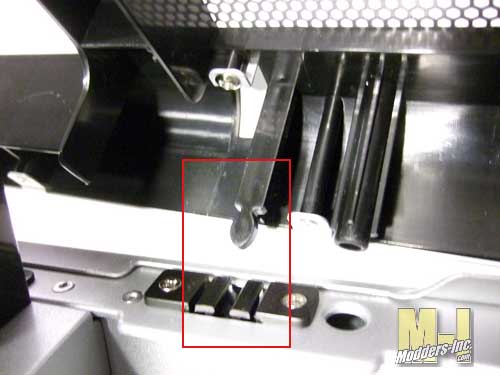
From the underside of the top cover we can see in better detail on how it is constructed. The structure has plenty of support and feels nice an strong even though it is made from plastic. There are no worries about the air flow out of the case as we can see that it was thoroughly thought out as plenty of space has been allocated to for this. The plastic cover is not painted but skinned with some very thin aluminum and the mess, used for air flow, is made of the same material. All the aluminum can be removed if you have some sort of wild hair and want to paint it or something.

Here you go the top of the case that is really the back of the case, but really it is the top of the case and…. you get the idea. Everything is laid out just like any other case as you can only do so much since all the other hardware is the same as any other PC.
 Towards the front of the case we can see where the I/O Ports are located. Now if you remember for the earlier image when I was pulling the top off there is a hand hole located here and if you REALLY had to you could run a cable or two out this way, but I found that it was not necessary at all.  Looking at the other end of the top we see where the motherboard I/O ports will come out and where the power supply resides.  This is our first look into the inside of the case and yep it sure does look different. If you did not already know that that this was a 90 degree case and you jumped right into taking the side paneloff you would probably said… “What the h#%^ happened here?”.  Not one, or two 180mm fans are located at the bottom of the case but three fans are place there. Moving from left to right they cool the hard drive area, graphic card area and then the PSU area. Each fan has its own, easy to remove, filter that can be taken out and cleaned in a very short amount of time.   With the fans located at the bottom and inside the case there might be a possibility that something could come loose and fan. Without a fan guard you might as well start looking for a new fan, but Silverstone placed plastic honeycomb grills over the two exposed fans.  The air intake for the bottom fans come from the underside of the case between the base and bottom of the actual case box. While we are here I will point out that the bottom of the case is solid and that is because the entire piece that runs from the front top to the top back is a single piece metal. I thought that was pretty cool!

The hard drive racks are almost a tools less design. You will need to screw in you drives, but after that you will not need a tool again. The drive holders are made of plastic and have a locking feature to properly secure your data.
 
One SATA hot swap connection is given to you and it can be moved to any bay that you like. We can see the cooling fan that is located below the drive cage, but you do want to keep a watchful eye out as there is no fan guard here and a wire could get caught in the fan.
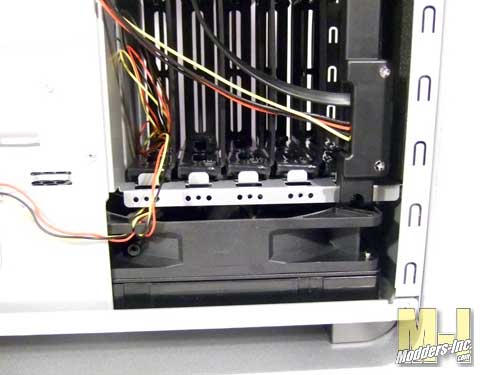
The ROM drive bay is totally tool less and can do so for 4 drives, the other one must be screwed in.
At the top of the case we have a single fan to draw the air out. But what is all those wires?

Those wire go to three switches that go to the three fans at the bottom of the case and they are able to place the fans into a low speed or a high speed depending on what kind of cooling you want.
The back side of the motherboard area is where all the wire and cable can be run it help make the case look nice and clean. Now I was just talking with the other staff members on the site during our last podcast that I have yet to find a case that has ample room to run all you cable without having to force the side panel back on ans having it bugle out. Well Hallelujah! Dreams do come true! You will see what I mean in the install section. Go ahead and take a look at the images below as they point out the areas that cables and be routed. Go on now, go ahead.

Welcome back! These are the insides of the side panels. The side panels, that appear to identical, have a layer of sound proofing material on them. Silverstone is trying to help create a quiet sounding system, and it does work. You will also see smaller pieces of this same material in other areas of the case.
Watch the first half of our video on the review of the Silverstone FT02 Case
|














