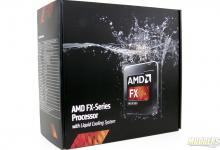Sentey Vibros Gaming Headset
Software
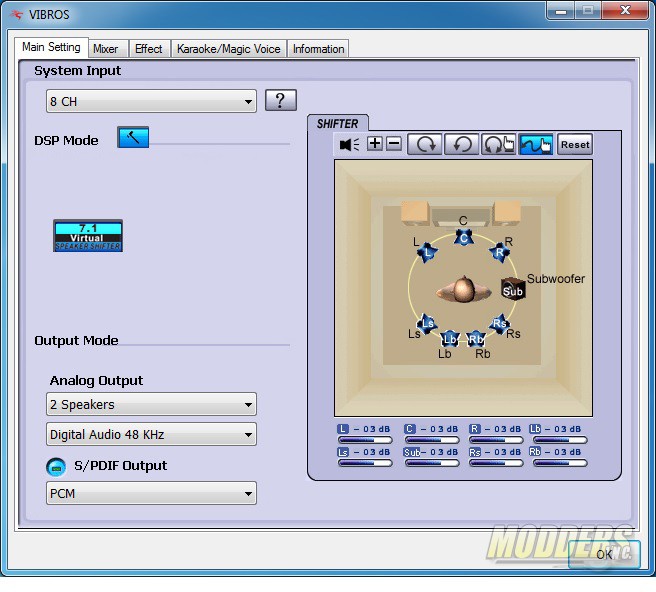 |
A small bit of software needs to be installed in order to use the Sentey Vibros Gaming Headset to the max. The Vibros software enables the 7.1 surround sound environment. Here you can set the distance from the speaker to the listener for a more expansive listening experience. If the speakers are set close every thing is loud. There is a little bit of separation between the channels. With the speakers expanded out (meaning more distance between the speaker and the listener) the overall volume decreases, but channel separation becomes more pronounced. Each speaker can be placed anywhere within the virtual room.
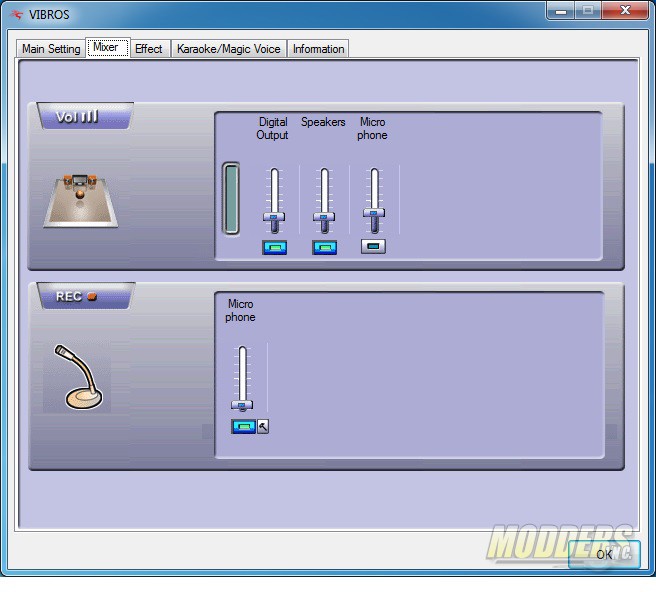 |
The mixer tab contains the volume settings for the inputs as well as the microphone.
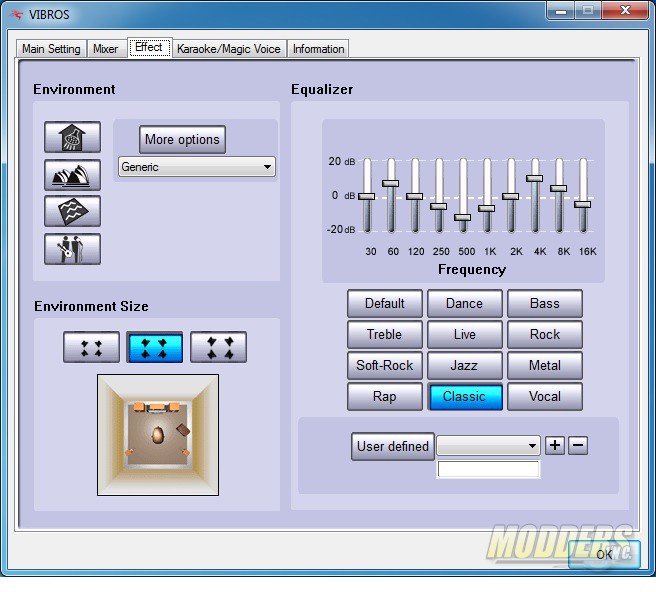 |
The effects tab allows the user to set the type and size of environment. The type of environment, such as a bathroom, which changes the amount of reverb and echo. The equalizer adjusts the different frequencies to either increase or decrease the volume of each frequency. The presets included with the Sentey Vibros Gaming Headset work very well and were very much to my liking.
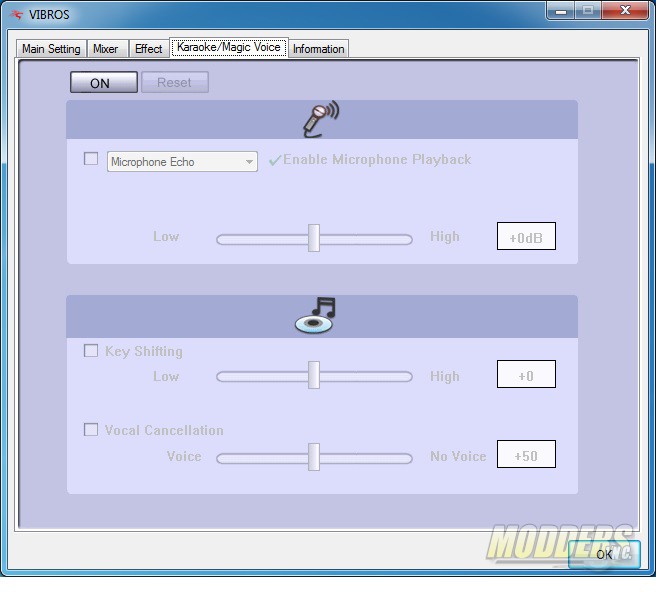 |
If you like Karaoke, this tab is for you. This tab sets the voice cancellation and key shifting. If you’re singing, you can shift the keys to match your voice. You can also set the heard microphone volume here.
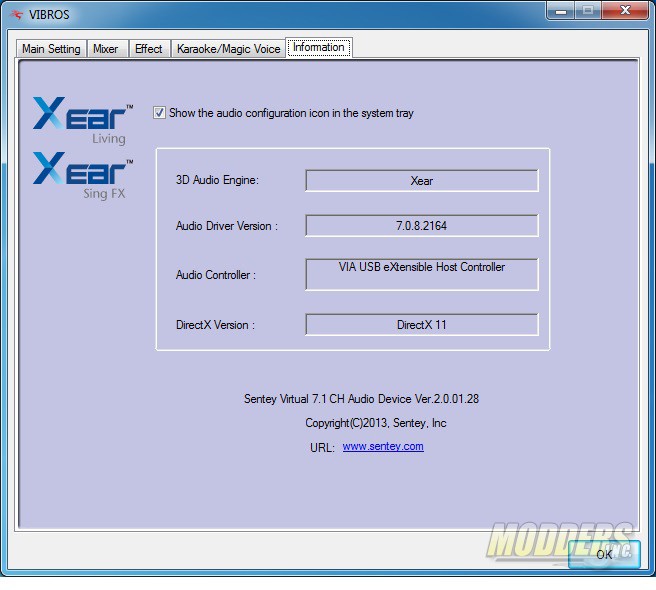 |
Finally the information tab gives you the specifics on the 3d audio engine, driver version, audio controller and the version of DirectX. You can also set the software to show the icon in the system tray by the clock.
Conclusion
 |
Reviewing audio products is purely subjective. What sounds good to me, may not sound good to you.
In order to use the Sentey Vibros Gaming Headset to the fullest, you must install the Sentey software. This enables the 7.1 surround sound as well as other features such as Karaoke and voice changing applications. I tested the headset through a few rounds of Battlefield 4 and a gaming session with some friends on Borderlands 2. During gaming I noticed how well rounded the sound from the headset was. No frequency range was grossly over powering and the clarity was superb. All the minor sounds in the games could be heard.
I used the headset to listen to music as well. Songs from heavy metal, classic rock, and country sounded clear and clean. The software features an equalizer to further adjust the sound to your listening pleasure. With the volume cranked to just above 3/4 I did not hear any noticeable distortion.
To test the microphone, I used a Skype session. Microphone clarity was clear and crisp. Noise canceling worked as the callers were not able to hear any of the fans or systems I have running in the lab.
Before this review, I had not heard nor did I have any experience with any of Sentey’s products. At 79.99 the Sentey Vibros Gaming Headset can easily out class and out perform more expensive headsets. After listening to the Sentey Vibros Gaming Headset it will make my short list of recommended headsets.
[sc:must_have_award ]