PC Hardware ReviewsStorage Devices
Seagate Barracuda ES.2 750GB Hard Drive
« Page 3 | Page 5 »
Observation |
|
Testing: Crystal Disk Mark 2.2
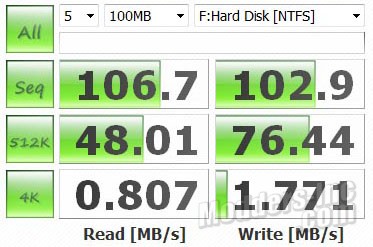 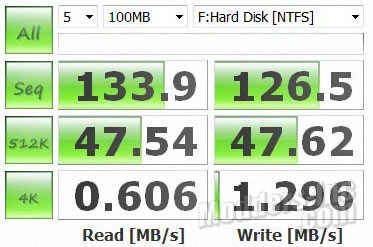 The Seagate Barracuda 750GB hard drive is trailing the Hitachi 500GB comparison hard drive by roughly 20%. At the 512K test, the Barracuda 750GB drive advances on the read side by 1% and 62% on the write. In the 4K test we see the Barracuda opening up the margin a little further pulling in a 75% increase over the Hitachi drive.
(Check our Software Page to Download CrystalDiskMark) HD Tach 3.0.4.0
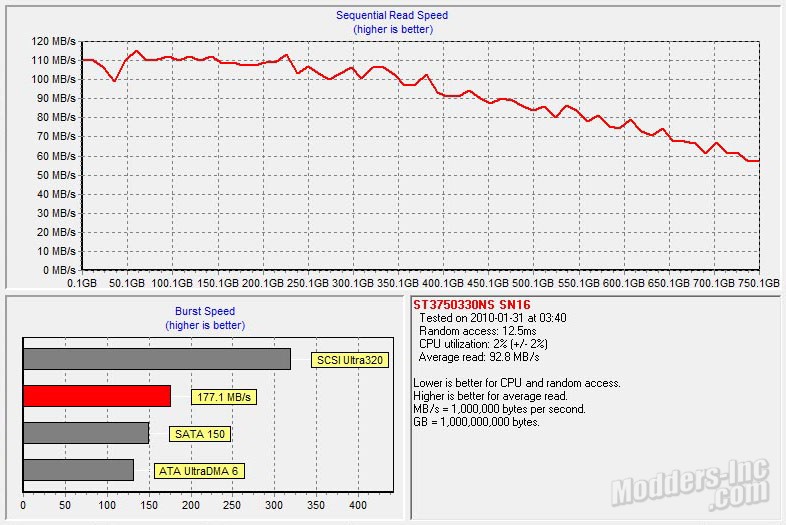 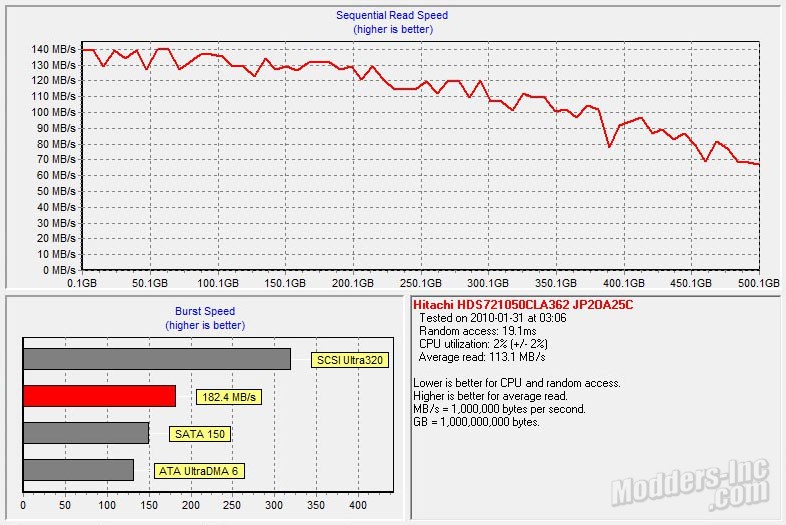 The Seagate Barracuda 750GB hard drive clocked in with a 12.5 ms random access time while having a 2% CPU utilization with an average read speed of 92.8 MB/s and a burst speed of 177.1 MB/s. The Hitachi drive had a slightly slower random access time of 19.1 ms and slightly better average read of 113.1 MB/s with a slightly faster burst speed of 182.4 MB/s.
HD Tune Pro 3.10: Read
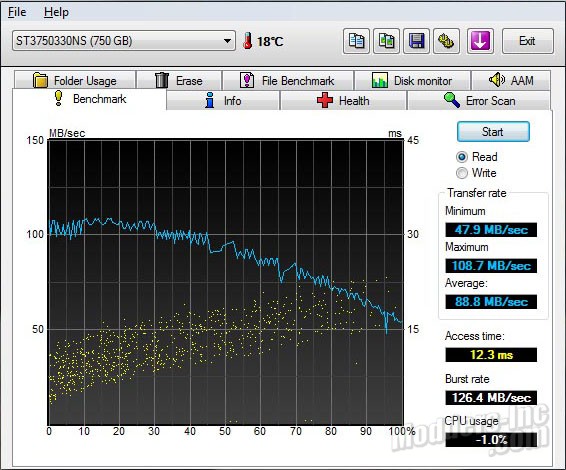 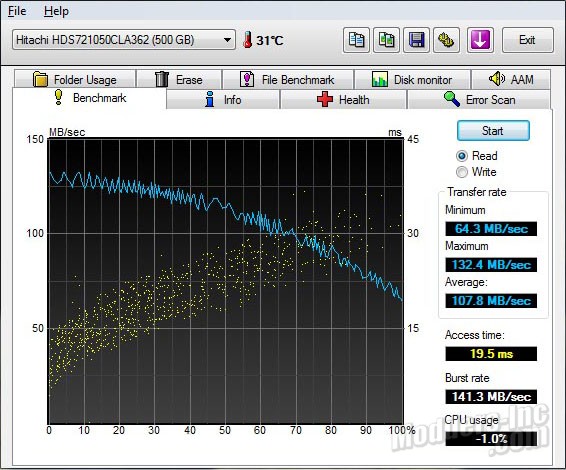 Next up we have the read tests in HD Tune. On the transfer rate side, we show the Hitachi holding a lead at minimum by 25%, maximum by 18%, and overall average by 8%. The Seagate does have a 27% faster access time when compared to the Hitachi. The Hitachi also showed a 11% improvement in burst rate over the Seagate. Keep in mind that these are synthetic benchmarks we are using and the real world results might not be as noticeable.
HD Tune Pro 3.10: Write
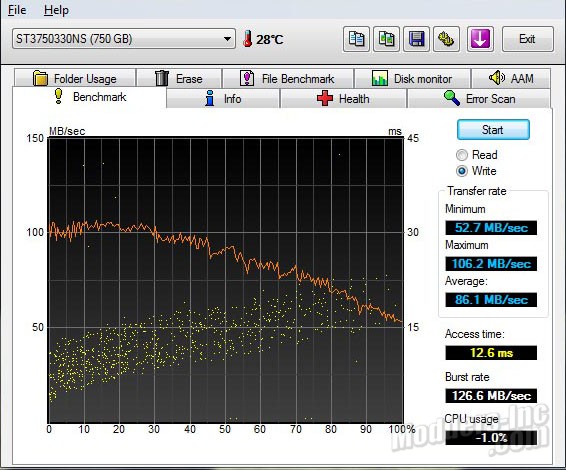 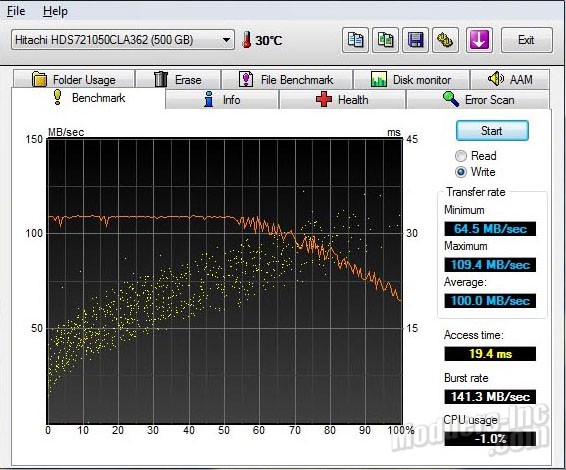
On the write side we have similar results between the Seagate Barracuda and the Hitachi drives. The Seagate shows 9% lower minimum, 3% lower maximum, and 14% lower average transfer rates. The Seagate carries a 35% faster access time while the burst rate trails by 10% compared to the Hitachi.
OS Install and Boot tests I decided to see how much fluctuation I would get between the drives during an full install of the OS and also during boot times. For this, both drives will be given a fresh format prior to the installation of Windows 7 Ultimate 64-bit. I will time the tests from the point where I accept the license agreement until it has finished its first successful boot. I will then do a power down with both drives and time the boot process from power up to the Desktop. 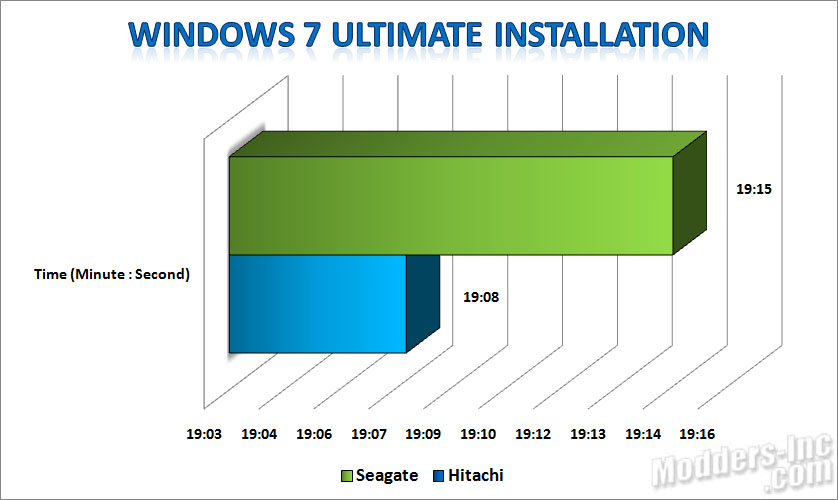 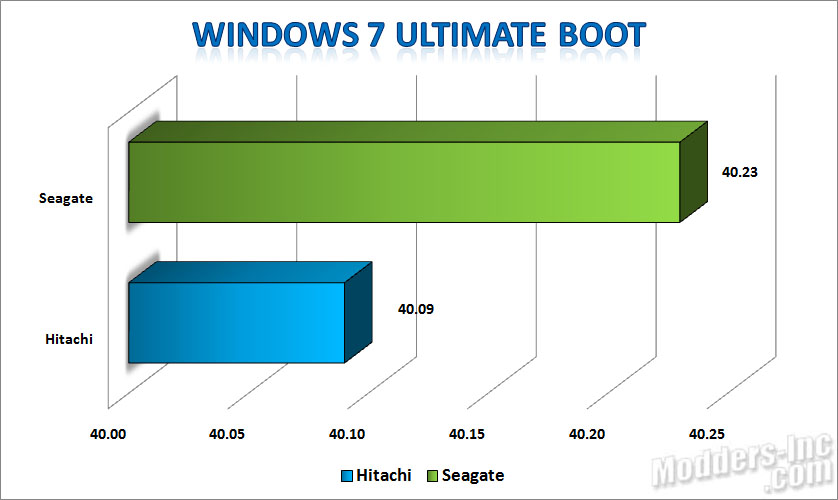 |






